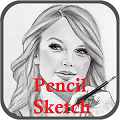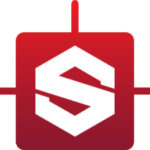Luminance HDR is a digital photography tool that enables you to get the perfect lighting for your photos. This application is used to adjust the lighting of photos and pictures to make them consistent with each other. This HDR photo editor is an open-source HDR photo editor software.
It helps you to create stunning HDR photos by just adding multiple pictures of the same frame and merge them to create an HDR.
Luminance HDR free download for Windows XP, Windows Vista, Windows 7, Windows 8.1, Windows 10. Get offline installer setup direct high-speed download link for Luminance HDR for windows 32 & 64-Bit PC.
How to Use Luminance HDR + Review
Luminance HDR is open-source HDR editor software. It helps you to create stunning HDR photos by just adding multiple pictures of the same frame and merge them to create an HDR. Since Adobe Photoshop is #1 in the industry which allows you to create HDR images. But the fact of the matter is, Photoshop is paid application.
This tool has a simple user interface, You can change properties associated with the tone map.
Some Tone map operators are Mantiuk ’06, Mantiuk ’08, Fattal, Drago, Durand, Reinhard ’03, Reinhard ’05, Ashikhmin, and Pattanaik. Based on the Tonemap you choose, you can adjust a bunch of image properties.
This includes Contrast factor, Saturation factor, Detail factor, Contrast equalization, Color saturation, Contrast enhancement, Luminance level, Alpha, Beta, Noise reduction, Bias, Base contrast, range, Lower scale, Upper scale, Brightness, Chromatic adaption, Light adaption, Equation number, Auto cone/rod, Rod level, etc.
Multiple Image Format Support
Luminance HDR supports various image file formats: JPEG, TIFF, KDC, DCR, PEF, SRW, TKV, CR2, NEF, DNG, VDN, MRW, OFF, CLF, ANV, RAF, REFV, PTX, RAW, SR2, RW2, 3FR, MEF, MEFV, MCR, MCS, EIF, NRVV, etc. After processing these image files, can be saved as EXR, HDR, PIC, TIFF, or PFS.
What’s the Luminance HDR Best Settings
Options to adjust levels and set the white balance for HDR images are available as well. Transformation options to rotate, crop, and resize images are also available.
This HDR software with extensive features also lets you batch process HDR images, copy EXIF data, perform batch tone mapping, and import FITS files.
Features
Below are the main features of the Luminance HDR editor.
- High Dynamic Range Imaging
- Allow user’s to merge multiple images together to create an HDRi.
- Multiple Tonemap Operators.
- Capability to read Raw files
Reads RAW files. - Gives 16bit / Channel output to exploit wide range of post processing techniques.