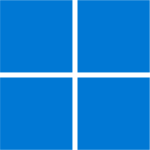Tired of shifting between different editions of Windows 7? The Windows 7 All-in-One ISO download packs all editions (genuine ISO files updated to Service Pack 1) into one convenient package. Downloading this single ISO image grants you access to every version of Windows 7, from Home Basic to Ultimate, saving you time and frustration.
So, skip the complexities and download Windows 7 All-in-One ISO (includes both 32/64-bit Windows versions) today via a direct link from Softlay. Experience a hassle-free installation and get your hands on the iconic Windows 7, all in one efficient package.
Download Windows 7 All in One ISO
Windows 7 AIO ISO contains the latest updates of all editions in both 32/64-bit. All included editions in the ISO file are mentioned below along with their links if you want to download any one in particular.
- Windows 7 Starter (OEM for low-end 32bit PCs)
- Windows 7 Home Basic (Retail & OEM With basic features)
- Windows 7 Home Premium (Retail & OEM best for home users)
- Windows 7 Professional (Retail, OEM & VL for networking)
- Windows 7 Enterprise (Volume license Pro edition + Languages)
- Windows 7 Ultimate (Retail & OEM with complete features)
Softlay is providing you with all six versions in one place for your convenience.
You may also want to check out: Windows 8.1, Windows 10, Windows 10 AIO
Features of Windows 7 AIO
- Wide-ranging 6 editions.
- Effortless Installation.
- Offline Installation.
- Updated drivers.
- Superb desktop performance.
- New and improved taskbar.
- More secure with the new Firewall.
How To Install Windows 7 AIO From ISO
Before you can install Windows 7 AIO from an ISO, you first need to create it as a Bootable USB Drive. We recommend using Rufus for this. To learn how to use it to make a bootable USB click on this link.
After you have successfully made a Windows Bootable USB, plug it into a PC and enter its boot menu. From there start the setup and follow its instructions to complete it.
Comment here if you face any issues during Windows 7 ISO download or installation.