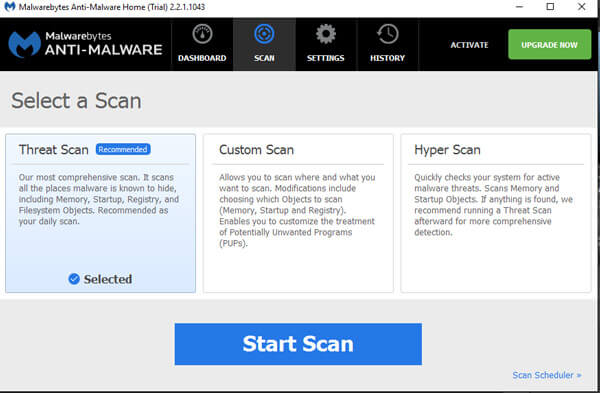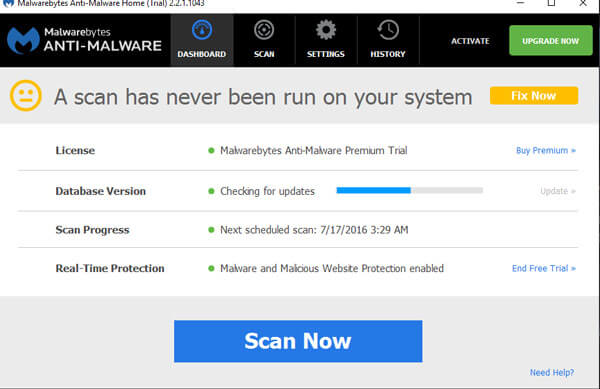Malwarebytes Anti-Malware 4.5.23
Free Download
Download links
How to install Malwarebytes Anti-Malware?
1. Download and extract the ZIP file.
2. Open the folder and double-click on installer setup file.
3. Follow the steps on the screen to install Malwarebytes Anti-Malware.
Malwarebytes Anti-Malware Latest Version 4.5.23 Update
Added idle state logic to improve the visibility of important notifications.
Improved multi-language support.
Security improvements.
Restore from quarantine not working with some directory names.
User Interface (UI) freezes and crashes on update.