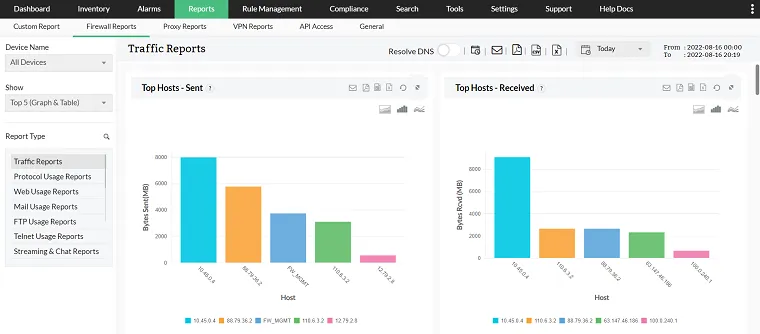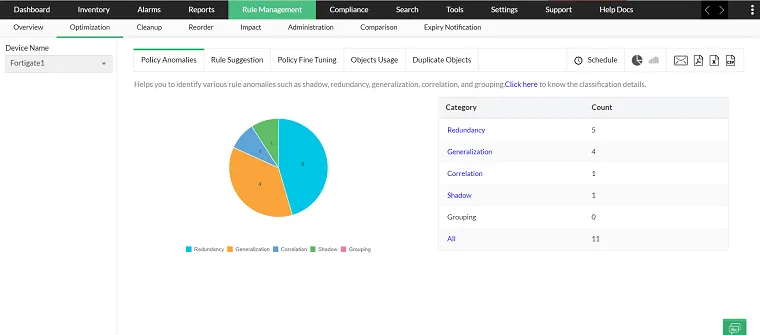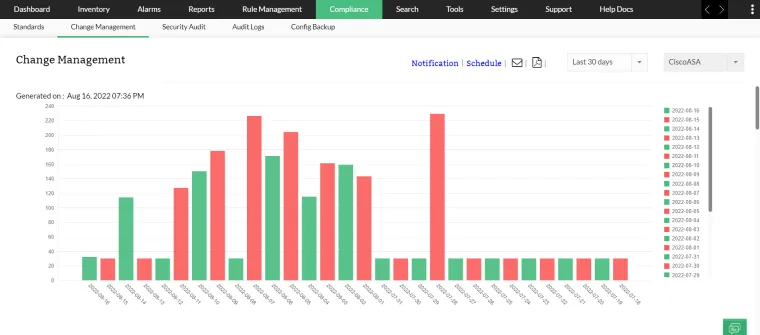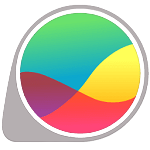ManageEngine Firewall Analyzer 12.7 Build 127101
Free Download
How to install ManageEngine Firewall Analyzer?
1. Double-click on the downloaded ManageEngine Firewall Analyzer file.
2. Follow the steps on the screen to install ManageEngine Firewall Analyzer.
ManageEngine Firewall Analyzer Latest Version 12.7 Build 127101 Update
New Features and Enhancements Support ID: 6540464, 7494865, 8186738 - Risky rules analysis and reporting for FortiGate firewalls. Support ID: 8627050 - SSL VPN log Report is now supported for Cisco Meraki firewalls. Support ID: 8634992 - New timestamp format is now supported for pfSense firewalls. Webhook integration has now been added to Firewall Analyzer's Notification Templates. With this, users can configure Webhook calls to be made based on certain trigger criteria. Empty email subject has been replaced with report name for 'Send Mail' options in Inventory, Reports, Rule Management and Standards report pages Issues Fixed Support ID: 8743128 - pfSense firewall's 'Policy Overview' report shows wrong interface name. This issue is fixed now. Support ID: 5982896 - Weekly trend comparison reports of 'Traffic trend report' and 'Event trend report' is not showing the data in the correct order. This issue is fixed now. Support ID: 8638646 - VPN syslog parsing issue in Check Point Log Exporter CEF format is fixed now. Support ID: 8608159 - Parsing issue of SonicWall device is fixed to populate the report under Admin Reports > Successful Login. Support ID: 8605633 - Parsing issue in the Sophos XG configuration file have been fixed. Support ID: 8523005 - Policy overview report is not populated for FortiGate devices due to 'null' value in ISDB service data is fixed. Support ID: 8297281 - VPN type showing 'SSLVPN' for all VPN session by default for SonicWall firewall. This issue has been fixed to show the proper VPN type (i.e. SSLVPN or IPsec VPN). Support ID: 8698521 - In Alarms, we are showing the Resource name in Alarm pop-up and Alarm Mail. Now, we are showing the Display name of the device in Alarm pop-up and Alarm Mail. Support ID: 8670029 - After applying the extended license, unable to add more than two devices manually during the evaluation period. This issue has been resolved. Support ID: 8666012 - Login prefix handling changes done for 'Device Rule' configuration for CLI based configuration fetch cases. Check Point LEA server configuration for Log monitoring support has been removed to avoid 32-bit dependency.