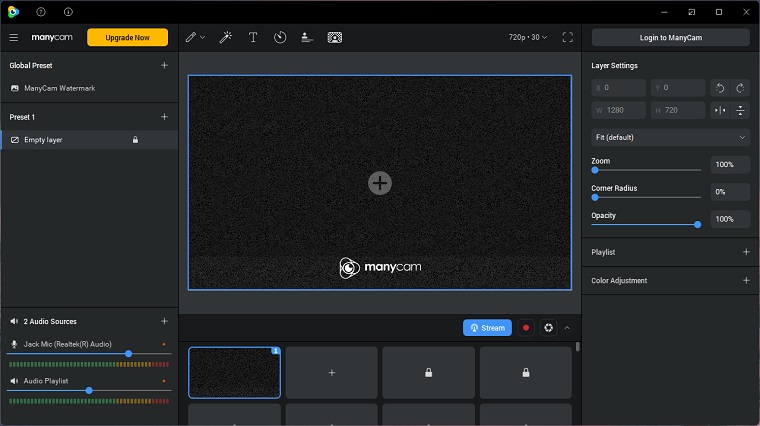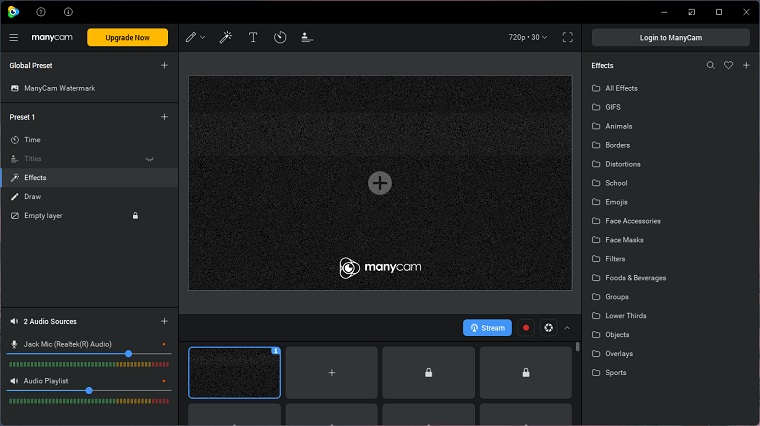ManyCam 8 is an easy-to-use virtual camera and live streaming software. It allows you to broadcast high-quality videos on streaming platforms, video conferencing apps, and remote learning tools. ManyCam can connect as your virtual camera to Zoom, Webex, Microsoft Teams, Google Meet, or any other video calling service.
The first thing you’ll experience with the ManyCam free download is the all-new user interface. The interface was created with the goal of improving general usability and making your live video production quite competent and productive. Also, the UI now has a choice for both the light and dark modes for you to pick, and more themes are on the way.
If you choose ManyCam for live streaming, you would be able to broadcast to many platforms at once, such as Facebook and YouTube, while also giving access to all of the necessary live video capabilities. With Virtual Backgrounds, you can blur, remove, or change your background. With picture-in-picture adjustable layers and numerous video sources, you may create whatever layout you want to see on your live window.
ManyCam 8.0 introduces global layers, which allow users to construct layers that are viewable across all situations. You can consider these layers to be an overlay that will display across your live video. As a result, they would be visible even when switching from one scenario to another.
Therefore, if you want your logo to appear in each and every scene, simply add a global layer. You can also use global layers to add titles or other components. If you want to display your social media handles during your webinar, for instance, you may build a title with the data underneath global layers.
They are delighted to announce a new function called titles. Titles allow you to add text, visuals, and motion to any scenario. You can also resize and rearrange graphics immediately on the main live window. If you design your titles, you can store them as your own.
ManyCam 8.0 improves performance across the board, allowing you to create stunning live videos. Additionally, the use of higher resolutions has been enhanced so that your films have the finest quality possible. When you use digital backgrounds, you will discover a newly redesigned tool with improved AI models and a large number of new images and videos.
ManyCam is free to download if you want to start making visibly professional live videos. You may try out numerous features and join the video calling apps and streaming services with the free version.