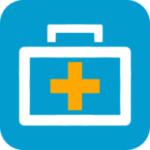I’ve always been wanting the best screen recorder for my PC until I recently discovered Vimeo Record and Loom, through LinkedIn, and Camtasia through my research for the best screen recorder. Flash forward to today, I’ve used (some rounded figure) 5 screen capture software with their own likes and compatibility.
I’m happy to expand my list of the best screen recorder for PC by including EaseUS RecExperts. Since I’ve used it briefly, I’ll share my insights and my experience using it.
I’ve known EaseUS for its incredibly customized and easy-to-use data recovery, and partition manager, and for its backup and data protection services.
However, its inclusion of EaseUS RecExperts is a huge relief to Zoom fatigue, back-and-forth emails, and long Slack threads. This screen-casting software removes the pain of collaborating on a project or communicating with a customer and makes the screen-recording process a lot better, smoother, and easier.
Download EaseUS RecExperts from Softlay to free download the setup for Windows 11, Windows 10, and Windows 7 both 32-bit and 64-bit OS as well as Mac. Download the latest version for Mac or Windows and subscribe to RecExperts to get the product key to activate it. This offline installer setup file for PC will work without a virus or malware.
In a Nutshell: EaseUS RecExpers is incredibly good for beginners that can record their movements on the screen and share them with their team for better coordination. The editing features are just reasonable to give that extra notch to your recording. When you are done with capturing the screen, your exported video easily works with YouTube, offering additional compatibility to make things easier. You’ll also enjoy the recording screen without a watermark, and that’s a good thing.
Download EaseUS RecExperts To Make Capturing Easy
This user-friendly screen recording software has a built-in audio/video editor. The easy and intuitive interface lets you record both the entire screen and a portion of it. Free Download EaseUS RecExperts so you don’t miss any of your important online meetings or video calls.
I’m not a proactive gamer so I don’t necessarily need to record system sound every working hour or share session recordings. However, I’ve always used it for sharing live tutorials and quick meetings where our conversation had been going clearly.
The best part: you can record videos up to 4K resolution. RecExperts also enables you to change the frame rate when recording games, up to 144 FPS with no lag.
As I excitedly explored EaseUS RecExperts, I saw the biggest upgrade to it. The ability to record Netflix, Amazon Prime, Vimeo, Hulu, and more protected videos without ever encountering a black screen means that next time you can record protected videos without ever fearing about black screen or DRM Protection. Therefore, download EaseUS RecExperts and enjoy the software to its fullest.
To my surprise, EaseUS RecExperts has done a tremendously good job at a few things. I could easily perform some basic editing capabilities such as trimming the recorded clips, adding watermark to the clips as well as adding intros and outros straight after recording the video.
This might feel like a little thing, but it’s worth noting that some other screen recorders come with much more advanced editing suites. When you are done recording the screen, you can share the video online to YouTube, Vimeo, Dropbox, or Google Drive from inside the desktop app.
You can protect your clipping by adding a watermark to it. Once done, you can save the recording in multiple formats such as MP4, WMV, MOV, FLV, ASF, AVI, and so on and so forth.
Rests A little Behind Camtasia Screen Recording Software
RecExperts is a great beginner and amateur screen recording software. Though it’s good at what it does, I feel its video editor is totally behind Camtasia, a really good screen recording software. Camtasia has an exhaustive list of editing options that transforms your recorded videos and makes them worth watching.
For example, you’ll see click-and-drag effects and a decent selection of stock media along the left-hand side of the app. The detailed properties and customizations will appear on the right-hand side whenever you select an element from the timeline.
Note: if you don’t need editing but like the look of Camtasia, Snagit comes from the same company, only offers screen recording, and starts at $49.
Is EaseUS RecExperts Free? Not Really
They claim their software to be free. In fact, the free version of EaseUS RecExports only gives access to one or two of their features. It is completely not useful and requires you to choose a subscription plan. Well, I technically don’t know about the free trial because I somehow managed to get the license key for the software. But, I do think that the free version does not come useful. Well, after you read the review below, you’ll better understand about RecExperts and come to the conclusion that a one-time purchase would be worthwhile.
Tutorials, Software demos, Training Videos, and More
In a nutshell, EaseUS RecExperts is the best screen software for:
- Video tutorials
- How-to videos
- Software demo videos
- Meeting recordings
- YouTube videos
- Training videos
- Video Lessons
- Webinar recordings
- Instructional videos
- Explainer videos
- Presentation recordings
- Streaming Videos
Everyone Can Make Great Looking Videos. Believe it!
EaseUS RecExperts makes it easier than ever to create the video you need. It gives you a detailed explanation of every feature and function of it. You should really read it.
EaseUS RecExperts is a full-screen recorder with a full set of features. Its schedule recording feature sets a time to start or stop a recording accordingly. Hence, you can use it to schedule multiple tasks. This is super useful to capture screen recordings when you don’t want to take on the stress to open the software and set it up every time.
I took multiple screenshots for my article and work-related tasks. You can also use EaseUS RecExperts as a screencast tool to take snapshots from your PC or Mac screen. The good thing is that you can take screenshots while recording.
A genuinely useful feature of this best screen recording software for screen capture is its Auto-stop & Auto-split. The auto-stop recording is helpful whenever you want your recording after it reaches a set time, duration, or file size.
Auto-split on the other side is helpful whenever you want your content recordings to slit up into multiple files after it reaches a certain size and duration.
The fun part. This screen capture tool also extends its ability to record any video, or website and save it to GIF for entertainment purposes, business and tutorials, etc.
EaseUS RecExperts, a screen recording software is also built with live streaming in mind. If you ever watched someone play games on Twitch, they probably were using the best screen recording software for advanced recording tools and live streaming.
While I’ve not robustly used RecExperts for live streaming, I think you can take advantage of this recording tool and record videos to carry along with the conversation. Good enough!
Above all, you can extract the audio from your recording. I believe this is super helpful for sharing it with people, interacting with them, and developing the listening skills of students or assisting auditory learners.
EaseUS RecExperts Competition
As good as it is, the competition is always there using a torch and fork to hunt others. RecExperts is incredibly great at what it does i.e. recording the video message of yourself, your screen, or both and sharing it instantly with a link. But, if you are looking for more bells and whistles, I want you to experience Camtasia.
Camtasia might be a little too competitive to EaseUS RecExperts, but I want you to get an idea of what the best screen recorder for advanced video editing looks like. It works on both Windows and Mac so there is no OS restriction here.
Camtasia is like $300 for lifetime access while EaseUS RecExperts costs $70. The difference is huge. In fact a lot. Therefore, I think if you can settle on the editing part, RecExperts is more than enough for screen recording and screen capturing with good enough editing tools.
Should I Download EaseUS RecExperts
EaseUS RecExperts is a phenomenal screen recording software. It is an ideal screen recorder as well as a great audio recorder. This recording tool captures audio, and webcam video in addition to its scheduled recordings and auto-stop function which makes it worth using it. All in all, it is a complete solution for recording screens and taking control of your activities for personal, work, or academic reasons. This makes the EaseUS RecExperts download an enjoyable experience.