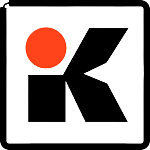MobileUncle Tools is a free android app that let you know all the essential detail of your smartphone like Device info, Backup IMEI on MTK devices, Search or flash recovery, and quickly rebooting the device to the recovery mode
Mobile Uncle MKT Tools download the latest version 3.0.0 for the Android APK. These Mobile Uncle Tools are also available on the Google Play store. Mobile Uncle Tools MKT is compatible and supports Android Devices running between Android 2.2 to Android 10. If in case you were looking for the latest version of the MobileUncle App, then use the following links to get it on your computer or mobile device.
How does MobileUncle Tools MKT Works?
Displays Device Info: It allows you to get the maximum information about your device, including CPU Info, Kernal Info, IMEI Info, OS Info, Screen Info, MTD, Mount Status, RAM, ROM Memory, SD Memory, and Built Info.
Engineer Mode: Using this feature, you can Modify the IMEI, Test Tools, and Adjust the Parameter on the Mediatek Devices.
Recovery Update: It allows you to update the current recovery to the latest one. With this tool’s help, you can flash recovery from the device or search for the recovery file from the internet.
Update Tool: Using the tool, you can flash the stock firmware (OTA) on the device. Then, load the firmware on the SD memory and Open the MobileUncle Update Tool feature to update the device quickly.
IMEI Backup and Restore on MTK Devices: Using this feature, you can easily back up the existing IMEI, whether Single or Dual SIM, and restore it later (only for Mediatek Devices).
Power GPS Search: If you think GPS is not working correctly on your device, then using this feature, you can quickly fix it in no time.
App to SD: It allows you to transfer the pre-installed apps on the device to the SD card memory (depending on the device) as many devices don’t enable to move apps.
Reboot into Recovery Mode: Using this feature, you can quickly reboot your android device into recovery mode without pressing any physical buttons.
How to install MobileUncle Tools APK on your device?
- Allow download from an unknown source to install the APK file of MobileUncle Tools on your smartphone.
- Go to the setting of your phone > Security and allow unknown sources.
- Then, the MobileUncle APK will be downloaded, on your device, Go to the Downloads folder of your device.
- After that, press on the MobileUncle APK file that you downloaded earlier.
- Then, the installation will begin.
- After that, Please wait for the file to install.
Properties of “MTK mobile uncle tools” :
- Info about CPU temp, CPU cooler
- Hardware process, System processor, hardware processor
- Details of MTK engineering, uncle MediaTek,mtk engineering mode,mtk engineering,mtk droid tools.