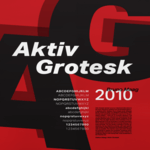Monoline Font is like a magic pencil that effortlessly creates beautiful, elegant letters. It’s as if your words are dancing gracefully on the paper, making your writing look incredibly stylish. This font is perfect for adding a touch of class and sophistication to your projects.
Reasons to Use Monoline Font
Whether creating fancy invitations, designing a chic logo, or making your school assignments look extra special, Monoline Font is your secret weapon. It’s easy to use and turns your ordinary words into a work of art. People love it because it adds a dash of elegance to anything you write or design.
Monoline Font stands out as a timeless classic in a world full of fonts. It’s like the little black dress of the typography world – always in style and suitable for any occasion. So, if you want your words to look effortlessly elegant, Monoline Font is the way to go!
Monoline Font Generator
The Monoline Font Generator helps you make fancy text with a cool font. It’s easy to use. Whether you’re making logos, invitations, or other things that look nice, this tool makes your words look fancy. Try it now and make your designs look fantastic!
View Monoline Font
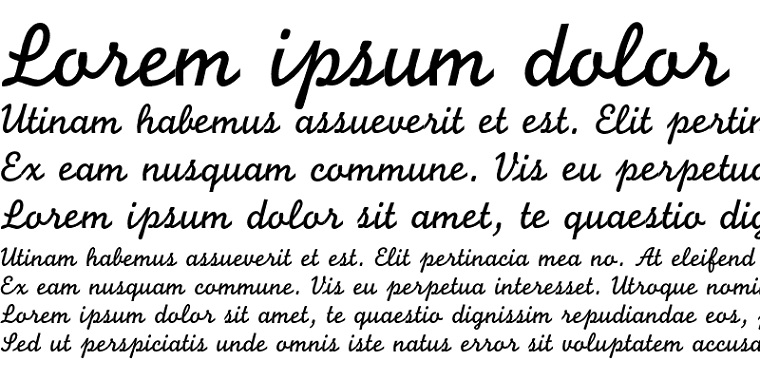
How to Download and Install Monoline Font on a Windows PC
To download the Monoline Font, install it on your Windows 10/11. After downloading & installing, follow the below steps;
Step 1: First, click the download button above so the Monoline font starts downloading. The Monoline Font will be downloaded in a zipped archive; unzip the file using Winrar or WinZip.
Step 2: Right-click on the font file and select the “Install” option from the context menu. This process will automatically install the Monoline Font by copying it to the “Windows\Fonts” folder and registering it in the Windows Registry.
How to Uninstall Monoline Font From a PC
Follow the instructions below to delete the Monoline Font from your system:
Step 1: Open the RUN Window by clicking Window + R.
Step 2: Search “Regedit” and Click the OK button.
Step 3: Select HKEY_CURRENT_USER > SOFTWARE > Microsoft > Windows NT > Current Version > Fonts.
Step 4: Right-click on the Font you wanted to delete.
Step 5: Click the “Yes” button, and your Font will be uninstalled from your Windows.
Alternatives of Monoline Font
- Lavanderia
- Playlist Script
- Great Vibes
- Satisfy
- Sacramento
- Quicksand