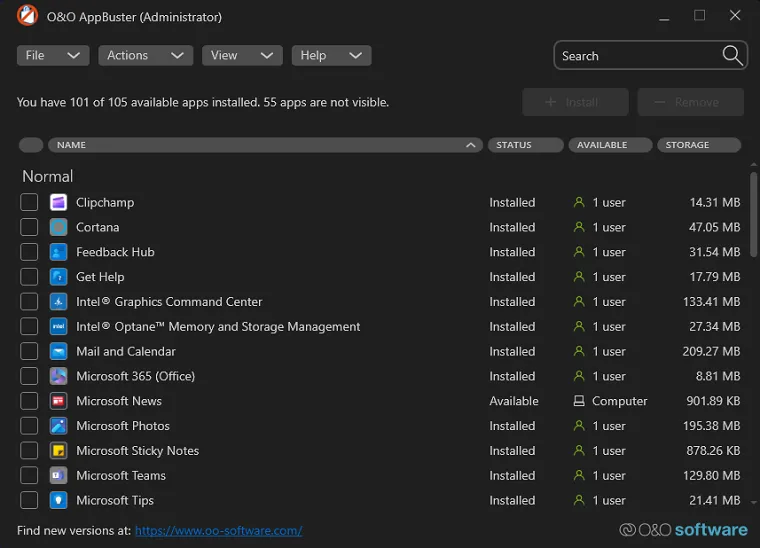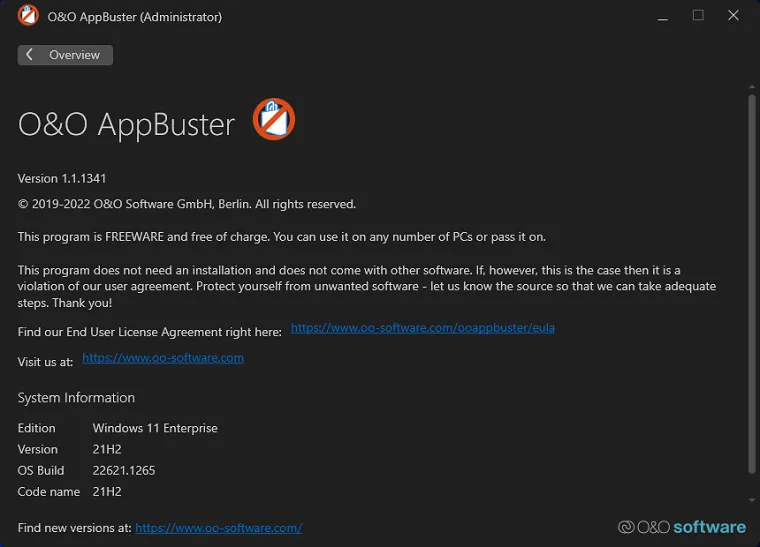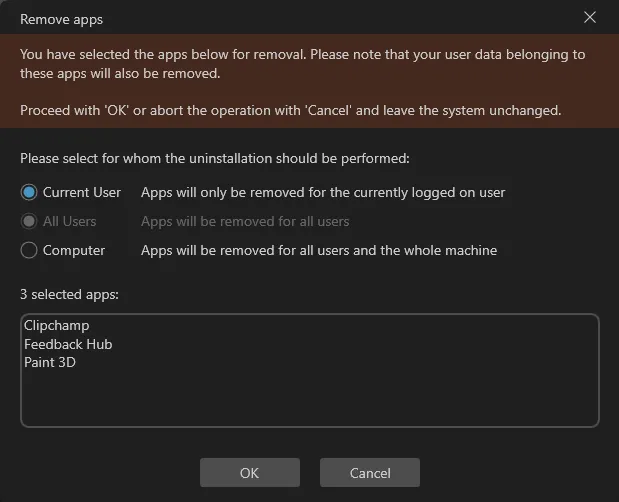O&O AppBuster 1.1.1341
Free Download
Download links
How to install O&O AppBuster?
1. Double-click on the downloaded O&O AppBuster file.
2. Follow the steps on the screen to install O&O AppBuster.
O&O AppBuster Latest Version 1.1.1341 Update
NEW: Uninstallation for current user, all users and computers possible in one go
NEW: Selection of normal and hidden apps possible via action menu
NEW: Order of apps when uninstalling is optimized according to mutual dependencies
NEW: Revision of the layout of the UI
NEW: Dark mode is supported
Available in English and German