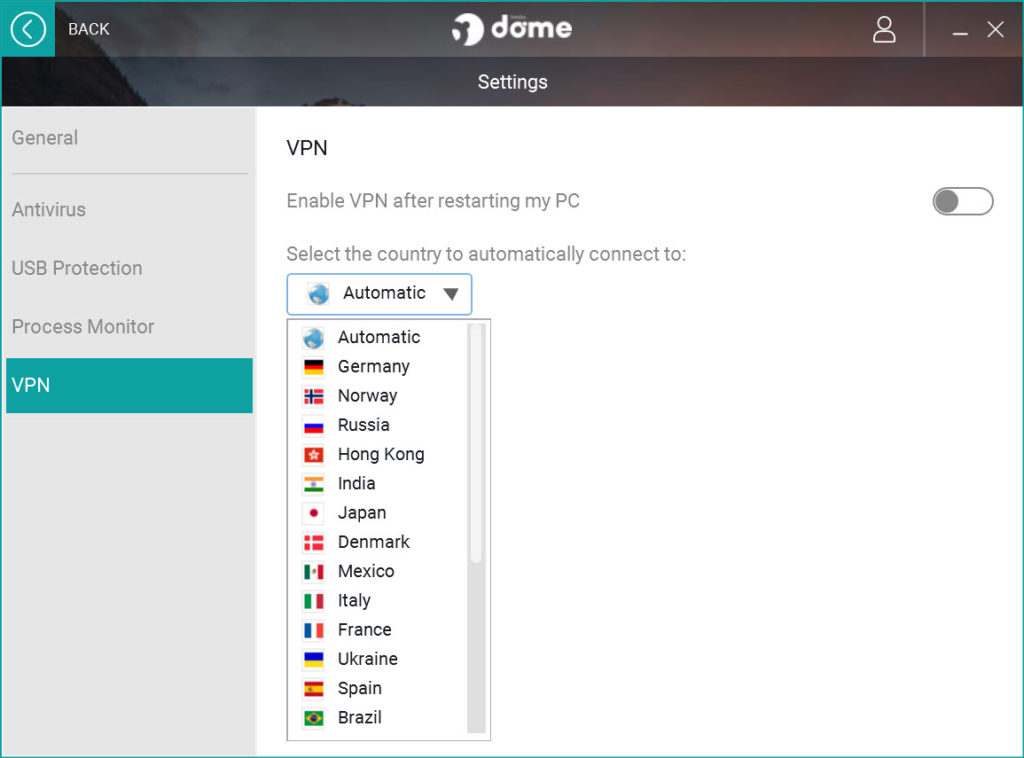Download PandaVPN for Windows. Panda VPN helps you connect to a network securely and anonymously. It protects your IP address so you can use the Internet as privately as possible.
Panda VPN for Windows protects you from malware, predatory tactics, and abuse from your internet service provider. Alongside this, you can access websites and services that would otherwise be restricted.
You can even set your IP address to be recognized from a different country, such as Russia, China, or the United Kingdom and you can always see the latency of each of these services. All you have to do is choose the server you want to use and start the connection.
Free Download Panda VPN on PC
Panda VPN download for Windows 11, Windows 10, Windows 8, and Windows 7 (32Bit – 64Bit) to access the internet freely and securely.
Download Panda VPN for Windows PC: A Brief Review
Panda VPN for Windows is offered by Panda Security, a cybersecurity company. Panda VPN provides users with several features such as access to geographically restricted content, protection against online tracking and surveillance, and enhanced privacy and security when using public Wi-Fi networks.
Download Panda VPN for Windows PC to use its advanced encryption protocols to secure user data and prevent unauthorized access to their online activities. PandaVPN claims to unblock all major streaming platforms such as Hulu, Disney+, and Netflix but virtually every major streaming platform failed to load.
Why do I Need to Download Panda VPN for Windows PC
- Unblock streaming media, watch favored content smoothly anywhere
- Hide IP address, stay anonymous online complete with a virtual IP
- Encrypt all your data, maintain a secure network connection always
Enjoy fast and stable connection anywhere, anytime
Panda VPN has thousands of servers spanning 80 countries to ensure maximum connection speed and performance. With Panda VPN Premium, you can access all Internet content safely and privately: TV shows, social networks, sports and news channels, video/audio streaming, dating sites, and video games… from anywhere in the world!
is Panda VPN free?
Panda VPN download for Windows offers both a free version and a premium version of its service. The free version of Panda VPN has some limitations, such as a data usage limit and a smaller number of server locations to choose from. The premium version of Panda VPN offers unlimited data usage and access to a larger number of servers in various locations around the world.
Is Panda VPN Pro free?
Panda VPN Pro has no ads. If you want to continue using this for free, then you have to invite other people to use it to extend your free usage time.
Is Panda VPN Really Good for Windows 11/10 PC?
The Panda VPN app for Windows PC occasionally fails to load certain servers in a seemingly random fashion. Reviewers have noted that their connection to certain servers remains poor even while using the VPN. While using a free VPN, there’s an increased chance of being attacked by malware due to reduced security.
Should I download Panda VPN for Windows PC?
Panda VPN Free is a high-quality VPN app for Windows 11/10 that allows you to access servers across the world. However, the app may not be as trustworthy as one would expect from the best VPN in the market, especially a free VPN where there’s typically less protection around.
Panda VPN Pricing
- 1 month —-> $9.99
- 3 months —->$6.99
- 1 year —->$2.49
Use PandaVPN for Windows in 3 easy steps
- Sign Up & Subscribe
- Download & Install
- Connect