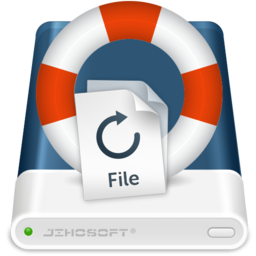PC inspector file recovery is a free data recovery software that recovers accidentally lost data from your Windows PC. The powerful file retrieval solution supports FAT 12/16/32 and NTFS file systems. It recovers the deleted files with the original time and date stamp.
Download PC Inspector File Recovery for PC latest version 4.0 for Windows 7, Windows 10, Windows Vista, and Windows XP PC. This is the standard offline installer setup file of PC Inspector File Recovery and will work for both 32-bit and 64-bit operating systems.
Download PC Inspector Recovery Latest Version 2022
Windows PC Inspector Recovery is capable to find partitions if the boot sector or FAT has been erased or damaged. It also supports the saving of recovered files on network drives.
Above all this is a handy application to start data recovering with, it’s a freeware application through which you can upgrade and get the paid version. We have found this software clean from spyware, adware, malware, etc.
How do I use PC Inspector Recovery?
Download the PC Inspector File Recovery from the website. Install the app on your machine. Select the drive you want to recover files. The next step is to scan the selected hard drive for the deleted files.
Once the app completed the scanning of the files. Sort through the potentially recoverable files using the program.
PC inspector file recovery becomes 4.0 is good tool to get back data from FAT 12/16/32 & NTFS file systems.
PC Inspector Recovery Supported Formats
ARJ | AVI | BMP | CDR | DOC | DXF | DBF | XLS | EXE| GIF | HLP | HTML | HTM | JPG | LZH | MID | MOV | MP3 |PDF | PNG | RTF | TAR | TIF | WAV | ZIP.