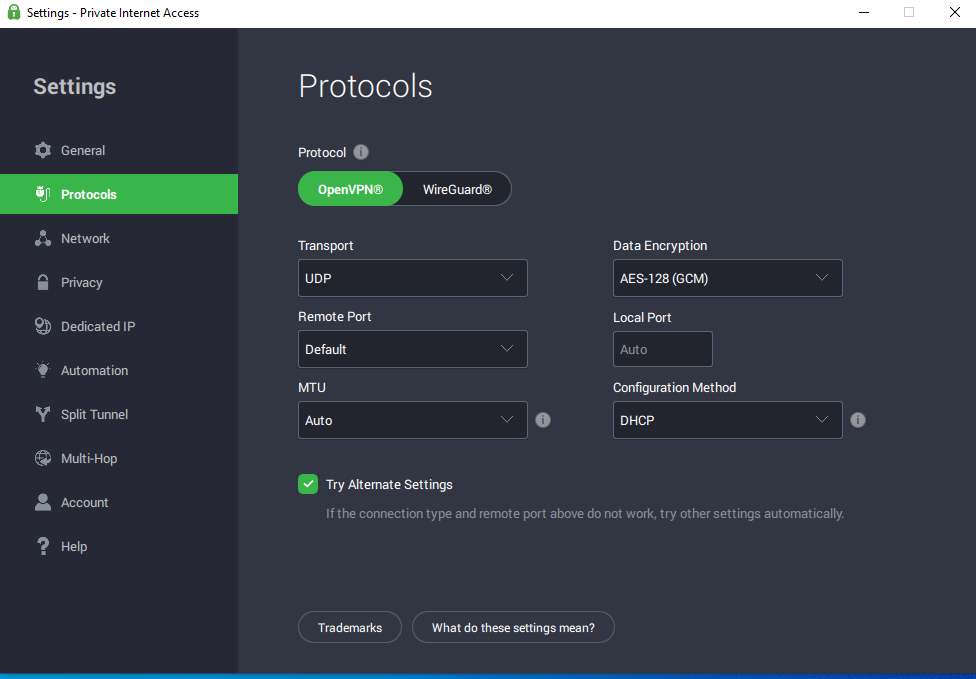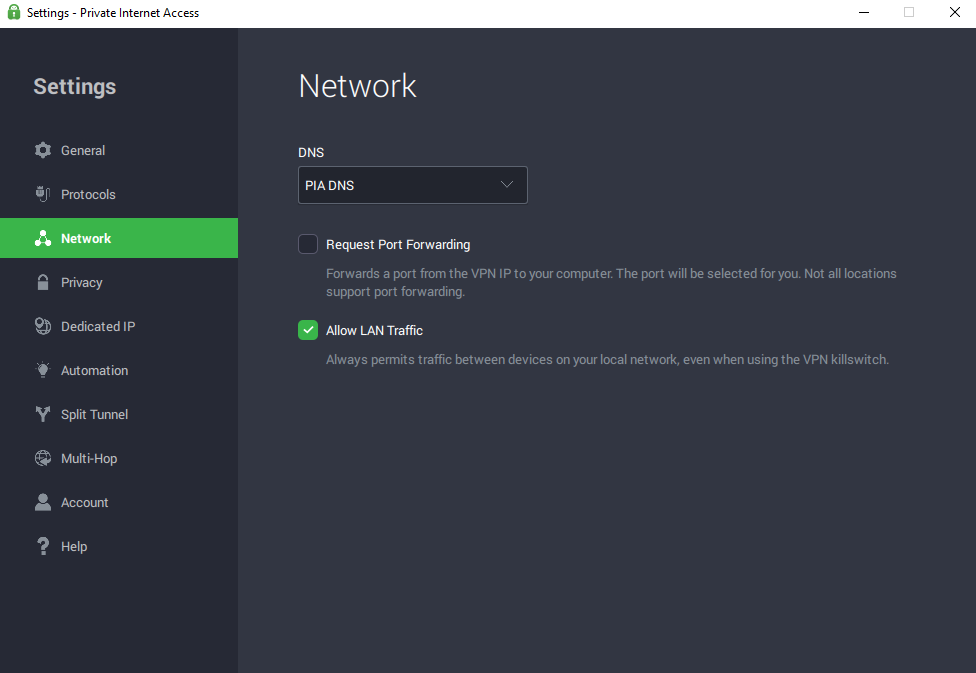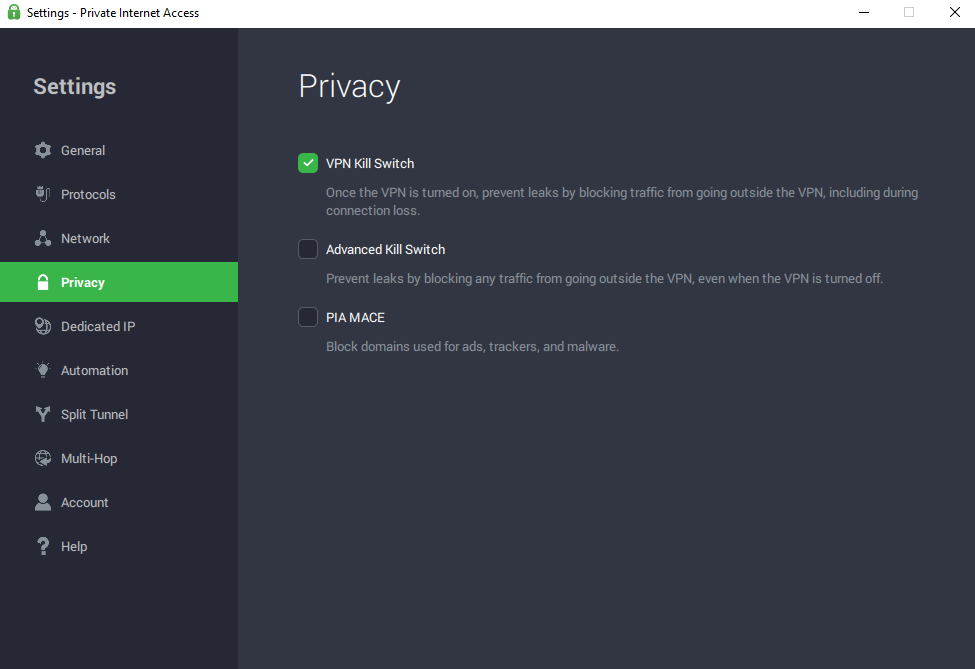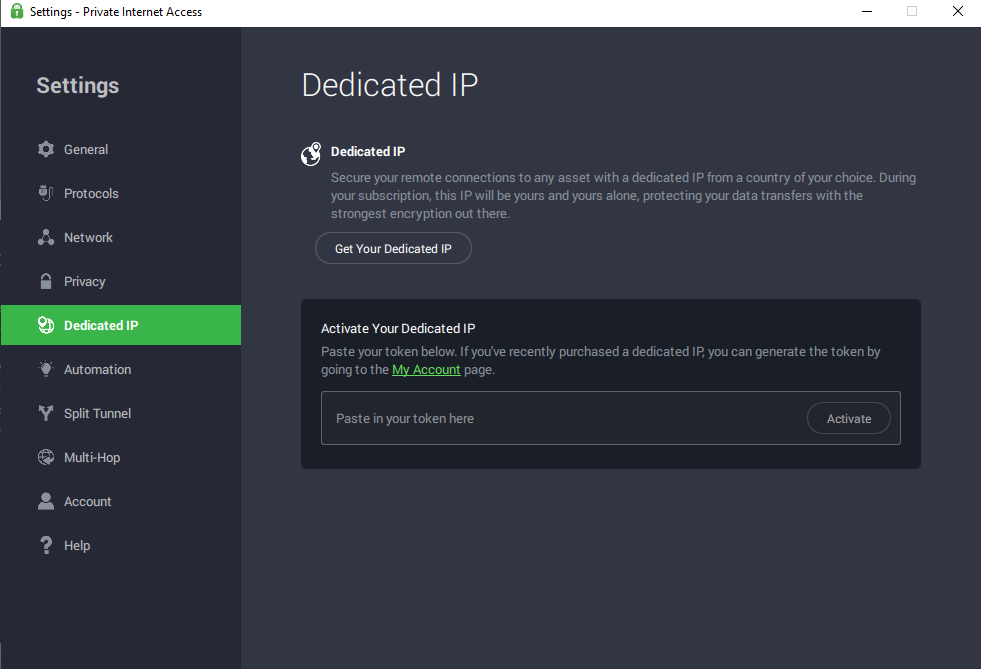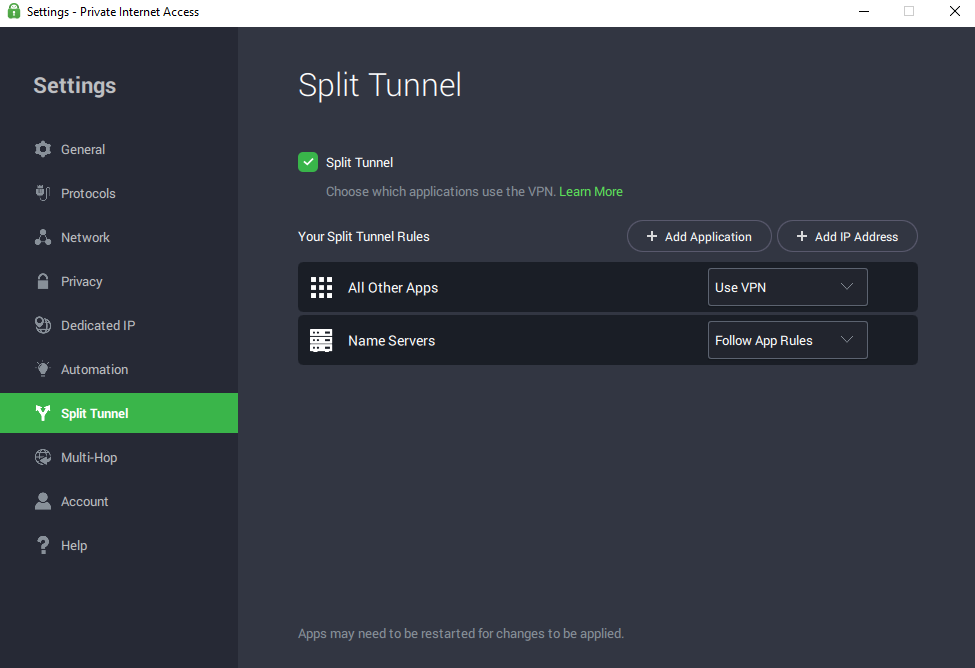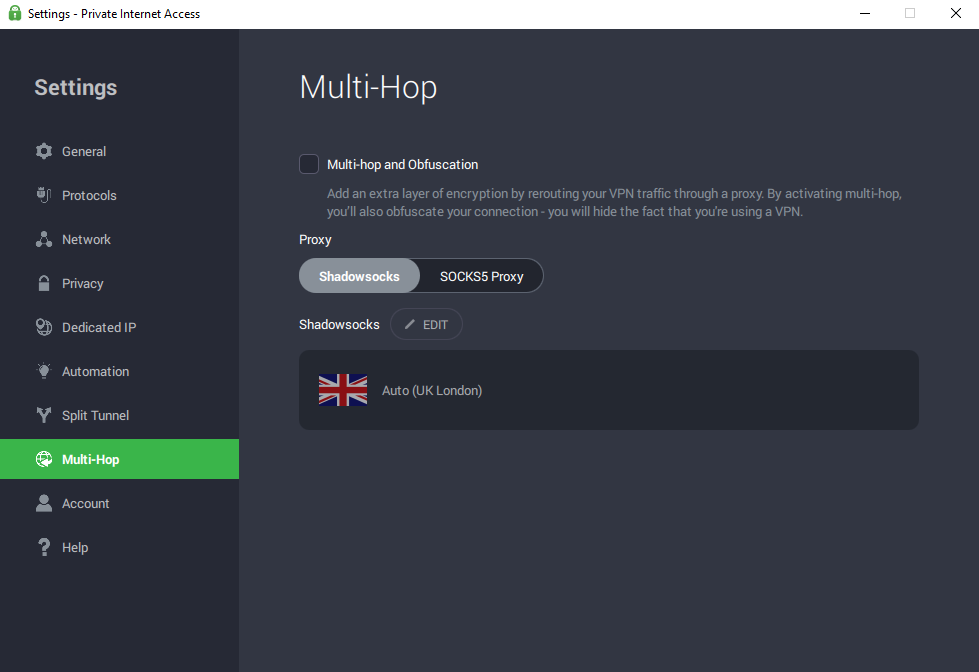The best VPNs encrypt all your internet traffic and send it off to a remote server controlled by the VPN company. Once you download the best VPN for Windows, you protect your online activity from your ISP and and cyber threats that latch on every time you go on web. Private Internet Access VPN, a Colorado-based VPN service is one of the surviving contenders among the best VPNs and offers the best-value for its subscription.
Although, not a free VPN provider, its high cost is justified with its large server networks, dedicated IPs, Private Internet Access Chrome browser extension, unlimited device connection, with tons of option for tormenting and tunneling. Equipped with WireGuard protocol, and a 30-day money-back guarantee, the service is expensive but its no logging policy and independent audits with Deloitte makes this the most likely choice for users to setup and login to VPN on Windows.
While PIA VPN for Windows PC might not be the fastest VPN and it may not be the best for streaming either, as it can’t access several major streaming platforms, we are convinced with its privacy features, no logging policy, advanced encryption, Kill Switch, Chrome extension and the inclusion of WireGuard protocol. It’s worth highlighting that the VPN company does boast about its refund policy but takes no considerate actions to give money back to its users who wish to cease.
| 💵 Price: | from $11.95 |
| 📖 No logs policy: | Independently-audited |
| 🖥️ Servers: | 30000+ servers in 84 countries |
| 🍿 Streaming services: | Netflix, YouTube, Hulu |
🏆 Protocols | WireGuard, IKEv2/IPsec, OpenVPN |
Private Internet Access Free Trial
Private Internet Access (PIA) does not offer a free trial period for its services. However, they do have a 30-day money-back guarantee, which allows you to try their service and cancel within the first 30 days for a full refund if you are not satisfied.
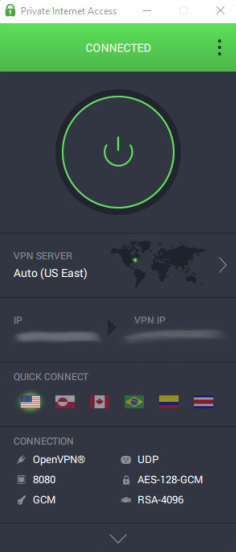
How Much Does Private Internet Access VPN Cost?
Compared to the average price of $9.90 per month, PIA VPN’s subscription costs $11.95 per month. This puts it on the pricier spectrum, followed by NordVPN for $11.99/mo and Express VPN for $12.95 per month. These three best VPNs are also the most expensive VPN we’ve yet reviewed.
Far too expensive for our list of the best cheap VPNs, Mullvad VPN asks a generous 5 euros per month or $5.50 (at the time of writing). Anyways, you are going to save a few bucks if you opt for the $39.95 per year with PIA for Windows PC, which is significantly less than the $66.28 average we’ve seen when reviewing other VPNs.
Private Internet Access for Windows also has a three-year plan for $79. While subscriptions purchased at these prices will renew at the same price, that’s not always the case. We also advise against a long-term subscription. Start with a short-term plan and see if the VPN works for you.
If Private Internet Access subscription is too rich for your blood, there are numerous cheap VPNs and even a few worthy free VPNs to consider. TunnelBear VPN is free but restricts the amount of data to 500MB per month. However, you can access all of its global server network albeit to Proton VPN that does not impose data restrictions on free users.
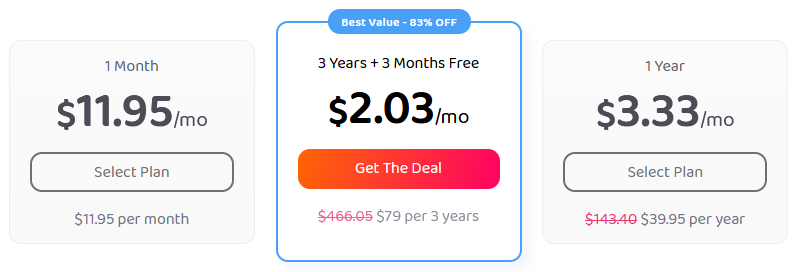
What Do You Get for Your Money?
When you download private internet access for PC, you can use the service on as many devices as you want, making it a good value for a household with numerous devices. This move follows a trend we’ve seen in the industry that place no limit on simultaneous connections, including Atlas VPN, Avira Phantom VPN, IPVanish VPN, TunnelBear VPN and the best VPNs like Surfshark VPN.
With PIA download for Windows PC, you get to use its Split Tunneling that lets you decide which apps and website use the VPN connection. Useful for high-bandwidth, low-risk activities like streaming video. Private Internet Access VPN download also offers multi-hop feature that creates a VPN connection to a server and then routes the traffic to a second VPN server for even greater security. But, this VPN for Windows lets you choose the proxy settings and then the second location.
Private Internet Access VPN download for Windows does not provide a direct access to the Tor anonymization network via VPN. Well, not a necessary feature, it’s just convenient to have a kind of push-button access to access the free Tor network. Proton VPN and NordVPN both offer access to Tor, multi-hop connections, and split tunneling.
We see that other VPN companies offer extra-cost add-ons to your base subscription. NordVPN, for example, offers private, static IP addresses which is a handy feature when you find your VPN connection blocked. However, Surfshark does offer you its static servers for free, one caveat of using static IP server for free is that it gets shared with everyone else using the same server. PIA VPN download for Windows PC lays on additional privacy and security to its customers.
They have their own ad- and tracker blocking tool called MACE. Private Internet Access VPN download for PC also offers a free email breach monitoring service similar to HaveIBeenPwned, an add-on we see in NordVPN also. Along with this, Private Internet Access VPN download for Windows offers antivirus protection for PC for an additional $1.49 per month. NordVPN and Surfshark VPN also offer antivirus tools but they have not performed at their best as opposed to a standalone antivirus.
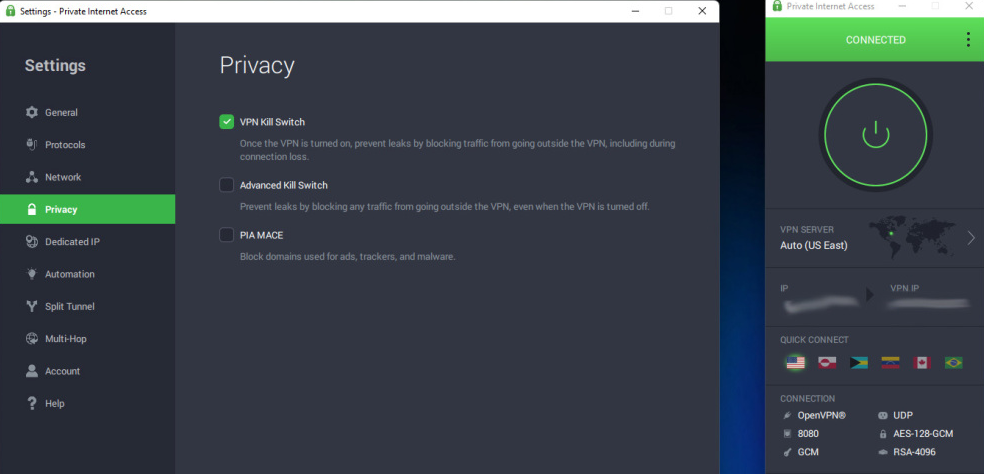
Private Internet Access VPN download for Windows 11, Windows 10, and Windows 8/7 supports advanced setting like port forwarding on some servers. While not necessary for a VPN, these advanced settings let network tinkerers tinker.
When you download PIA VPN for PC and subscribe to its premium version, you can start using dedicated IP address. This means that you have the same public IP address every time you connect to the VPN. A VPN that offers dedicated or static IP proves to be less suspicious than a constantly shifting or known VPN IP address. Sites or platforms—such as banks and streaming services that block VPN access can use PIA VPN download for Windows PC to access it.
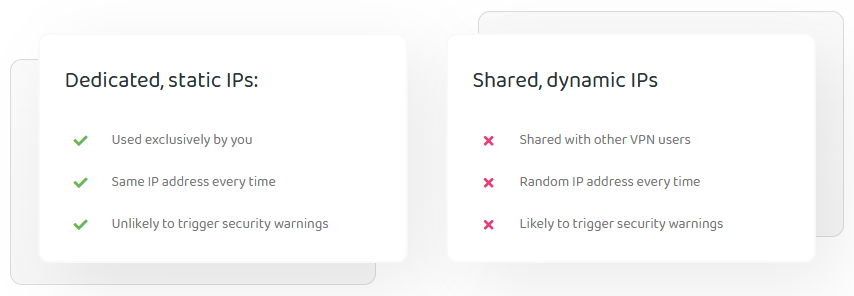
Well, this comes at a cost. You pay $5 per month for each address on top of your Private Internet Access VPN subscription. IP addresses are available in Australia, Canada, Germany, Singapore, the UK, and the US.
What VPN Protocols Does Private Internet Access Support?
OpenVPN is open-source and therefore examined by volunteers for potential vulnerabilities. The open-source VPN heir apparent is WireGuard, which uses newer technology performs even better. PIA VPN download for Window supports OpenVPN and WireGuard on all platforms. Additionally, the iOS app supports the IKEv2 protocol, which is also excellent.
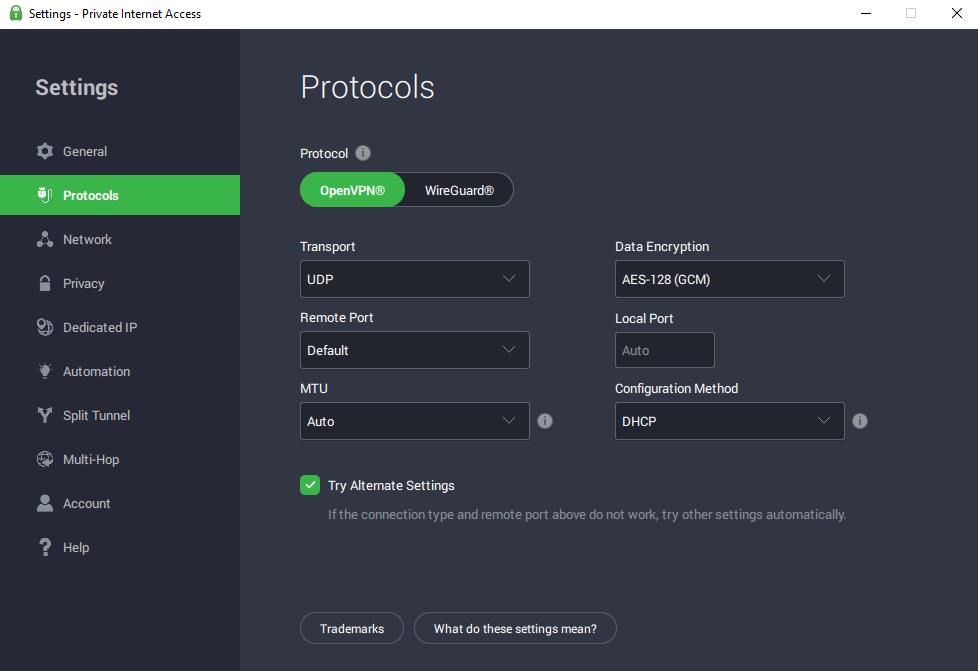
Servers and Server Locations
PIA VPN download for Windows provided numerous server locations. The USA-based VPN has a good mix of locations, with servers in 84 countries. That’s well above the average but slightly lower than ExpressVPN’s collection of 94 countries. Like CyberGhost VPN, it’s considerate to see that Private Internet Access VPN for PC has multiple server locations in Africa and South America, two regions frequently ignored by other VPN services.
It’s nice to see that the VPN now has servers in all 50 US states. This is helpful for US locals who may not want their traffic bounced to the other side of the country simply because they’ve switched on a VPN. Private Internet Access VPN download for Windows has virtual locations for countries with repressive internet policies, such as Turkey and Vietnam. The company does not have any servers in Russia. Private Internet Access VPN for Windows uses diskless or RAM-only servers which means no data is stored on a hard drive. Even if an attacker physically removed the server, there would be no data to examine.
Your Privacy With Private Internet Access VPN
PIA claims that they do not store or keep any logs of user activity and does not profit from your data. Its privacy policy also says that the company does not collect or store browsing history, connected content, user IPs, connection time stamps, bandwidth logs, DNS queries, or anything like that. It does, however, collect contact information that customers provide at account creation.
According to reports, PIA servers do see originating IP addresses which is necessary to deliver your data back to you. This information is lost as soon as users disconnect. The company has recently undergone an audit from Deloitte which found that the company is following its internal privacy policies.
Hands On With Private Internet Access VPN on Chrome OS
The most useful features on the app are a Kill Switch, and auto-connect, which are very common for Android VPN applications. You’ll also see a link to download a private browser which is branded as VPN Snooze. This will shut off the VPN for a predetermined period. The app also includes an option to set up a dedicated IP address.
Private Internet Access vs NordVPN: Which One Wins?
| NordVPN | Private Internet Access | |
| 🖥️ Servers: | 5500+ servers in 60 countries | 30000+ servers in 84 countries |
| 📖 No logs policy: | No logs | No logs |
| 💵 Pricing: | From $11.99/month | From $11.95/month |
| 🔒 VPN protocols: | OpenVPN, IKEv2/IPsec, WireGuard (NordLynx) | Wireguard, OpenVPN, IKEv2/IPsec |
| 🍿 Streaming services: | Netflix, Hulu, BBC iPlayer, Disney+, and more | Netflix, YouTube, Hulu |
| 🖥️ Platforms: | Windows, Mac, Linux, Android, iOS, Chrome, Firefox | Windows, Mac, Linux, Android, iOS, Chrome, Firefox, Brave, Edge, Opera |
| 📥 Simultaneous connections: | 6 | Unlimited |
| Dedicated IP Add-On | $5.83 per month or $70 per year | 5 per month for each address |
ExpressVPN vs Private Internet Access: Which VPN is Best for You?
| ExpressVPN | Private Internet Access | |
| 🖥️ Servers: | 3000+ servers in 94 countries | 30000+ servers in 83 countries |
| 📖 No logs policy: | No logs | No logs |
| 💵 Pricing: | From $6.67/month | From $2.19/month |
| 🔒 VPN protocols: | Lightway, OpenVPN, IKEv2, L2TP/IPsec | Wireguard, OpenVPN, IKEv2/IPsec |
| 🍿 Streaming services: | Netflix, Hulu, BBC iPlayer, Disney+ | Netflix, YouTube, Hulu |
| 🖥️ Platforms: | Windows, macOS, Linux, Android, iOS | Windows, Mac, Linux, Android, iOS, Chrome, Firefox, Brave, Edge, Opera |
| 📥 Simultaneous connections: | 5 | Unlimited |
| Dedicated IP Addresses | No | Yes |