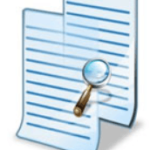Puran Uninstaller is a free software uninstaller for windows that effortlessly remove stubborn programs that sometimes don’t easily wipe out from your computer.
Install quickly on your system, easy to use program interface which can forcibly remove unwanted programs and supports batch Uninstall.
Download Puran Uninstaller latest version 3.0 for Windows & Mac PC. This offline installer setup of Puran Uninstaller works with 32-bit or 64-bit versions of Windows 10, Windows 8, Windows 8.1, Windows 7, Windows Vista, and Windows XP & macOS.
Download Puran Uninstaller 3.0 – Review
A user-friendly tool, compatible with all Windows Version. Puran Uninstaller is a small utility program that quickly installs on a user computer. The buttons are on the bottom of the screen, and there are no extra options hidden away in menus.
Options like Force uninstall and Batch uninstall – Puran Uninstaller is easy to use software uninstaller and lets you completely remove programs even if the conventional uninstall method doesn’t work. The search tool at the top is effective at finding installed programs on your computer hard drive.
Programs can be sorted by Program Name, Version Number, Publisher, Install Date, and Package size.
Moreover, an option enables to display of Microsoft programs at the top of the list.
Like other uninstallers for windows, Force uninstall feature lets you completely remove stubborn programs that can’t be uninstalled by normal means.
It performs a detailed scan for folders, files, and registry items so that no remnants are left behind on your computer.
Select multiple programs you want to remove using the Batch uninstall feature.
The software uninstalls all selected programs one by one. Get Program info helps you to learn more about a program online.
The list of installed programs on the computer can be exported to HTML File that contains the Name of the application, Version number, Publisher, and search online to search for more information about the program online.
Our Thoughts on Puran Uninstaller
Unlike other program uninstallers, Puran simple uninstaller creates a delicate balance between a good set of features and a simple user interface.
It is a completely free program that offers all essential features required to remove stubborn programs, that are difficult to uninstall by conventional means.
Force uninstall thoroughly deletes the program and all leftovers from the user computer.
The batch uninstall feature is not user-friendly, that requires the user’s attention during the un-installation of applications.
Like Revo or Iobit Uninstaller, both are feature-intensive programs having a modern interface with a full set of features not only removes unwanted programs but also makes your PC cleaner faster, and more secure.