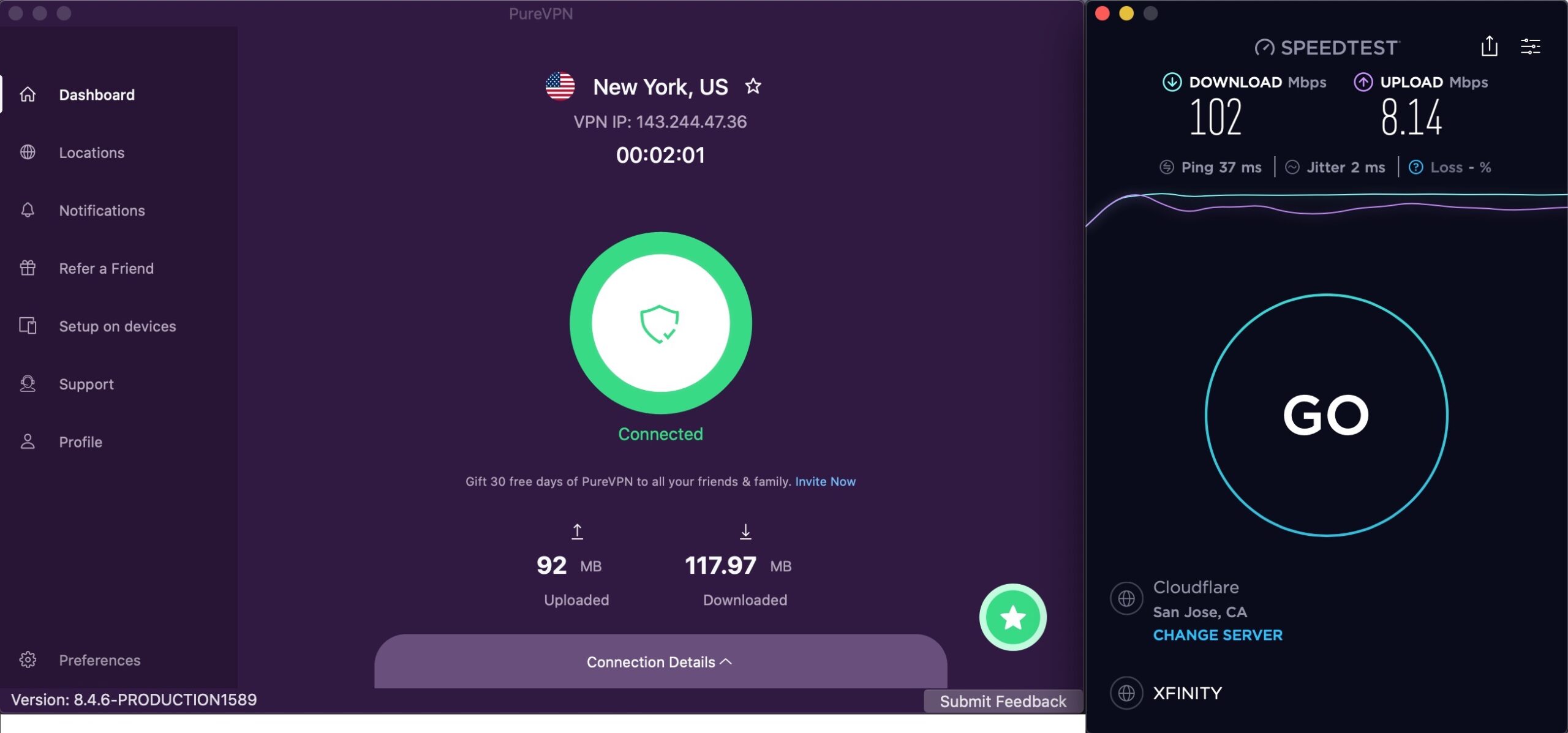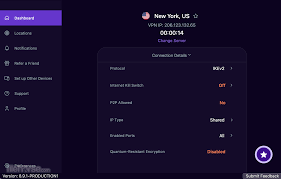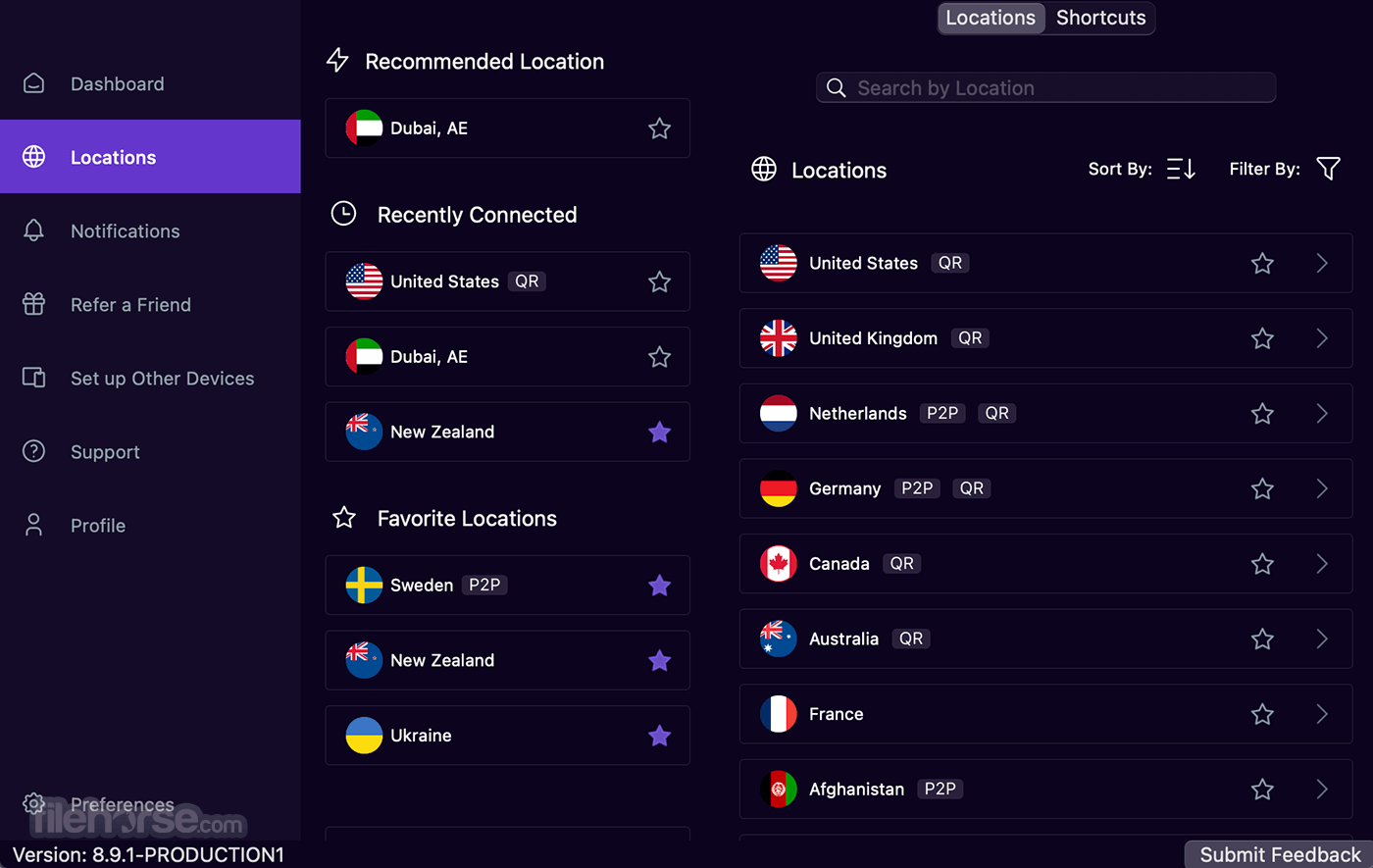Download PureVPN for Windows 11/10/8/7. This VPN service provider is reliable, and feature-rich that offers strong encryption, a no-logs policy, and a large network of servers. PureVPN’s additional features, such as split tunnelling, kill switch, and DNS and IP leak protection, enhance its security features.
Download PureVPN for Windows 11/10/8/7
Pure VPN is compatible with Windows 11, Windows 10, Windows 8, and Windows 7 (32Bit – 64Bit). Download this risk-free Virtual Private Network for Windows desktops and laptops and go online with the best VPN for Windows 11, Windows 10, Windows 8, and Windows 7.
How do I download and Install PureVPN on Windows? (step-by-step)
- Choose PureVPN plan
- Download and log in to your account
- Once the installation is complete, launch the PureVPN app and log in with your username and password
- Select a server location and click the connect button to start using PureVPN
How do I use PureVPN on my PC?
- Download and install the PureVPN app for Windows
- Once you are logged in, you can select a server location from the list of available server
- Once you have selected a server, click on the connect button to establish a VPN connection
- Once you are connected, you can use your PC as you normally would, with the added protection and privacy of a VPN
- If you want to disconnect from the VPN, simply click on the disconnect button in the PureVPN app
Pricing – How Much Does PureVPN Cost?
PureVPN for Windows either costs US$0.99 per week, US$10.95 per month, US$39.95 per year, or US$3.32/mo. There is no PureVPN lifetime subscription plan. However, the VPN offers a 5-year plan with a cost of $1.33/mo. If you’re wondering, ‘Is PureVPN free?’ No, it isn’t free nor it offers a PureVPN free trial but you can go with the weekly plan or yearly plan.
PureVPN Servers and Locations
If you download PureVPN for Windows 11/10, you’ll get access to 6,500+ servers in 78+ countries, covering 96+ locations, including servers in major countries like the US, Canada, Bahamas, Mexico, Puerto Rico, Barbados, Cayman Islands, Bermuda, and more.
PureVPN Chrome Extension
PureVPN offers a Chrome extension that you can use to secure your online activities and bypass internet restrictions. The PureVPN Chrome extension is easy to install and use.
The PureVPN Chrome proxy extension uses an encrypted proxy, which is an unbeatable power combo of security and fast speeds. With PureVPN proxy extension for Chrome, you can keep your information hidden from prying eyes while you’re browsing, access content from anywhere in the world, and stream movies and shows at blazing speeds.