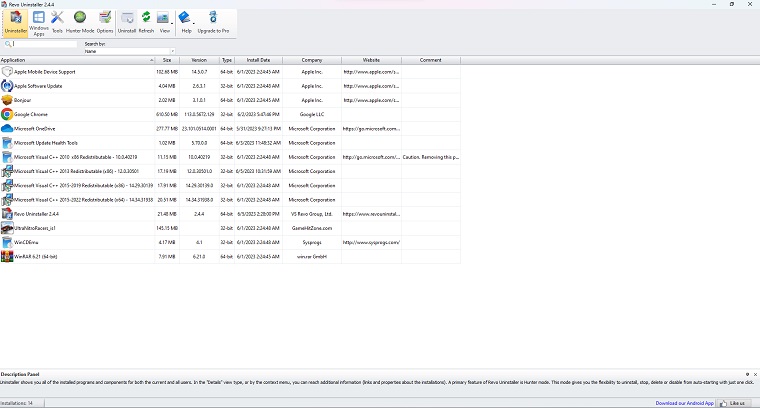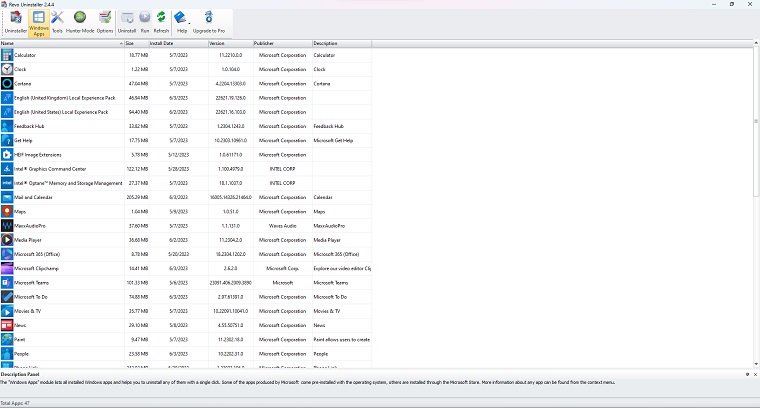Revo Uninstaller Free 2.4.4
Free Download
Download links
How to install Revo Uninstaller Free?
1. Download and extract the ZIP file.
2. Open the folder and double-click on installer setup file.
3. Follow the steps on the screen to install Revo Uninstaller Free.
Revo Uninstaller Free Latest Version 2.4.4 Update
Improved – Algorithm for detection of custom user’s installation folders
Fixed minor bugs
Updated language files