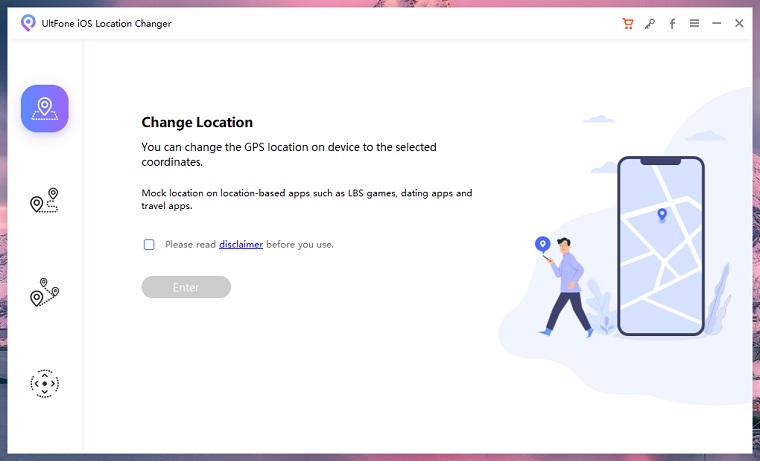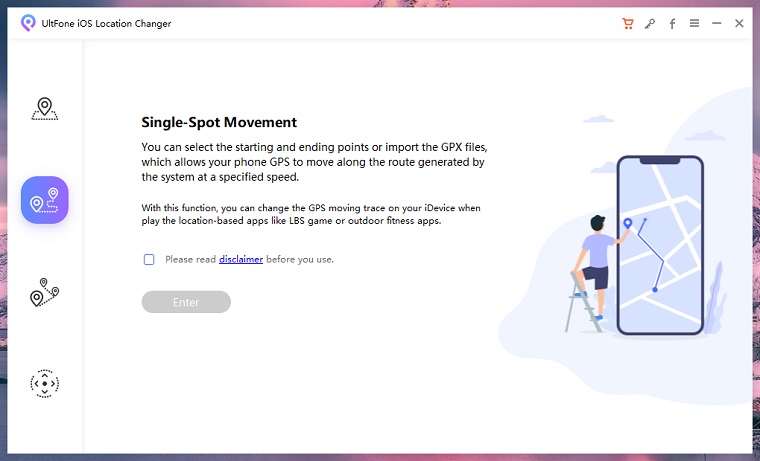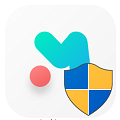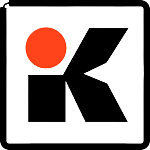UltFone iOS Location Changer changes the location on your iPhone and involves tricking your phone into telling apps that you’re located somewhere you’re not. In most cases, when you spoof your GPS location, every location-based app on your phone will sense a virtual GPS location.
In this way, you can customize the route and speed as you like and can make yourself appear anywhere in the world.
Download UltFone iOS Location Changer for Mac, iPad, Windows 7, Windows 10 & Windows 11 PC. This is an offline installer setup file for iOS Location Changer software and will work for 32-bit and 4-bit operating systems.
Download UltFone iOS Location Changer for PC
There are many reasons to fake a GPS location on your iPhone. It could be playing location-based games, using a different location on dating apps, accessing websites that are blocked in your region, enjoying some specific services, pranking your friends, or hiding your current location.
Unfortunately, doing so isn’t very straightforward. There isn’t a “fake GPS location” setting built into either iOS or Android, and neither do most apps let you spoof your location through a simple option.
Play Location Based Games
Faking location allows you to easily play location-based games like Pokemon Go, Wizard Unite, Jurassic World Alive, etc. without going out of your home. For Pokemon Go, for example, using a location spoofer to increase your stats, catch more Pokemons remotely and unlock certain perks linked to specific locations. UltFone iOS Location Changer is the best fake GPS location spoofer for iOS that manipulates your real location to a completely different and virtual one.
Hide Location & Even Spoof It
Here’s a hypothetical situation. Imagine yourself a victim in a cyber crime case where your location is the easiest way for malicious activity. Your first move would be to protect your privacy from certain apps, services, and stalkers, by changing your GPS coordinates.
Unlock Region Restricted Content
iOS location spoofer allows you to access content like videos, music, and movies from restricted locations. So, when you bypass geo-blocking and spoof your location, you can access restricted AR games, websites, and apps.
Fake Location to Anywhere on Social Media
UltFone enables you to change the GPS location of your iPhone to any destination in just 1 click!
- Share your virtual location on social media.
- Prevent Apps from tracking your location.
- Hide your location without anyone knowing.
- Access videos, films, music and other Geo-restricted content.
Change Location on iPhone/iPad without Jailbreak
The two-spot movement is an easy way to change GPS location. You need to select a start and endpoints and the software generates a route and lets the phone’s GPS positioning move along the route at a specified speed.
The multi-spot movement on the other hand allows you to select multiple spots on the map and move along with the customized speed. This means you can simulate movement between a certain start location and another end location with multiple stops, thus determining a specific route along which you can fake movement.
This way you can collect your favorite locations and routes to spoof next time. This will ensure natural and variable speeds to simulate reality.
Instantly Jump To A Specific Location On The Map
When you set coordinates to search and select the precise location, the drop-down menu provides more search results so you can select a desired destination. When you do this, you can customize the speed from 1m/s to 3.6km/h to simulate walking, cycling or driving speed.
The historical record allows for an easier movement so you reselect or manage these routes for future use. The Neutral simulation allows you to stop at any time during the process to make the route more natural.
Spoof iOS Location in 3 Steps
- Select a Mode on Main Interface
- Connect your iOS device
- Select a virtual location to spoof
Supported Devices
This iOS location spoofer supports all iOS devices and includes the latest iPhone 12 Mini/12/12 Pro/12 Pro Max, iPhone 11 Pro Max, iPhone 11 Pro, iPhone 11, iPhone SE (2nd) that is running iOS 7 or above.
FAQ’s
How do I find my GPS location on my iPhone?
The steps to view your current GPS coordinates on Apple Maps are:
- Step 1. Launch the Maps app, tap on the location arrow in the upper right corner of the screen.
- Step 2. Tap on the blue dot which indicates your current location.
- Step 3. Swip up on the screen to see your GPS coordinate.
Do I need to jailbreak my device in order to change GPS location?
Most apps that you may download from App Store or Cydia would require jail breaking your iOS device in order to change the location. Fortunately, UltFone iOS Location Changer can change location on iPhone/iPad without jailbreak.