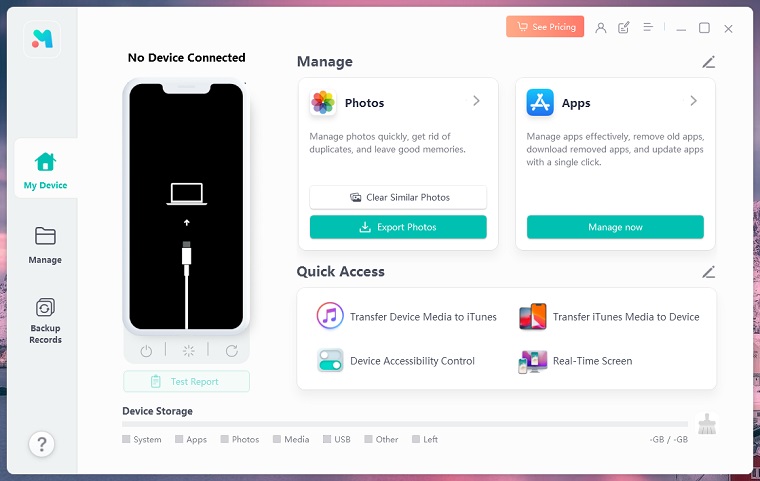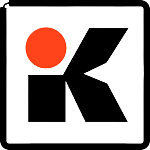I’ll not hesitate to say that UltFone iOS Data Manager is becoming our favorite tool for iOS data management tasks such as backup and restoring, transferring files, and managing all our iOS data.
You might not see UltFone iOS data manager listed in the top best iOS manager software’s’ and still we are excited to talk about it because it is as good as AnyTrans, EaseUs, and iMazing. You can now selectively choose which files to backup, preview backup files, view old backups and do it all in half the time as other managers.
It can be used on both Windows and Mac and is very easy to use. With just a couple of clicks, you can literally manage the data on your iOS device. You can backup your iPhone or iPad data with support for messaging apps like WhatsApp, Kik, and Viber. In addition, the backup can be selective, so you will have the possibility to back up only the data and files that you choose.
UltFone iOS Data Manager Review
This data manager shows you a preview of the backup before the restore so you can selectively or completely restore the files you want without overwriting all your current data. Moreover, it has a function that is able to transfer all the photos you want from your iPhone or iPad to your PC by pressing a single button.
It is also much easier to transfer photos, videos, music, contacts, and other files from your iPhone to a computer or laptop, be it Windows or Mac. File management on iOS is made super easy with this tool.
The app allows you to add or remove files from your iPhone or iPad storage with the press of a button. It also lets you export or import files from your PC and even uninstalls the applications you have installed on iOS. It can even merge the duplicate contacts on your iPhone automatically.
We could even change the HEIC format of the photos taken by our iPhone so that they are compatible with more apps and services. The program lets us convert up to 1000 HEIC images to JPG at once.
You can create a virtual pen drive in order to manage the data of your iOS devices more easily. And if you are wondering, UltFone iOS Data Manager is compatible with all models of iPhone, iPad, and even iPod Touch. It works perfectly with iOS 15 and earlier versions.
Is UltFone iOS Data Manager Free?
It has two versions: one free and one paid. The free one only allows you to manage 10 files and make backup copies for free. By “manage” we mean moving, adding, exporting/importing or deleting files. On the other hand, the paid version has all the features we mentioned before without limitations.
Is UltFone iOS Data Manager worth it?
If you want a data manager for your iPhone or iPad that really works, UltFone iOS Data Manager has impressed us and delivered the results that our editors wanted. It lets you transfer files from iOS to PC very easily, move your mobile files as you like, easily backup and restore your data, and perform many other functions. So if you want to invest in good software to manage your files on iOS devices, we recommend UltFone iOS Data Manager.
Compatibility
Download UltFone iOS Data Manager latest version 2.6.2.0 for Mac & Windows 7, Windows 8.1, Windows 10, Windows XP, & Windows Vista PC. This is an offline installer setup file and will work for both 32-bit & 64-bit operating systems.