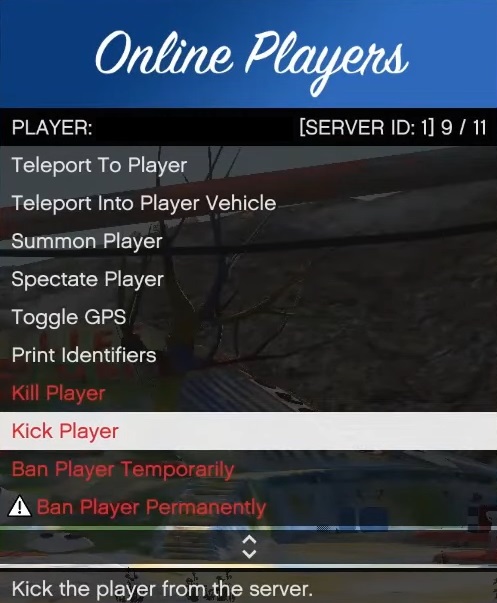vMenu 3.6.0
Free Download
How to install vMenu?
1. Download and extract the ZIP file.
2. Open the folder and double-click on installer setup file.
3. Follow the steps on the screen to install vMenu.
vMenu Latest Version 3.6.0 Update
CHANGELOG
Fixes
Fix: NewLoadSceneStart now stops in the teleport method. (PR #287 by QuadrupleTurbo).
Fix: STREAMER216 name typo. (PR #306 By MichaelCoding25).
Improvements
Improved: Better performance of Location Display (PLD). (PR #252 by DevBlocky).
New features
New: Added new content from The Criminal Enterprises, The Contract and LS Drug Wars DLCs (mpsum2, mpsecurity, mpchristmas3). (PR #290 by MichaelCoding25).
This PR also includes:
Added low grip tires option
Added new destroy vehicle engine option
Added new vehicle stance option
Update outdated native names
Fixed unlimited ammo description typo
Fixed unlimited ammo perms
New: Added new content from San Andreas Mercenaries (mp2023_01) DLC. (PR #303 by MichaelCoding25)
New: Added gallery options to Recording Options submenu. (PR #274 by freedy69).
New: Added Chameleon Colours for supporting vehicles. (Direct contribution by Golden).
New: Added ‘No Helicopter Turbulence’ option in the Vehicle Options menu (this uses the permission of NoPlaneTurbulence). (New feature by Vespura).
New: Added ‘Keep Player Head Props’ setting that will allow players to keep their head props stay attached if the player is hit or pushed. (New feature by Vespura).
Other changes
Cleaned up the code, and made some readme/license changes.
Updated the CitizenFX client/server libraries.
Deleted the old GitHub Issues Template for feature requests.