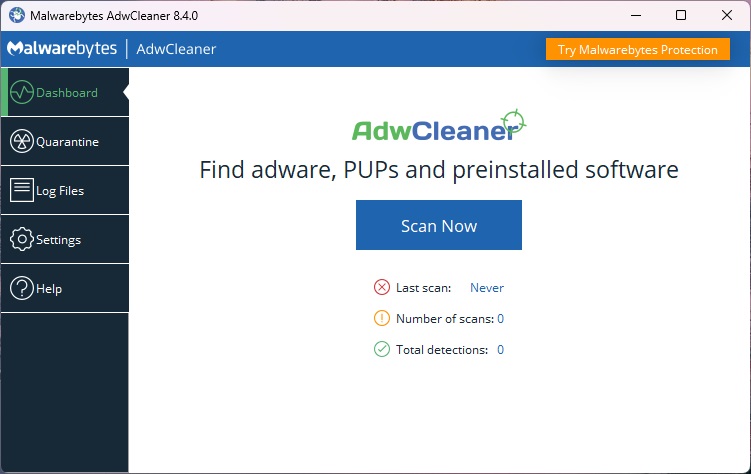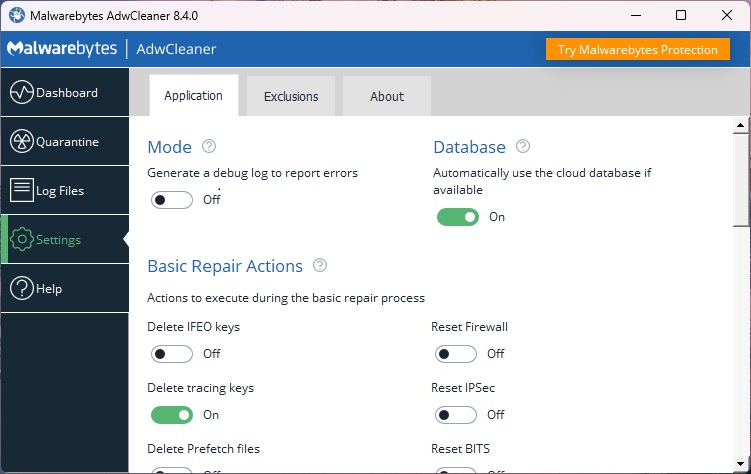AdwCleaner is the best adware remover program that lets you get rid of adware from your computer. What it does for you, search for deletes adware, Potentially unwanted programs (PUP), Toolbars, & Browser Hijackers from your PC.
By Using Adware Cleaner you will experience better computer performance after the removal of unwanted programs.
Download AdwCleaner free latest version for windows XP/7/8. Get offline installer setup direct high-speed download link of Adw Cleaner for windows 32/64 bit PC.
AdwCleaner Download Overview 2026
You have experienced that your computer is cluttered with unwanted programs that take time to load on computer startup. Whenever you visit a web page you have presented with extra advertisements or popups and your main browser homepage such as Google or Bing has changed to another website.
For this, you need to download the best adware remover software. Adw Cleaner cleans all browser hijackers and prevents the default browser homepage to change.
How to get rid of Adware in Chrome & FireFox
Once you download and run the application adwcleaner you will present with a screen that contains a Scan & clean button. First, you scan your computer for unwanted programs then display all files, folders, and registry entries found on your computer.
After the scanning process did you can uncheck entries you do not want to remove. Then simply click the clean button it will remove all adware from your PC.
This program does not require installation it is also used as portable. I personally prefer you to use adwcleaner adware removal software.
Key Features of Adw Cleaner
Here are the main features of Adw Cleaner best adware removal tool free download.
- Best Adware Removal tool available on market;
- Freeware;
- Easy user friendly interface;