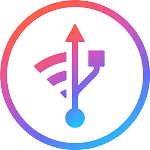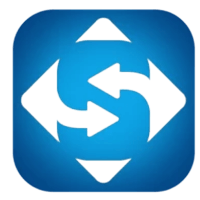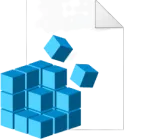Acronis Cyber Protect 2023 (Build 40338)
Free Download
Download links
How to install Acronis Cyber Protect?
1. Download and extract the ZIP file.
2. Open the folder and double-click on installer setup file.
3. Follow the steps on the screen to install Acronis Cyber Protect.
Acronis Cyber Protect Latest Version 2023 (Build 40338) Update
Bug fixes and other improvements.
[TI-172086] In the "Version chain" backup scheme, a differential backup is created instead of a full one on the second backup launch.
[TI-173652] No error message is displayed for the recovery of a USB drive backup from Acronis Cloud if the USB drive is disconnected in the process.
[TI-206001] Cannot quarantine malware files detected and blocked during a full antivirus scan on a mapped network drive.
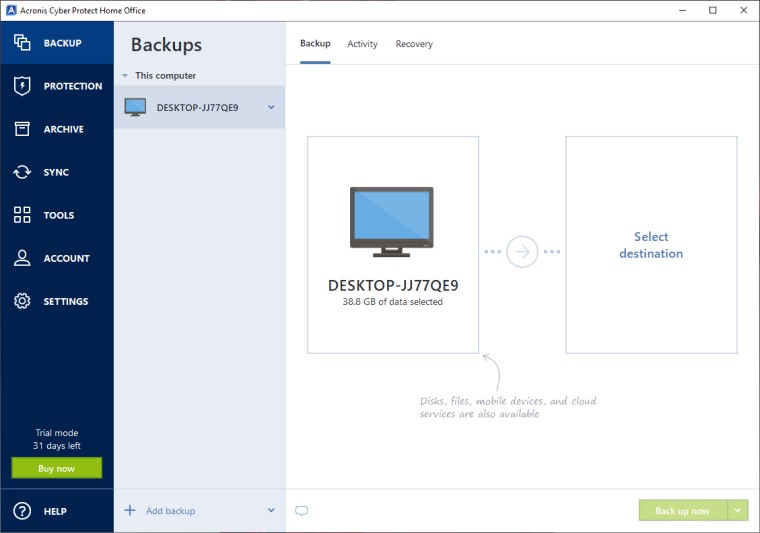
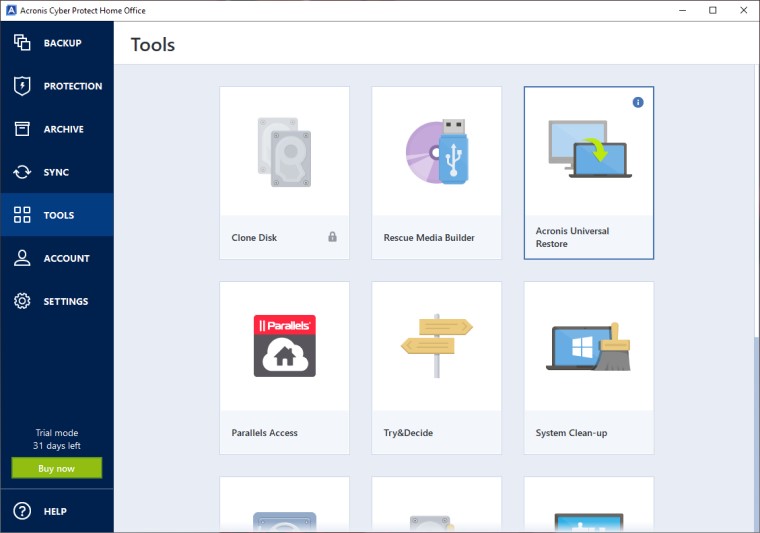
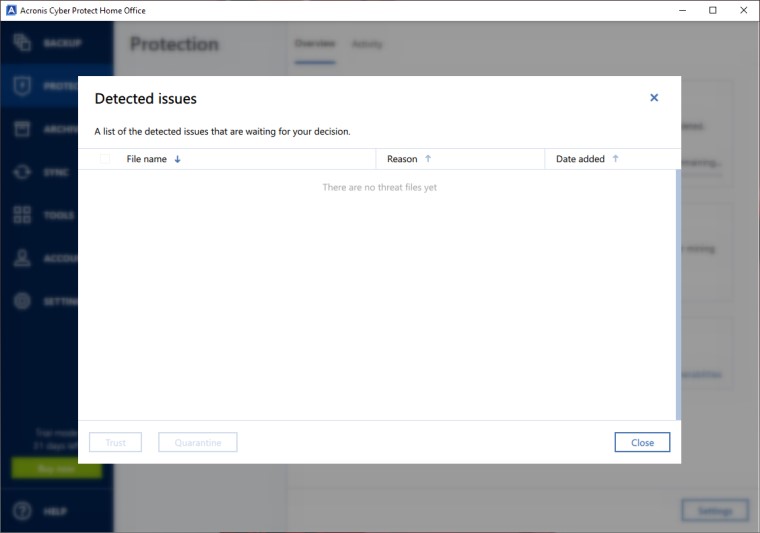
Download Acronis Cyber Protect Old Versions
| Version | Size | Requirements | Date |
|---|---|---|---|
| 2021 ISO (Build 39287) | 689 MB | Windows 10, 8, 7 PC | 27/01/2022 |