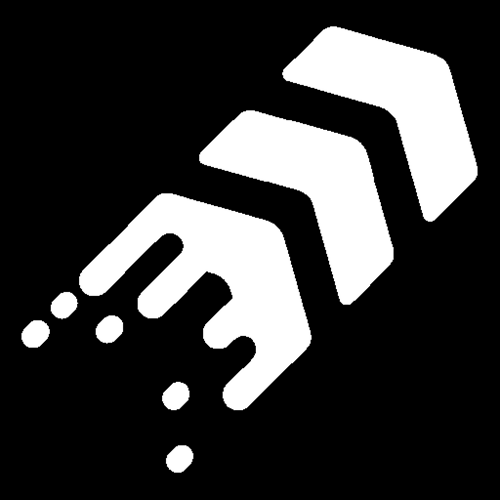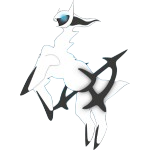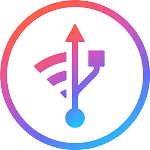Acronis True Image 2021 ISO is a storage solution program that protects photos, videos, and music files, including .iso files in its cloud. It offers active file protection and full-disk backups for Windows devices running Windows 10, 7, & 8. Acronis True Image ISO download guarantees that developers do not have access to your content or files. By using end-to-end encryption, it keeps your files safe from data breaches and hacking. You can also set up a local encryption key to ensure that no one can hack into your account and take your most valuable files.
Acronis True Image is now Acronis Cyber Protect Home Office. Enjoy 1 TB of Acronis Cloud and try it free for 30 days!
It offers a robust solution for protecting files and disk images using cloud storage. It comes with a wide range of options and features perfect for hardcore PC users.
How to Use Acronis True Image 2021 ISO download
True Image is a backup and recovery software for Windows 11 or Windows 10, that can be used to backup and restore your data, including operating system, applications, settings, and personal files. Here are the steps to use it:
- Install Acronis True Image on your PC or Laptop.
- Launch the software and sign in to your Acronis account.
- Select “Backup” and choose the type of backup you want to create (e.g., full image backup, file and folder backup, etc.).
- Select the files and folders you want to back up.
- Choose the destination for your backup (e.g., local storage, cloud storage, etc.).
- Set backup options (e.g., compression, encryption, etc.) and schedule if you want to run the backup automatically.
- Click on “Backup Now” to start the backup process.
To restore your data, follow these steps:
- Launch Acronis True Image and sign in to your account.
- Select “Recover” and choose the backup you want to restore from.
- Select the files and folders you want to restore.
- Choose the destination for your restored data.
- Click on “Recover Now” to start the recovery process.
These steps are a general guide and may vary slightly depending on the version of Acronis True Image you are using.
Supported File systems
- NTFS
- Ext2/Ext3/Ext4
- ReiserFS(3). File systems are supported only for backup and recovery of disks or partitions.
- Linux SWAP. File systems are supported only for backup and recovery of disks or partitions.
- HFS+/HFSX. Disk recovery, partition recovery, and cloning operations are supported without resizing.
- FAT16/32/exFAT. Disk recovery, partition recovery, and cloning operations are supported without resizing.
If a file system is not supported or is corrupted, Acronis True Image can copy data by using a sector-by-sector approach.
Supported Storage media
- Hard disk drives (HDD)
- Solid-state drives (SSD)
- Networked storage devices
- FTP servers. The FTP server must allow file transfers in the passive mode. Acronis True Image splits a backup into files with a size of 2 GB when backing up directly to an FTP server.
- CD-R/RW, DVD-R/RW, DVD+R (including double-layer DVD+R), DVD+RW, DVD-RAM, BD-R, BD-RE
- USB 1.1 / 2.0 / 3.0, USB-C, eSATA, FireWire (IEEE-1394), SCSI, and PC card storage devices
Limitations on operations with dynamic disks
- The creation of Acronis Secure Zone on dynamic disks is not supported.
- Recovery of a dynamic volume as a dynamic volume with manual resizing is not supported.
- The Try&Decide tool cannot be used for protecting dynamic disks.
- The “Clone disk” operation is not supported for dynamic disks.