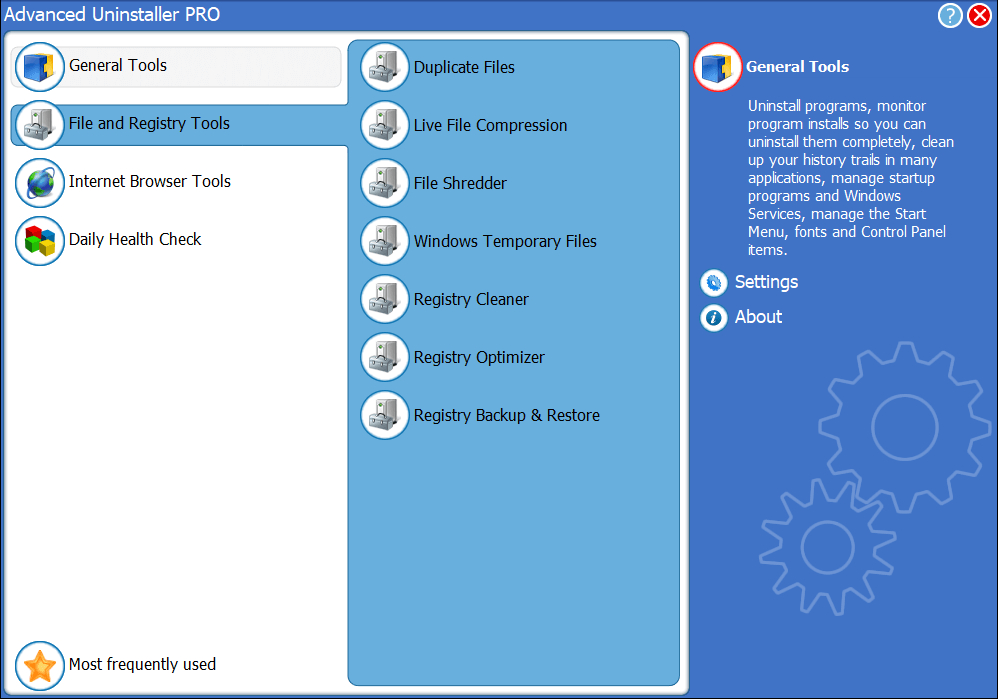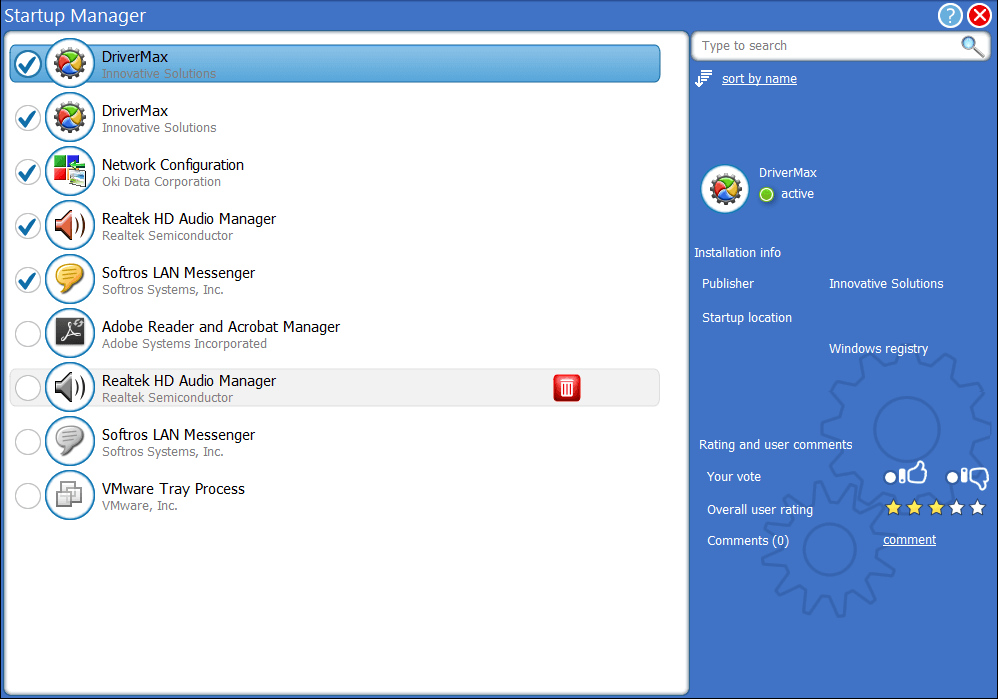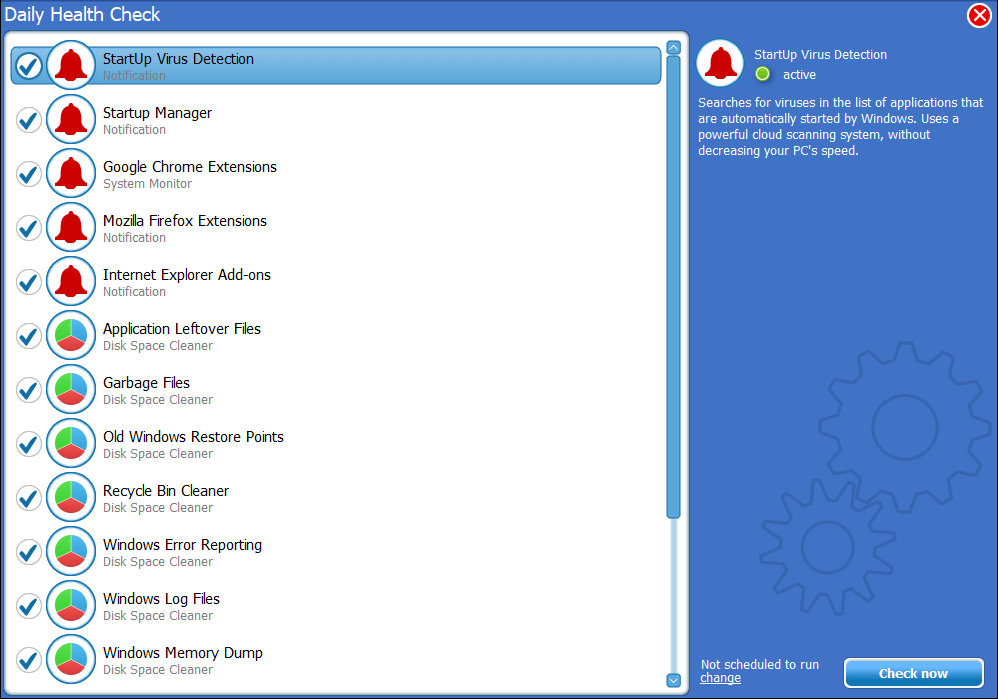Advanced Uninstaller Pro is a free program remover tool that completely uninstalls stubborn applications, removes browser plugins and toolbars. Uninstalling programs can sometimes be troublesome. If we leave them ignored, they may eventually clutter up slowing down the PC performance.
Download Magoshare Uninstaller latest version w/o license key for Windows 10, Windows 7, and Windows 8 PC. This is the free version offline installer setup file of Magoshare Uninstaller and works with both 32-bit and 64-bit operating systems.
Downlaod Magoshare Uninstaller 2.9 for Windows 7 & 10 PC 2022
When you uninstall any software, it may delete that file physically, but when you run a scan, you’ll be amazed by how much harm it can cause by leaving out all the residual files, and folders. Also available in portable version.
Download & install the latest version 12.25 of Advanced Uninstaller Pro for Windows. Compatible with Windows 10, Windows 8.1, Windows 8, Windows 7, Windows Vista, and Windows XP (both 32-bit and 64-bit versions).
Enhance performance for a faster, cleaner, and more secure PC!
Uninstall programs: Removes unwanted programs, application histories, and broken entries from the registry. The installed software can also be sorted out by name, size, and comments. Other details such as the software’s publisher, last accessed, when it was installed and more importantly the file size of the software are provided in the detail section.
Monitored installations: Using this tool, you can monitor the program’s installation and create an installation log, So, later on, you can uninstall any app completely using that installation log.
Startup Manager: This manages the applications that run on Windows startup. You can reduce your computer starting time by not starting unimportant programs.
Services Manager: Services that are run on your computer in the background is controlled by this tool. You can speed up your PC by disabling these services that you don’t need.
Start Menu Cleaner: This feature finds out and removes all the redundant and broken shortcuts from your start menu and desktop. Manages your files and registry.
Duplicate files: This tool finds the duplicate files on your hard disk and deletes them. Those files may be zero-sized files or empty folders. By removing them, you can save a lot of disk space.
Live file compression: The files undergo a compression algorithm to reduce the files consuming disk space. Even then you can work the same way as you did before the file compression.
File shredder: A step beyond the deletion of files! This feature prevents the files from reverting or recovering back even with sophisticated computer forensic tools.
Windows temporary files: Various programs leave behind temporary files, shortly filling up the disk space. This can cause your computer to run slower. This wizard lets you clean out all the listed Windows temporary files.
Registry Cleaner: This will search for corrupt and incorrect registry entries. Once found, it will perform the action to fix it. It can sort out many types of Windows errors, including registry errors and problems with Windows system files.
Registry optimizer: By using this feature, the computer’s boot time is improved. It improves the computer’s response time. It also prevents registry and file corruption.
Registry Backup & Restore: If for example there’s a system failure, and your registry and critical system files crash, this tool will help to restore them. After creating a backup, that program can still be installed or restored even if it’s uninstalled.
Protects your online privacy
Advanced Uninstaller Pro also protects online privacy through its Internet Browser Tools, by managing everything related to the internet. It will remove cookies, all the web pages that you’ve visited, temporary internet files such as your confidential data, emails, etc.
It also cleans out toolbars, plugins, and extensions to make sure that no one breaks in to harm your privacy. This uninstaller also wipes out all the Add-ons and URLs typed in the address bar. This tool works for different web-browsers such as Internet Explorer, Mozilla Firefox, and Google Chrome.
Advanced uninstaller pro by default enables certain options like automatically checking for updates, uninstalling monitor enabled, and daily health check for PC monitoring. You may disable them all.
This software uninstaller supports multi-language, including Spanish, German, Russian, Turkish, and many more. When performing uninstall operations, Advanced uninstaller pro enables you to scan the disk and registry for program residual files so that nothing gets left behind.
My Thoughts on Advanced Uninstaller Pro
Advanced Uninstaller Pro trial version offers access to all the high-end features which other uninstallers charge for, and with its advanced and deep scanning, it not just remove the program, but also rips out all the leftover residual files from the hard-disk space, making your PC lighter, cleaner and faster. Advanced uninstaller pro can backup a program so it can be reverted even if it is uninstalled.
A great tool a perfect software uninstaller for windows that keeps track of all the changes that are performed during program installation. It is one of the best program remover tools that permanently deletes sensitive files cleaning your registry to further optimize it and get rid of unwanted programs.
Its instinctive, modern, and user-friendly interface allows for quick, and easy navigation of program features. Having said that, advanced uninstaller Pro creates a nice balance between a good set of features and an easy-to-use interface.