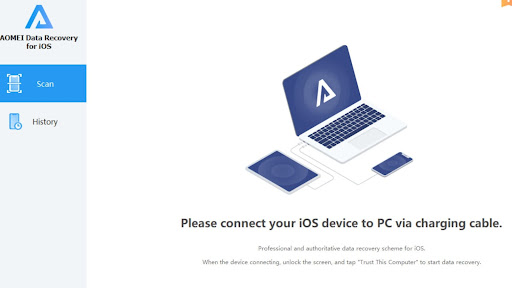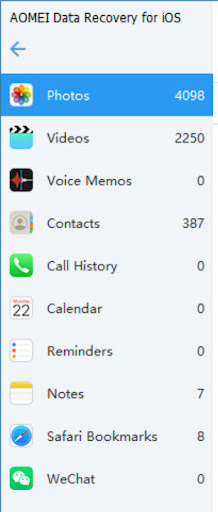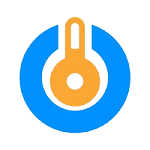AOMEI Data Recovery is now known as MyRecover for iOS helps in restoring deleted iOS data which includes any kind of media files, notes, voice memos, call history, contacts, reminders, safari bookmarks, and chats on WeChat. It has free installation to check for assurance, however, you can buy the full version to access more features at high speed. Installation of the software is easy and fast. You can connect your iOS device to it via the charging cable of your device. After connecting your iOS device, you will be able to scan it and all the deleted files.
The speed of scanning however depends upon the data in your phone, it can take a little longer if you have a lot of data. For instance, we have used a 64GB iPhone filled with 50-60 GB storage which lasts about 45-60 minutes. Overall if we say the recovery speed of data recovery is medium. To recover data, you should enter the license code.
To work faster do not use your device during the scanning process you are requested to put your phone on airplane mode. The software has made the data recovery process from iOS devices very pleasant.
The AOMEI MyRecover Recovery interface is straightforward, and intuitive, and requires little setup time to begin backing up data. A few features which I liked are:
- It is capable of recovering every item you have backed up, including your drivers, files, and any other images.
- Feasible.
One drawback that I think software has is if the data is very large it would take a lot of time which will make the user a bit worried about data being used.
One question that will arrive in the mind of the user will be, should they buy the software? I would recommend you to surely buy the version if you are often facing the problem of deleting and recovering data. Overall the software provides the features it promises. Recommended.