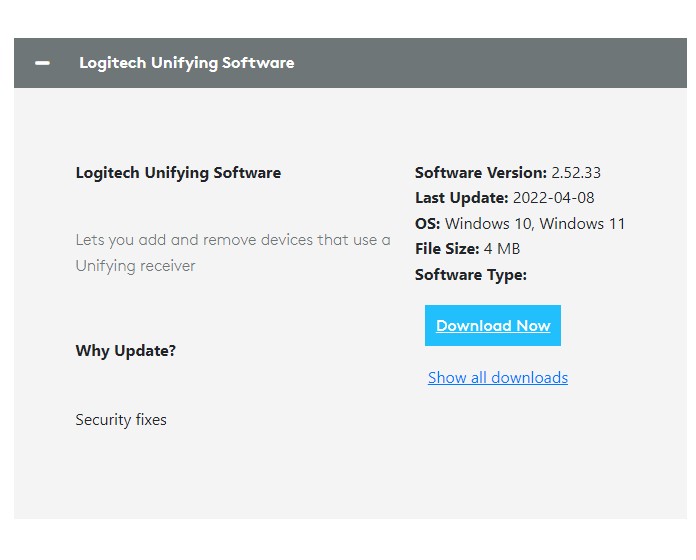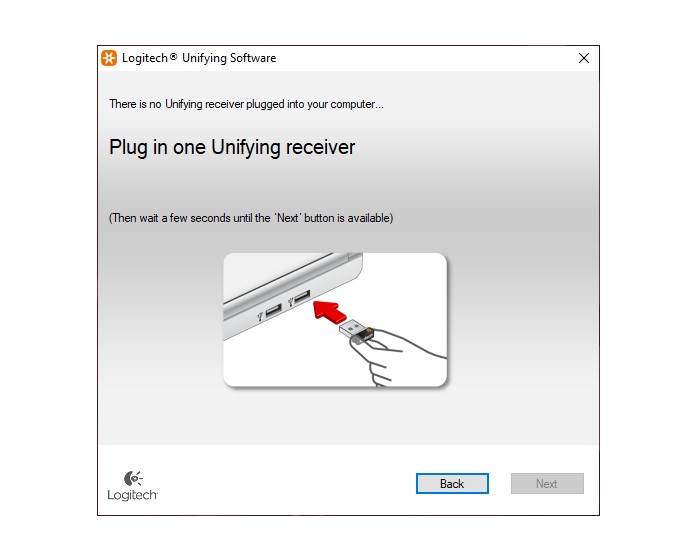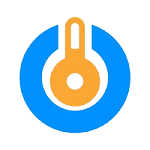Logitech Unifying software allows you to connect multiple wireless devices to your PC with just one tiny receiver. This Logitech Unifying Reciever is the best tool for those who want to use multiple wireless devices i.e. mouse, keyboard, speaker, etc but don’t want to clog up their USB ports with multiple receivers.
With the use of this program, you can pair your old receiver to new computer peripherals. The app is free to download and use and allows connections with up to six devices. However, there has been no update to the software for quite some time now, and the instructions for pairing are quite confusing.
Benefits of Logitech Unifying
One of the most significant benefits of Logitech Unifying is that it can connect up to six wireless devices simultaneously, including keyboards, mice, and other devices. This is a major advantage over traditional wireless receivers, which often only allow for one or two devices to be connected at a time. Additionally, Logitech Unifying uses advanced 2.4GHz wireless technology, which provides a fast, reliable connection with minimal lag or interference.
Logitech Unifying software provides a range of features that make it easy to manage your connected devices. These features include pairing, unpairing, renaming, and monitoring battery levels. Additionally, Logitech Unifying software allows you to customize your devices’ function keys and assign different actions to different keys.
Logitech Unifying Receiver Limitation
Unfortunately, Unifying is exclusive to Logitech products and does not work with Windows or Apple computers. Additionally, only up to six hardware devices can be connected to a Unifying receiver, and some Logitech hardware is not compatible with Unifying. To determine compatibility, look for the orange Unifying logo on the device.
Unifying offers a remarkable wireless range of up to ten meters. In the event of losing the receiver, you can reconnect to another Unifying receiver, so having spare receivers is advisable.
How To Download and Installation Logitech Unifying on Windows?
To download Logitech Unifying software on Windows 11/10 PC. Click the download button above and navigate to the software downloads page. From there, you can select Logitech Unifying software and choose the appropriate version for your operating system. Once you have downloaded the software, double-click on the installation file to begin the installation process. Follow the on-screen instructions to complete the installation.
Once you have installed Logitech Unifying software, you must plug the Logitech Unifying receiver into an available USB port on your computer. The tiny receiver can be easily plugged into your computer’s USB port without taking up too much space. After plugging in the receiver, you will need to turn on your wireless devices and press the “Connect” button on each device to pair it with the receiver.
What is Logitech Unifying Receiver?
The Logitech Unifying receiver is a small USB dongle that connects to your computer and allows you to connect multiple wireless devices to it. The receiver is incredibly small, about the size of a coin, and can easily fit into your computer’s USB port without obstructing any other ports. The receiver is also very durable and can withstand the wear and tear of everyday use.
What is Logitech Unifying Software?
The Logitech Unifying software is a program that allows you to manage your Logitech Unifying receiver and connected devices. The software is available for Windows and Mac operating systems and provides a range of features to help you manage your devices. Logitech Unifying software lets you connect, disconnect, and rename your devices easily. You can also customize your devices’ function buttons and monitor battery levels.
Is Logitech Unifying Bluetooth?
Logitech Unifying devices don’t use standard Bluetooth. It’s a proprietary 2.4 GHz signal similar to Bluetooth, but it’s only going to work with a Unifying receiver.
Does Logitech work with Windows 11?
Yes, the Logitech Yoke works with Windows 11, it has official support from Logitech.