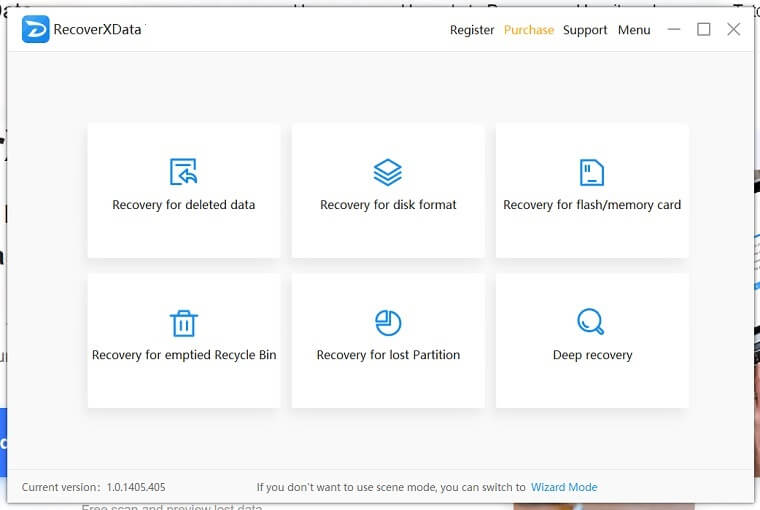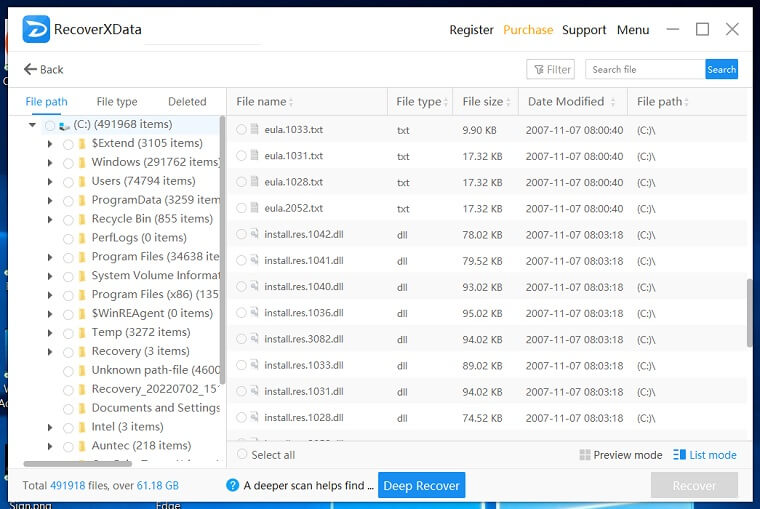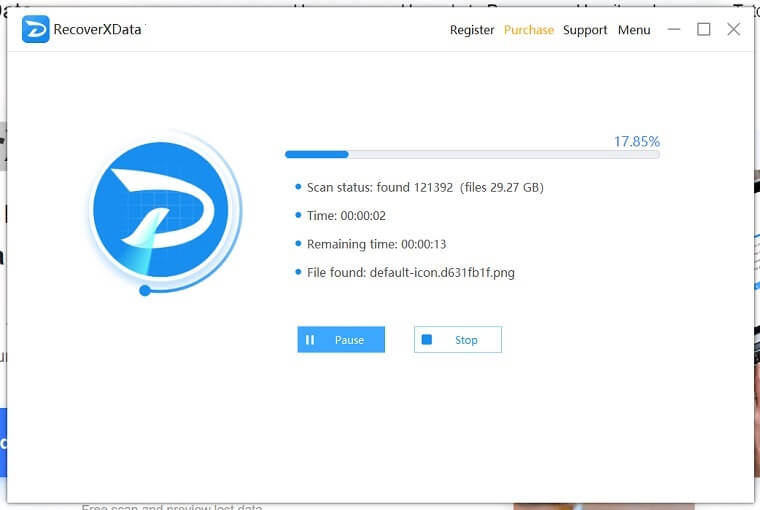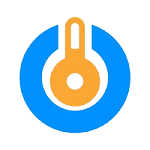If you have recently lost your PC’s data then you might be looking for a decent tool that lets you recover images, videos, emails, and other stuff. We suggest you download RecoverXData on your Windows PC. It’s new but a reliable choice as the best data recovery software.
RecoverXData free tool not only restores deleted, lost, and cleaned files from computer hard disk, desktop, and Recycle Bin, but also works well on retrieving data on external devices connected to PC, e.g. HDD, SSD, USB flash drive, and (phone/camera) SD Card.
RecoverXData Features
RecoverXData offers a wide range of data recovery capabilities and supports various data loss scenarios. It is compatible with Windows 10, 8(.1), 7, Vista, and XP computers. Here are its key features:
- Comprehensive Data Recovery: It can recover lost data caused by factors such as deletion, formatting, partition loss, system issues, application crashes, virus/malware attacks, power outages, and minor hardware damage.
- Multiple Recovery Modes: With six built-in data recovery modes, RecoverXData can efficiently retrieve lost files from your PC’s desktop, Recycle Bin, hard drive, external HDD/SD memory card, USB flash drive, camera, and even recover deleted or lost partitions.
- Advanced Scanning and Preview: It offers two scanning options. Normal scanning quickly locates lost files, while deep scanning ensures a thorough search, recovering more files. The file preview feature allows you to see what can be recovered before initiating the recovery process.
- Data Protection: RecoverXData prioritizes data security. It does not contain any malware or adware, and it doesn’t collect or stream your data. The entire data scanning and recovery process is read-only, ensuring that your source hardware remains unchanged and your data remains secure.
How To Download & Install RecoverXData
This data recovery software is very easy to download ans install. Just follow these setps:
- First, you need to click the Download button above to get its latest version on your PC.
- Once downloaded run recoverxdata_41da1d32.exe file to start the installation process.
- Follow the onscreen instructions and you are done.
Note: Don’t install RecoverXData on the same driver whose data you want to recover. Always select different drive.
How To Uninstall RecoverXData From Windows PC
If this tool doesn’t fulfill your requirements then you can always uninstall it and look for a Stellar Data Recovery a more powerful tool. The uninstallation process is very simple. Just, open Control Panel and go to Ad or Remove Program. Find the RecoverXData from the list and uninstall it.
How To Use RecoverXData To Recover Data?
Ideally, this tool recovers lost data in 3 steps. However, here we will explain all the steps for a newbie;
Step 1: Open RecoverXData and on its main interface you will see 6 recovery mods i.e. Recovery For Deleted Data, Recovery For Disk Format, Recovery for Flash/Memory Card, Recovery For Emptied Recycle Bin, Recovery For Lost Partition, and Deep Recovery.
Step 2: Whatever Recovery Mod you select next you need to Choose a location where the original lost data was lost to check if you can find it.
Step 3: After the scanning, you can tick the file location, file type, etc. to specify the files to be recovered, and press the “Recover” button to recover.
Finally: Choose the location where you hope the recovered data to be saved.