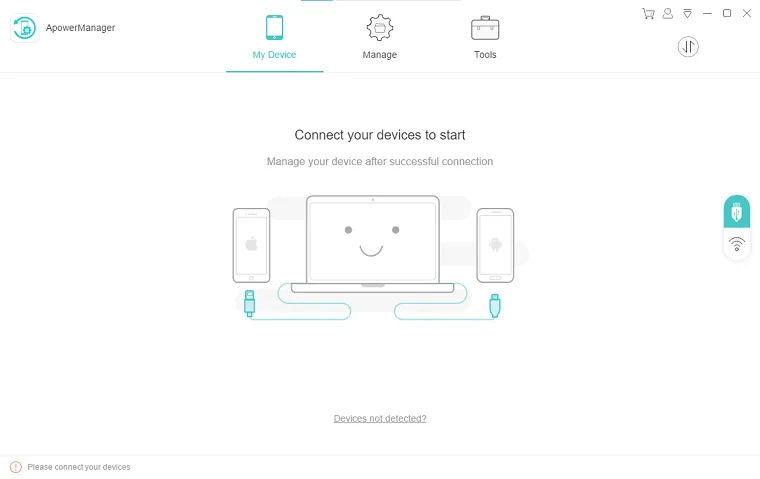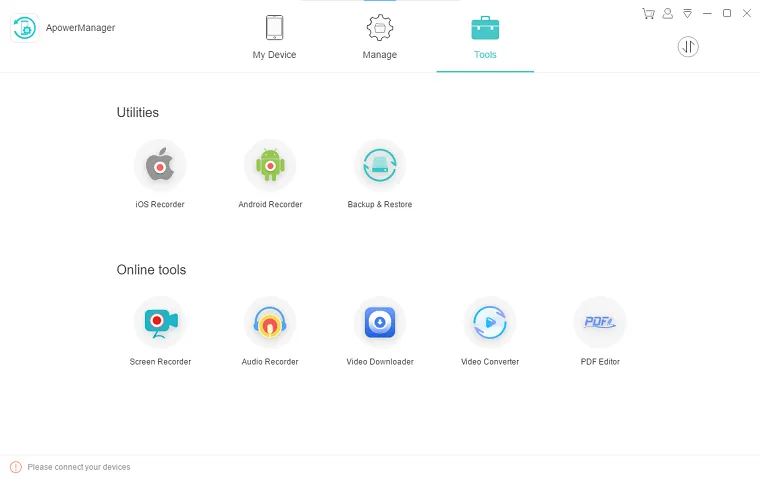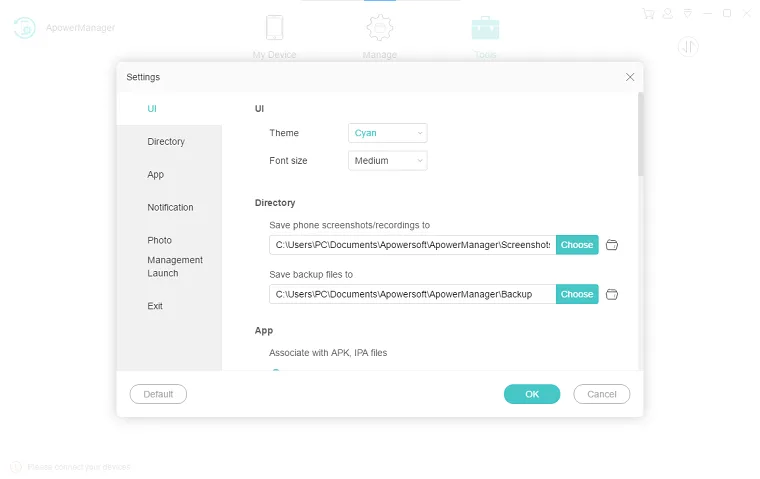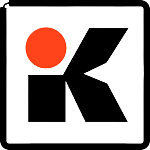ApowerManager is a smartphone management tool for Windows PC that allows users to manage and transfer data between their mobile devices and computers. It supports both iOS and Android devices and offers a wide range of features to make mobile management more efficient.
The important feature of ApowerManager is its data backup and restore functionality. Users can easily backup all of their mobile data, including contacts, messages, photos, videos, music, and more, to their computer. The tool also allows users to restore backup data to their mobile devices with a few clicks. This feature is especially useful for users who want to protect their mobile data and restore it in the case of lost data or device damage.
The data transfer functionality of ApowerManager is the most important feature. ApowerManager allows users to easily transfer data between their mobile devices and computers. It supports a variety of transfer methods, such as USB cables, Wi-Fi, and QR code scanning. This feature enables users to easily transfer data between their devices and computers, making mobile data management more convenient.
The third important feature of ApowerManager is its ability to manage media, contacts, and messages. Users can easily manage their media files, such as photos, videos, and music, with ApowerManager. Users can use the tool to transfer media files between mobile devices and computers, delete unnecessary files, and preview media files on their computers. Users can also organize and manage their mobile data by managing their contacts and messages on their computers.