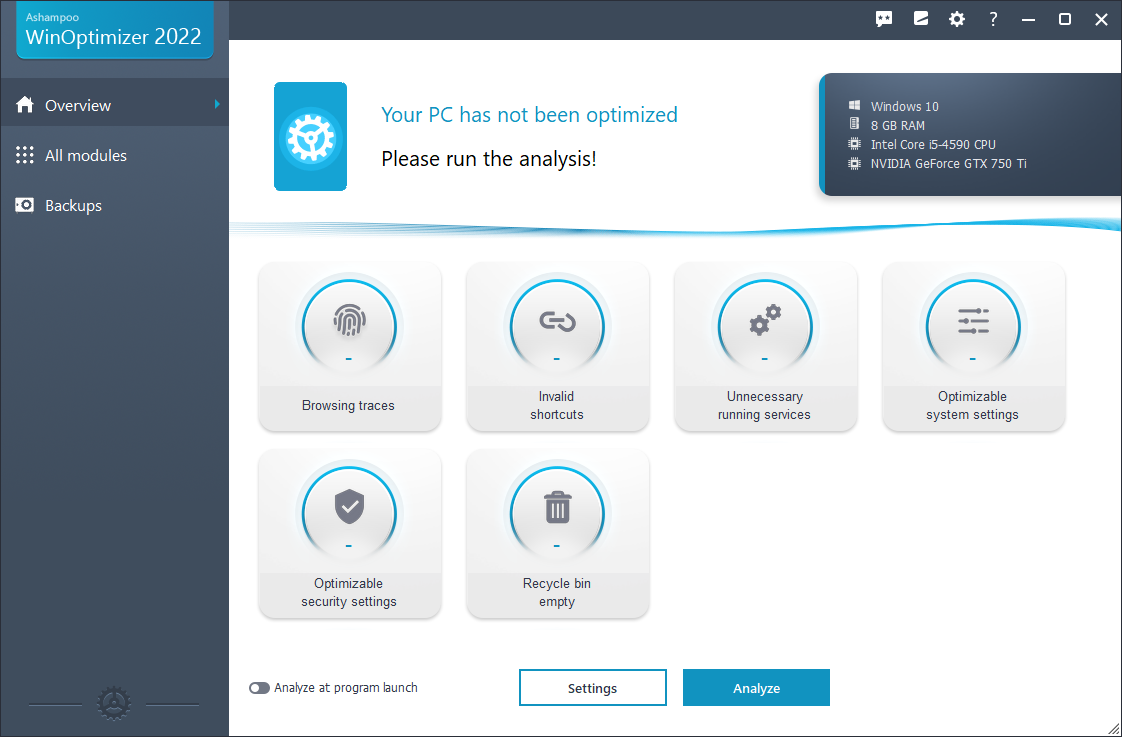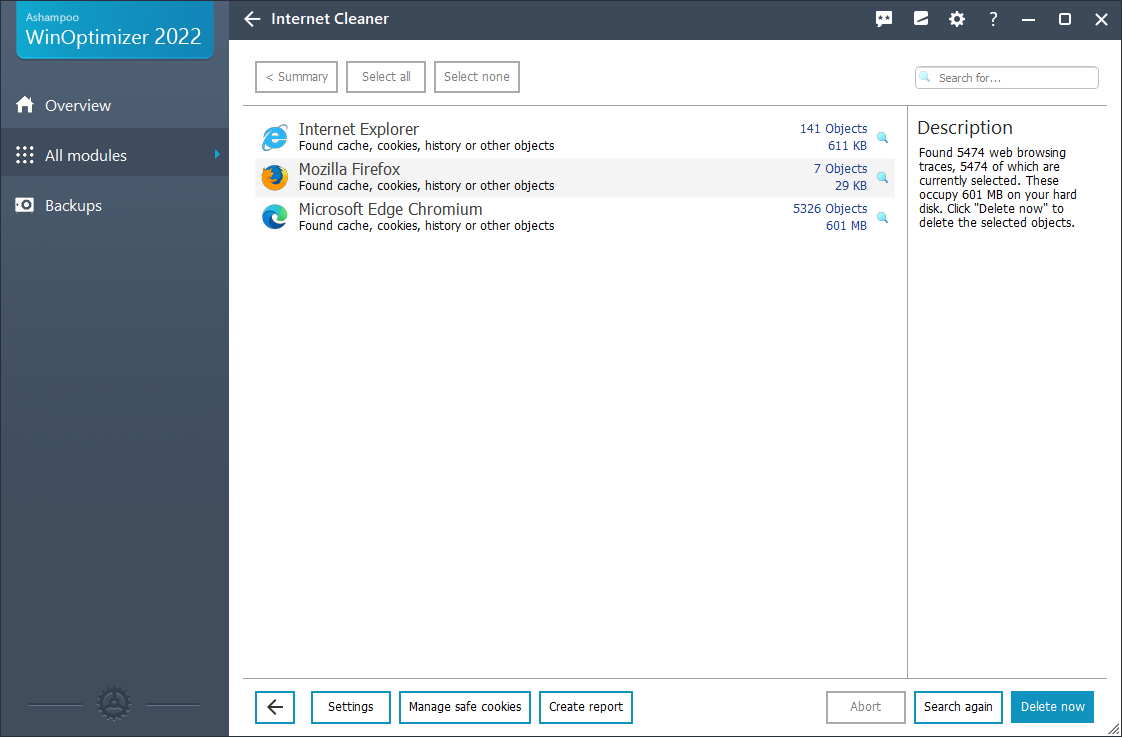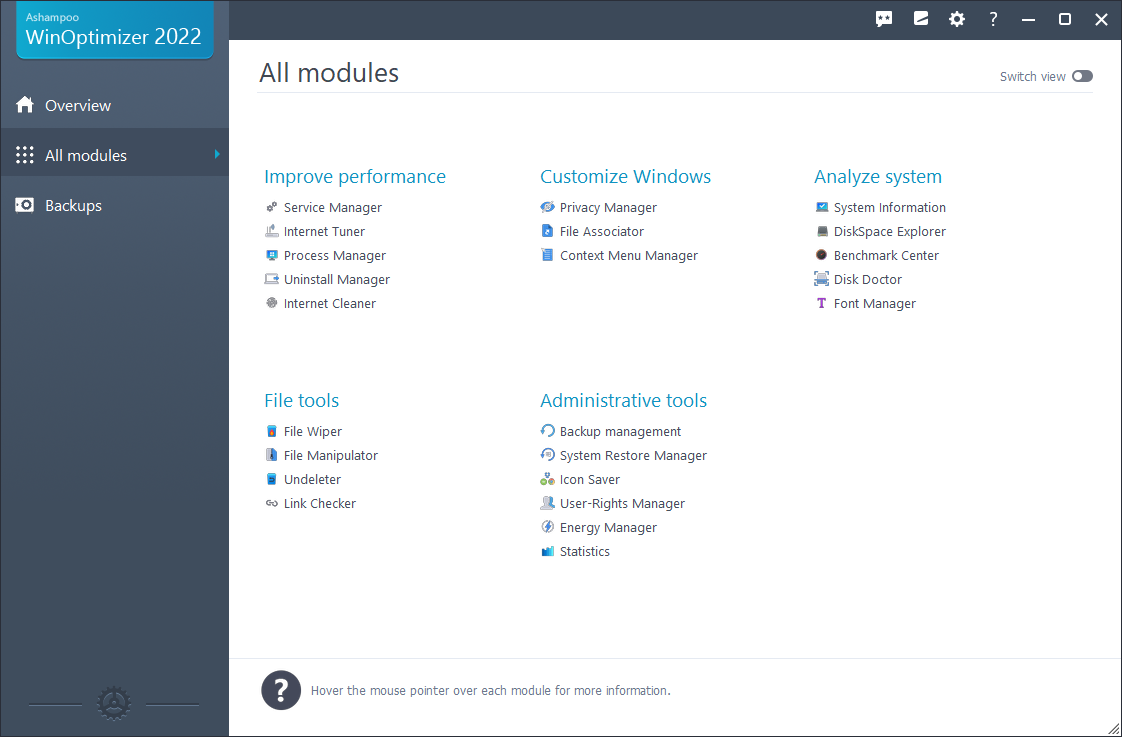Ashampoo WinOptimizer 2021 cleans system resources and optimize PC performance. Its one-click optimization feature deletes temporary files, cookies, and histories entries from the web browser, cleans the hard drive, and optimizes the registry.
If you need software that has a registry optimizer, startup tuner, service, and process manager, program uninstaller, Windows tweaking tool, Antispy tool, context menu manager, system information and benchmarking tool, file remover tool. Then look no further just download Ashampoo WinOptimizer 2021 the latest version on Windows PC.
Download Ashampoo Win Optimizer’s latest version for Windows PC. This is the offline installer setup of Ashampoo WinOptimizer and will work for both 32-bit and 64-bit operating systems.
Download Ashampoo WinOptimizer to Improve Windows Performance
Broken registry entries, web browser’s cache, the leftover of uninstalled software, and unwanted startup programs are the main culprit that causes high CPU and memory usage. Failing to execute even the simplest command. Another problem is Windows services and unwanted processes.
When all these factors accumulate your PC performance decreases. Even if you have a brand-new PC with modern hardware installed in it, the unwanted temporary junk files feast on PC memory.
WinOptimizer 2021 is the best solution to enhance PC boot speed. With this tool, you can manage which service or process you want to run.
At the same time, you manage startup programs, uninstalled leftover files and folders. Clean internet browser history, run registry defrag, and even increase your internet speed.
Windows Customize Software
If you are having a problem with Windows 10, Windows 7, or Windows 8, you don’t need to download tools to fix windows. Instead, Ashampoo WinOptimizer has all the tools that you need. It fixes most of the Windows errors, allows you to configure Windows 10 privacy settings. The Antispy, Files associates, and context menu manager are other tools that you can use to customize your PC.
Reliable System Information Tool For Windows
With this tool installed and running in your system, you don’t need system information or benchmarking software. If you want to check your PC specs you can use its system information tool that shows you what hardware, driver, software, network, multimedia, and power your PC have.
This tool also has a system benchmark feature in it where you can check your system speed. This program module allows you to check your PC speed and compare it with other online systems. Here a new feature is also introduced which is an HDD benchmark that determines the performance of your hard disk drive.
Permanently Delete File or Recover
The files you remove from your PC still left traces and many file recovery software are there to retrieve them within seconds. So to solve this issue this tool has a file shredding feature that erases data and apps for good.
Another function that this software performs is file recovery. If you mistakenly removed any important files from your PC then this feature will come in handy. Simply select the drive and press ok. It will show a complete list of removed data now choose which file you want to restore.
Administrative Tool
This system optimizer software can manage your PC power scheme. Laptop users can manage their battery power and turn off various hardware components when remaining idle.
You don’t need to be worry while using it because all the steps you take have a backup, It automatically creates a system restore point to unlikely events. This way your PC remains safe and secure.
Outstanding Interface
Everything is aligned in a very simplistic manner. At a glance, you can see CPU consumption, model, manufacture, OS version. It uses a gauge meter to show very attractive CPU consumption. If you simply want to remove temporary files and optimize PC then click on the Overview tab and select analysis. In seconds, it will scan and remove every junk file.
WinOptimizer shows all its features on the left side in a list form. When you click on any of them it reveals more subsidiary tools that you can manually select and run. The overall layout is very simple, even a newbie will not get confused.
You Should download Ashampoo WinOptimizer
We have tried many PC cleaners and optimization tools and reviewed them but Ashampoo WinOptimizer has outranked all of them in terms of the quality of tools. You won’t find a cluster of essentials of the PC tool in one place. Unlike other paid Windows cleaner tools you can download WinOptimizer 2021 latest version free with all its updates.
For multiple users and companies, they need to buy their license keys. Always buy the WinOptimizer key from its official site.
Ashampoo has developed many essential programs so you don’t need to worry. All of their tools are safe and secure, don’t cause an error or slow your system. Ashampoo does deliver what it claims.