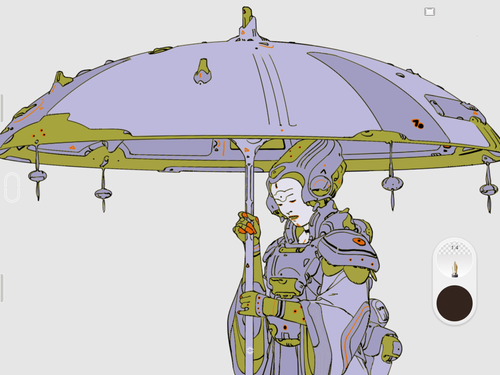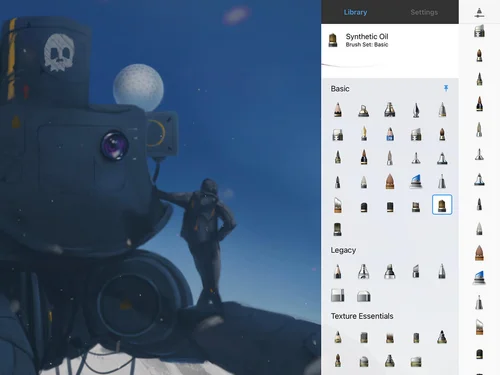Have you ever wanted to unleash and unlock your inner creativity, but haven’t had the time to lift a sketchbook and draw. Autodesk sketchbook is the solution to your problems, with a speedy installation process and a simple-to-use interface you can be creative like never before.
Autodesk sketchbook is a free-to-use sketching app developed by Autodesk incorporated that you can use to refine your sketches into illustrated art.
Download Autodesk Sketchbook’s latest version 8.7.1 for Windows PC. This is an offline installer setup and will work for 32bit-64bit Versions of Windows 10, Windows 8.1, Windows 7, Windows Vista, & Windows XP.
Autodesk Sketchbook Download & Review 2022
Clicking the link above will automatically initiate the installation process. A file of around 87.4 Mb should begin downloading. The installation wizard will then open and the rest of the process is pretty simple, it asks you for the location on where to install and then the types of files you would like to open with this application (note: these can be changed later on) after that it begins the installation.
A Creative and Natural User Interface
The user interface for this app looks very clean and is focused on a grey and white aesthetic. Along the top, you’ll find a selection of different tools to choose from like zoom in and out. On the left-hand side, you will find the selection of pens and brushes you can choose from. Selection tools are also available on the top toolbar.
Don’t let Anything Stop you From Creating
Whilst using the app, I found it holding a huge variety of brushes ranging from classic to pencils to pens and even Copic markers – all available, letting you go with your free will. Another thing this app does very well when compared to some of its competitors like Adobe Illustrator is the ruler tool.
You can use the ruler to adjust its position and make straight lines anywhere on your canvas. The perspective tools come in handy a lot especially if you are making a dynamic drawing with buildings and cars. A predictive stroke is also a tool that can be used once activated it will look at your strokes and when you make it later on it will complete it for you. More brush sets can also be downloaded from their website.
All Good Things Come Coupled with a Few Negatives
It doesn’t have as many features as photoshop and adobe illustrator as many artists seem to prefer those apps over this one and on the mobile version of the app reviews on the play store were negative with a lot of them being even 1-star reviews. Moreover, some users like Robert Laszlo Kiss have complained in his youtube videos that he is not a big fan of the selection tools given to you by the application.
Conclusion
In the end, this is a free app and you can easily download and use it. And if you’re not willing to pay for photoshop this might be the perfect app for you. All in all, this is a casual sketching app and if you’re into this will be the right app for you as it doesn’t cost much at all, you just download the application on your mobile device or computer and get straight into the sketching process within a matter of clicks.