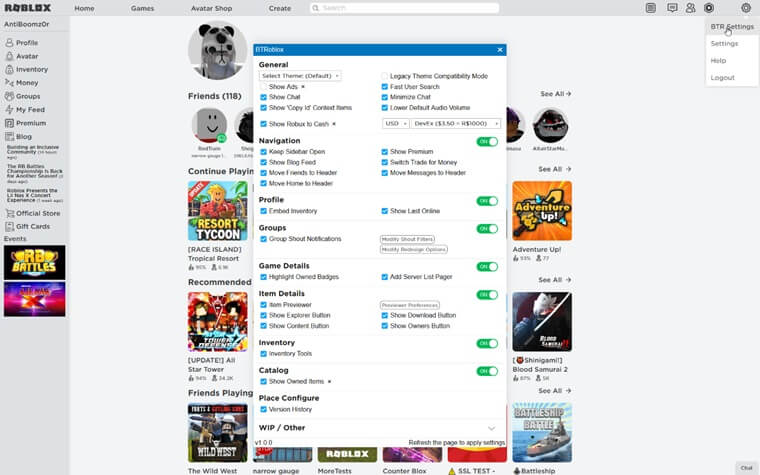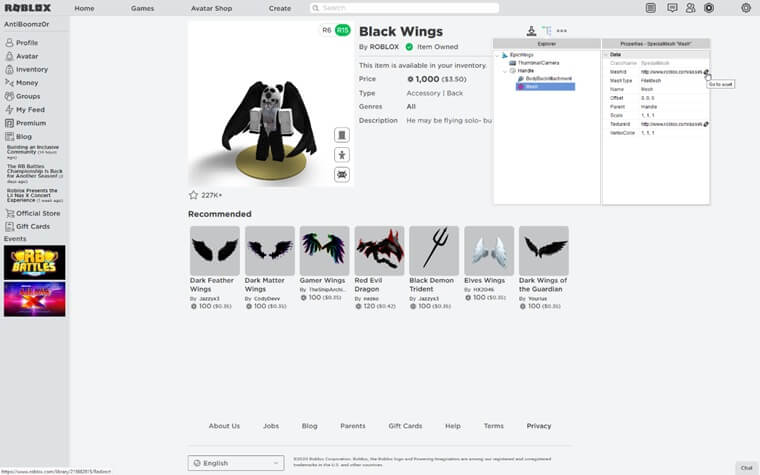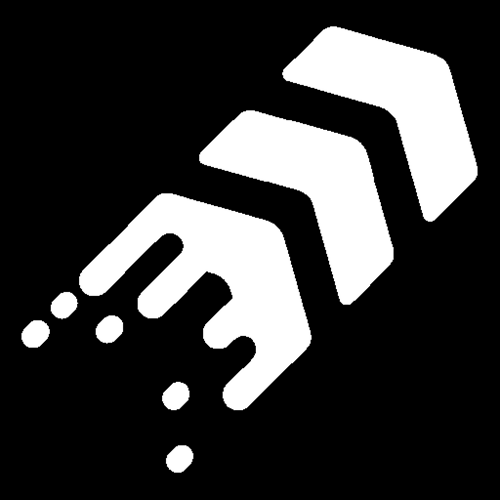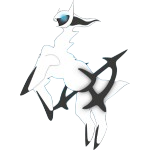BTRoblox (Better Roblox) is a free browser add-on made to enhance the website for Roblox. It is available for Chrome and Firefox browsers and changes the look of the interface by modifying layout structures, the sidebar menu, and adding new themes such as Sky, Simply Black, Red, and Dark As Night.
In addition, the extension will fix price displays by displaying prices in Robux, it will fix sudden cuts in audio, it will allow users to download audio, and it will remove annoying ads. Although BTRoblox will only modify the Roblox website and not how the game is played, it allows users to browse, shop, and manage your account better than you ever could before with Roblox.
Better Roblox (BTRoblox) is an add-on that hopes to improve Roblox’s website by changing everything you see and adding a ton of new features to the platform’s core functionality. The latest version of the BTRoblox extension is able to be downloaded 100% free on Chrome and Firefox browsers.
Developer Discription
Enhance your Roblox experience! BTRoblox, or Better Roblox, is an extension that aims to enhance Roblox’s website by modifying the look and adding to the core website functionality by adding a plethora of new features. If you have any bugs to report or features to request, send me a message on Twitter (@AntiBoomz).
BTRoblox Transformative Features
- Revamped Profile Page: BTRoblox brings a new look to the Roblox Profile page, making it feel tidier, more user-friendly, and more aesthetically pleasing experience. The default layout is replaced with a layout that is distinctly modern and gives a more lively and tasteful feel.
- A Customizable Sidebar: You’ll notice that BT Roblox Extension alters a few things in how the sidebar looks and how it works. Home, Profile, Avatar Editor, and all other options get a makeover by being rearranged in a way that feels more efficient when navigating the site, as well as giving you the choice of how you want to navigate.
- Multiple Themes: If you enjoy customization and personalization, BTRoblox chrome extenion gives you a bunch of different options in themes like Sky, Simply Black, Red, and Dark As Night. You can switch things up whenever you feel the need based on your style or mood.
- Item Price Display: Shopping on Roblox becomes a lot easier with BTRoblox extension, as the prices of items can be displayed alongside their costs in Robux. This little but helpful feature allows you to quickly determine what is worth buying and what is not.
- Enhanced Audio Feature: One of the biggest agitation on Roblox is the sudden halt in audio. BTRoblox Firefox chrome extension fixes this, making for a smoother playback experience, and will even give you the option to download audio from the BTRoblox library for later use.
- Ad-Free Browsing: Another added bonus is, it completely removes ads from the Roblox website. When you use BTR Roblox Extension you are left with a clean and unobstructed.
- Website-Only Changes: It’s worth mentioning that BTRoblox simply alters the Roblox website—not the in-game experience. Your games remain unchanged, but your browsing and account management become far more convenient.
How to Download BTRoblox Firefox Add On and Extenion for Chrome Browsers?
How to Download, Install & Use BTRoblox Firefox Add On
- Downloade BTRoblox Firefox extension from the download button above or you can downlaod BT Roblox directly from the Firefox Add-ons Store.
- Once added, click on the extension icon in the top-right corner. You can also pin it for easy access.
- Sign in using your Roblox account credentials.
- On the Home tab, you’ll see a wide range of Roblox games.
- Press the Play button to start playing.
- New users will be prompted to install RobloxPlayer.exe. Complete the installation to play.
- Developers can go to the Create section and build games with Roblox Studio.
How to Download, Install & Use BTRoblox on Chrome
- Download BTRoblox chrome extension from the download button above or you can also downlaod BT Roblox Extension directly from the Chrome Web Store.
- After installation, click on the extension icon in the toolbar. You can also pin it for quick access.
- Sign in with your Roblox username and password.
- Once logged in, go to the Home tab where you’ll find many games.
- Click the Play button to start any game.
- If you’re new, a pop-up will ask you to install RobloxPlayer.exe. Install it to start playing.
- If you’re a game developer, click on the Create option to make your own games using Roblox Studio.
FAQs:
What is the BTRoblox Chrome extension?
BTRoblox Chrome extension that modifies Roblox’s user interface and adds new functionality.
Is the Better Roblox extension allowed on the Roblox website?
Yes. BTRoblox is safe, secure, and fully permitted for use with Roblox.
How can I create or develop a game in Roblox?
You can easily build games using Roblox Studio after signing in with your Roblox account.
Can I download Better Roblox for Firefox?
Absolutely. BTRoblox is available for Firefox, Chrome, and Microsoft Edge.
Is BTRoblox Extensions free for Chrome and Firefox?
Yes, the BTRoblox is completely free.