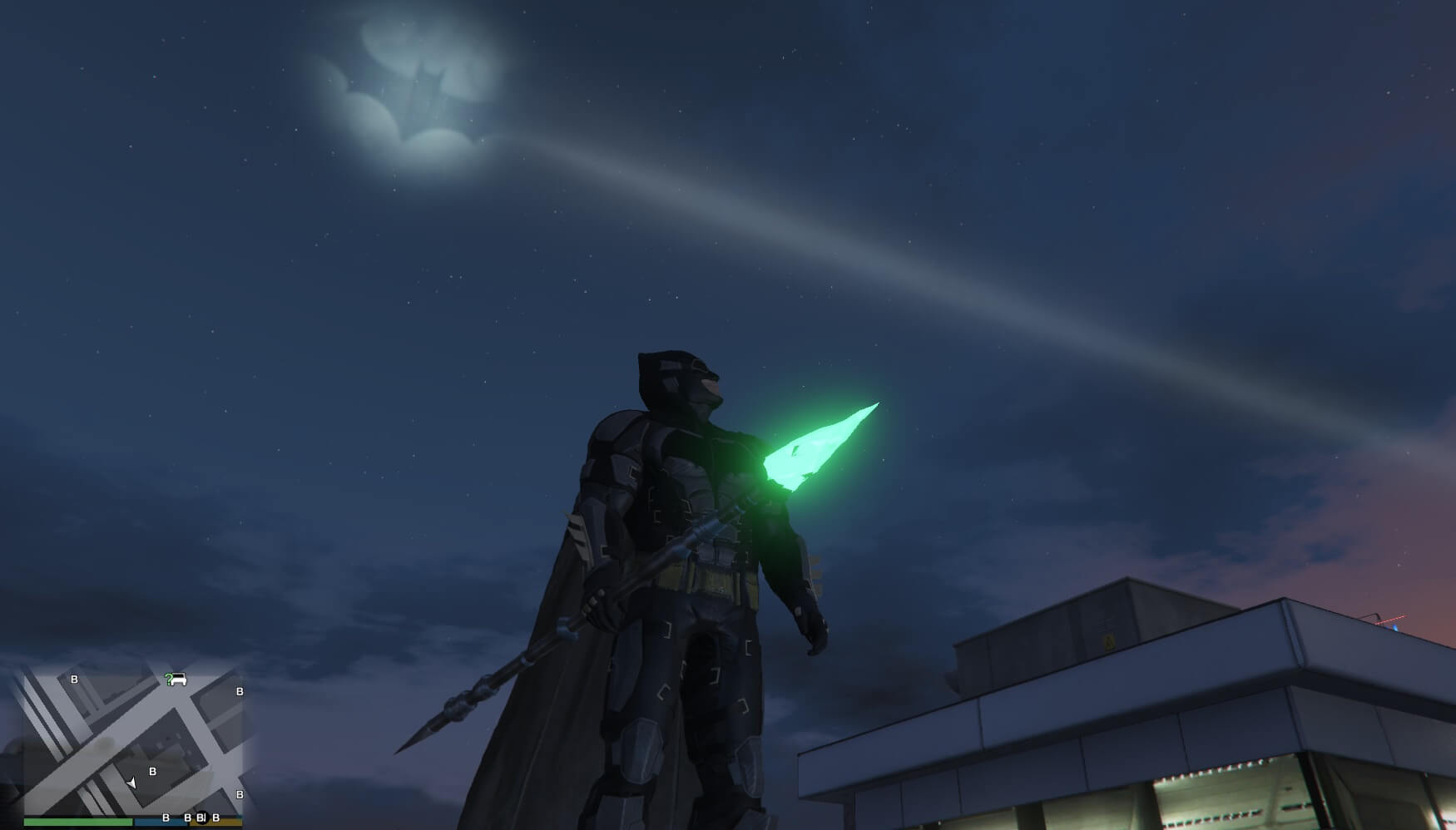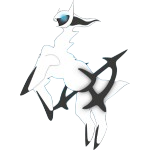If you are a Batman Dark Knight series fan then you might want to download the Batman mod in GTA V. Swiftly download GTA 5 Batman mod and continue playing as your favorite hero. This GTA V Batman Mod will add an interesting spin to your gameplay that will be a fresh change from the normal gameplay that can sometimes get stale. The installation process for this mod is very simple and should run smoothly if you are not running any other mods alongside.
Some of the features that this mod allows us to use are our Batmobile, batman’s plane, and Batman’s bike as well. You can cruise through the city in whichever Batman vehicle you desire. You can choose from any of the batmobiles from the movies or video games. Your vehicles will be equipped with a machine gun that you can use to quickly defeat large groups of enemies. You will also have the ability to fire rockets to take down enemy vehicles. A tire buster tool is also available to prevent your enemies from escaping. Other weapons such as smoke and grappling hooks are also provided. You can even set your vehicle to body-guard mode which means that it will cover you with gunfire during a fight.
Features
So far we have the following:
- Grapple gun hook
- Glide with cape
- Batclaw kick attack
- Dive Bomb attack
- Some custom animation attacks by me
- Some amazing custom animation attacks by TheFuumaSage
- Batarang attacks
- Remote Batarang attacks
- Pellets
- Disarm target, smoke, freeze, incendiary, and electric shock gadget attacks
- Disruptor
- “Krypto Spear”
- Special Kryptonite feature that affects the latest version of Superman V2 (Ultimate)
- Special Vehicles call
- Special Vehicle weapons (Machine guns, missiles, slippery oil, etc.)
- Special Vehicles bodyguard mode
- Special Vehicles self destruct
- AI feature (Ally, Enemy, and Killer)
- BatSignals
- Button system for attacks
- Suit configuration in-game
How To Install GTA V Batman Mod?
This mod uses OpenIV Package Installer. Once you have it follow the below steps:
- Step 1: Batman by JulioNIB.oiv”, choose the Game folder
- Step 2: Add Props to game.oiv”, choose Mods folder
- Step 3: Rope texture (replace).oiv”, choose Mods folder
- Step 4: Suit .INI files.oiv”, choose the Game folder
- Step 5: Check the files “README BatVehicles” to see how to install the vehicles made by other creators
- Step 6: Download and install Batman ped models
In Game Buttons
Menus:
- Ctrl + N – Show mods menu
- Up, Down, Left, or Right (also num pads 2, 4, 6, and 8) – Navigate
- Enter or Numpad5 – Select item
- Numpad0 or Backspace – Previous menu/Close menu
In controller:
- Hold DPad Left and press X to show the NIBMods menu
- Up, Down, Left, or Right – Navigate
- A (Sprint) – Select item
- B – Previous menu/Close menu
Gameplay (Based on Arkham Games controls):
- Press Ctrl+Zero (the zero close to the P button) to see the NIBMods spawn menu
- E – Hold to select special attack, or click to switch to next
- Left Mouse button – Melee attacks
- R – Special melee attacks only
- Right Mouse button+Left Mouse button – Special attacks (Gadgets: Batarangs, Pellets, etc.)
- Space – Hold to start glide mode when falling
- Left Control – Hold to perform Dive Bomb attack while gliding
- F – Use the grapple gun to move to the targeted position, press again to cancel
Space – Jump/Dodge
- Left Control (While on the ground) – Hold to crouch, and click to toggle crouched mode, we have different crouch animations that will be played randomly each time the toggle mode is activated
- Right click 2x – Quick launch selected Batarang
In BatVehicles:
- E – Boost
- Shift – Boost (secondary hotkey)
- Tab – Hold to show weapon selection HUD
- Tab – Press to switch to the next weapon
- Left mouse button – Attack/Use actual weapon
- Right mouse button – Delete the latest hook rope
- T – Toggle “omni direction” driving mode for the vehicles that have it enabled in .ini (some Arkham games vehicles) – BETA
- F – Exit vehicle, if vehicle speed is above 10, you will be ejected to land on the vehicle’s roof 🙂
- F – For targeted flying VTOL vehicle: Make the vehicle land (If you don’t have Batman powers enabled)
You can edit the buttons using the mod Controls menu in the mod Options. Explore the mod Options menu, there are a few customization options there, also in the Suit Config menu.