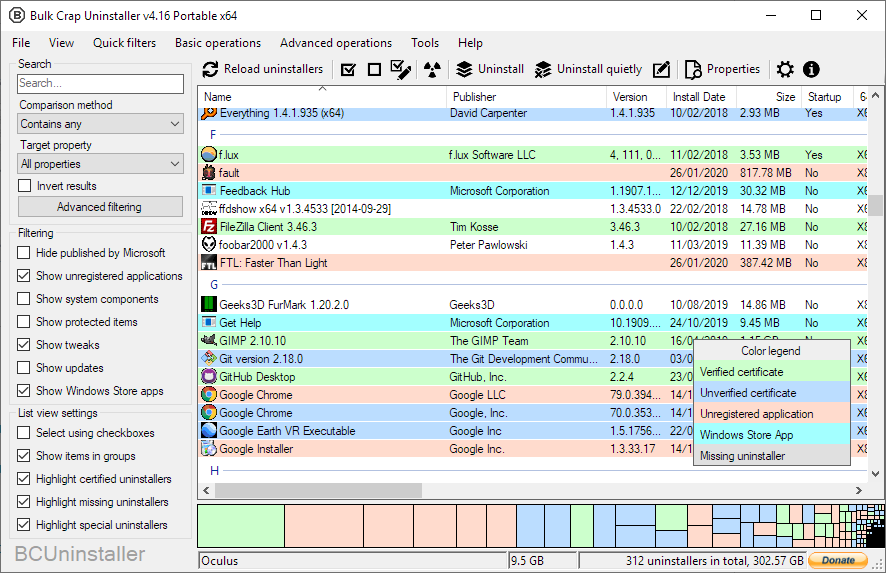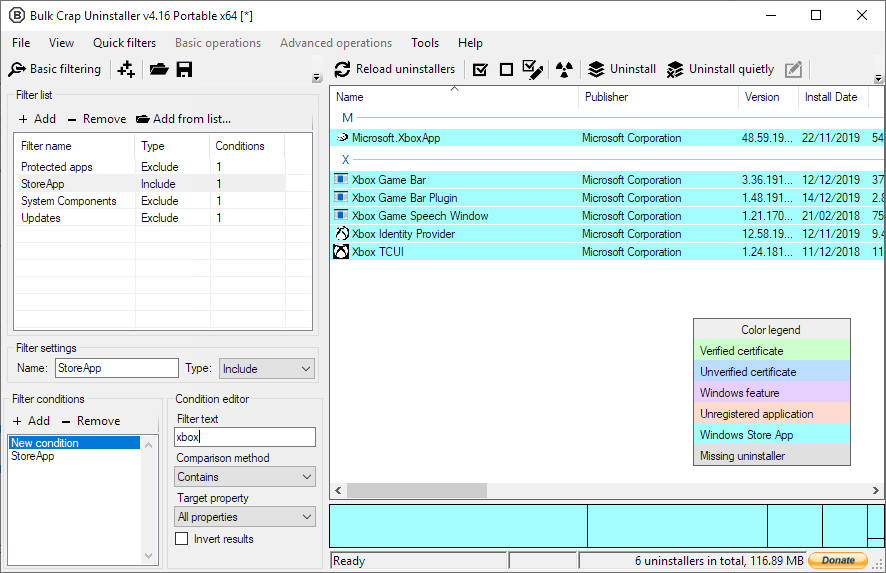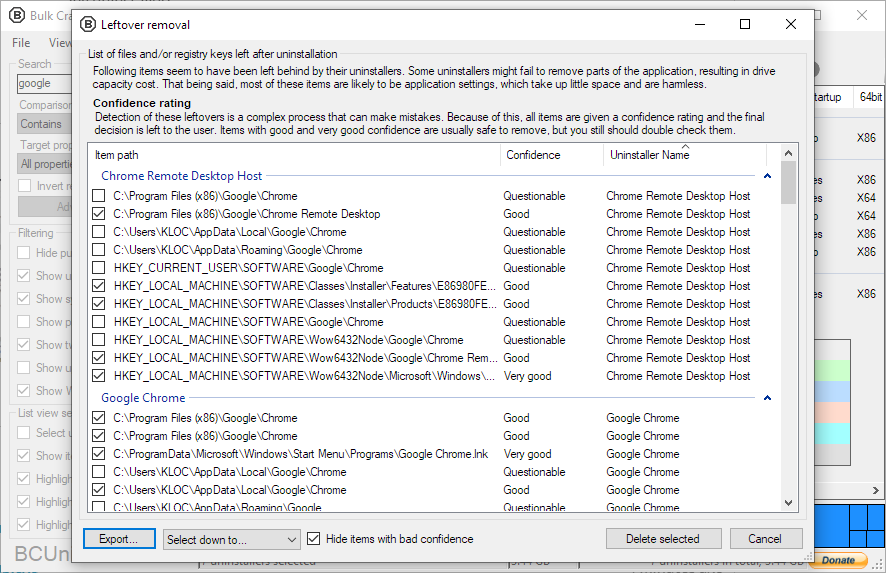Bulk Crap Uninstaller 5.4
Free Download
How to install Bulk Crap Uninstaller?
1. Double-click on the downloaded Bulk Crap Uninstaller file.
2. Follow the steps on the screen to install Bulk Crap Uninstaller.
Bulk Crap Uninstaller Latest Version 5.4 Update
Add italian language items by @bovirus in #373 Update italian language by @bovirus in #376 Update italian language - Small review by @bovirus in #377 Minor fix to Chinese translation by @CCRcmcpe in #380 Bump Newtonsoft.Json from 11.0.2 to 13.0.1 in /source/OculusHelper by @dependabot in #386 Dutch translation improvements by @NekoJonez in #395 Added a simplified class diagram with comments for people looking to contribute by @Klocman in #398 de1ad1c Move BCU up to .NET 6.0 (there should be no change to OS compatibility, and some UI bugs should be fixed) 5446f2a Move the launcher up to latest SDK (there should be no change to OS compatibility) a662898 Show the command of RunProcessJunk in the junk list c5943ef Fixing random warnings; Added more null checks and logging; Minor fixes 2b91078 Speed up gathering Steam Apps over 30x 847b1a9 Added new command list /info to SteamHelper aed060b Fixed Steam Apps appearing duplicated in some cases 052719c Fixed minor issues in ObjectListView (thanks to @GermanAizek in #378) 07cb9a6 Fixed VersionCleaner not working (thanks to @GermanAizek in #378) 1528c2c Guard against invalid EstimatedSize values eee57a8 Fixed PathsEqual crashing on invalid characters in folder names b14b3fb Move DPI and colorblind settings under Interface tab; Remove "Experimental" from the DPI setting aa5b441 Enable DPI awareness by default 0ff1151 Adjust UI for high DPI scenarios