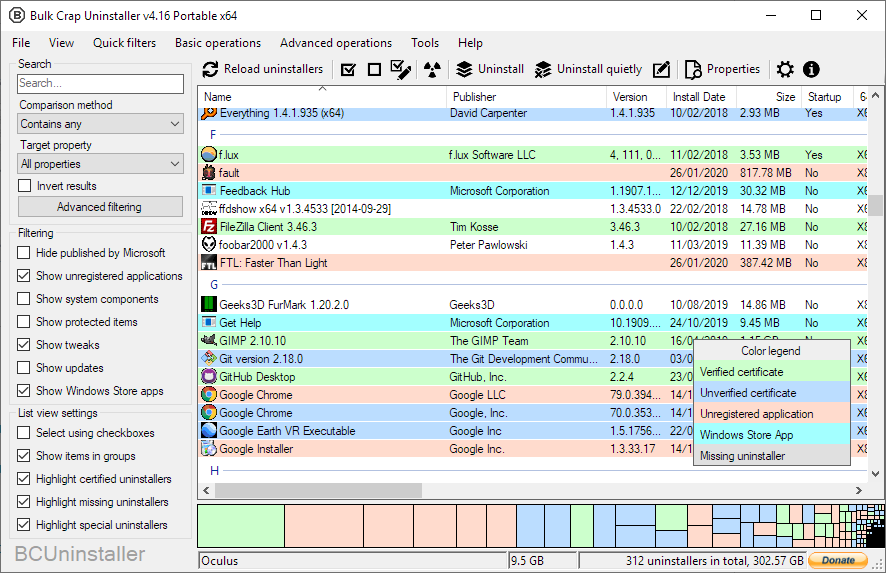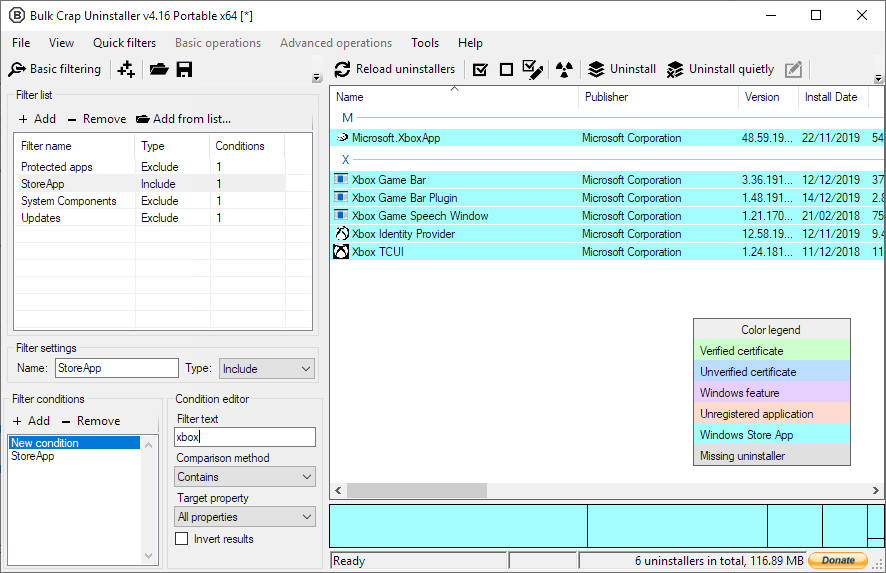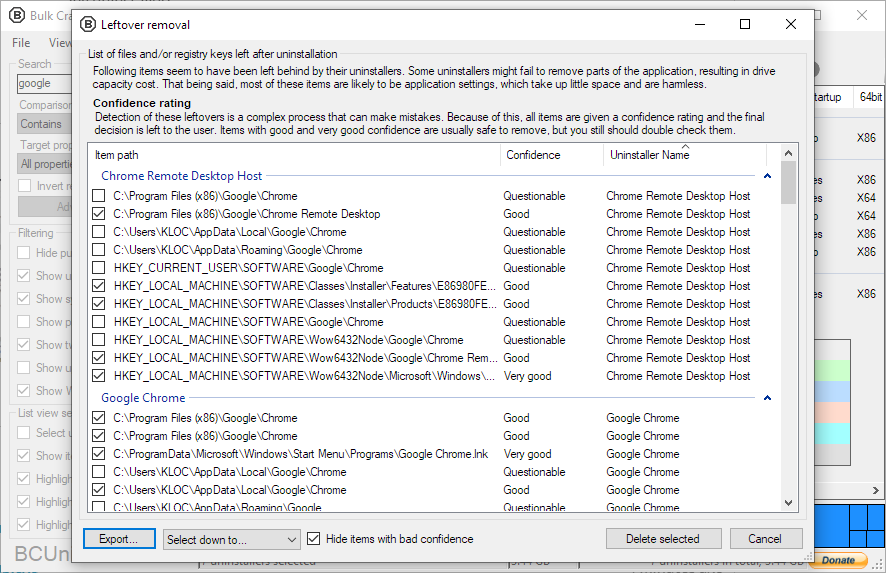Bulk Crap Uninstaller or BCU is a software uninstaller that is developed by Klocman. This freeware software is easy to install. On the program launch, you can notice strips of different colors representing the status of each program. The software has an interface that is overwhelming and not so modern.
Download & install the latest version 4.6 of Bulk Crap Uninstaller for Windows. Works for 32bit-64bit Versions of Windows 10, Windows 8.1, Windows 7, Windows Vista, & Windows XP.
Bulk Crap Uninstaller Download & Features Overview 2022
BCUninstaller software allows automated bulk (batch) removal. This means that you can simultaneously remove the programs without having to individually select every program, hence saving time.
The software mainly detects orphan applications and runs uninstallers according to the pre-made lists.
It cleans program files from the directory. It also finds and uninstalls an application based on if it is a shortcut or a .exe file.
Startup Manager manages the list of commands that can execute automatically without user intervention.
The software also supports Quiet (unattended) uninstall of many programs. The software has multi-language options such as English, French, German and Polish.
No Expertise required
It, however, excels at removing the bulk amount of unwanted applications, while rarely requiring any technical knowledge.
No more Leftovers
After the UN-installation BCU with its powerful scanning function, makes sure that your hard-disk drive is free of any residual files. If it finds any program files, it will delete them.
Other notable features
Our Thoughts on Bulk Crap Uninstaller
This is an open-source freeware software that is designed so carefully that it requires minimal user input.
The software supports many features like Bulk (batch) UN-installation, automatic updates, and error reporting. The software also detects and Uninstalls Windows store apps.
All these features make this uninstaller the better option to have installed on the PC.