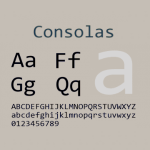Calibri Font is a modern and easy-to-read style of writing commonly used in documents and designs. It’s like a smart outfit for letters, making them look clean and professional. This font brings a fresh and clear touch to your words, perfect for various projects.
Calibri Font makes letters look nice and friendly! It adds simple and fancy shapes to letters, making them look good on screens and paper. People like it because it’s easy to read and works for printed and computer things. This font is only available in TTF format that you can easily download on your PC.
Reasons to Use Calibri Font
Using Calibri Font is as easy as writing your name! Find the font style on your computer or device. Pick Calibri Font from a list, just like choosing a color. When you type, your words turn into the neat Calibri Font style.
It’s great for school reports, business presentations, and making things look professional. With Calibri Font, your writing becomes as clear as a sunny day!
Calibri Font Generator
The Calibri Font Generator offers stylish text using the modern Calibri font. You can customize options for a sleek look, ideal for professional documents, design projects, and more. Elevate your content with fonts that enhance readability and visual appeal.
View Calibri Font
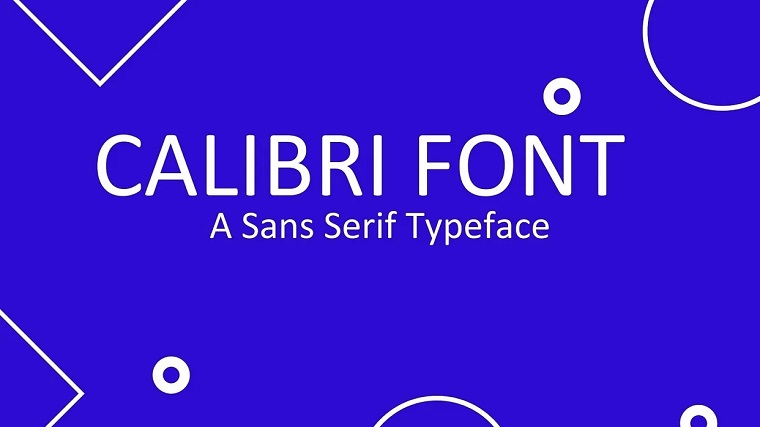
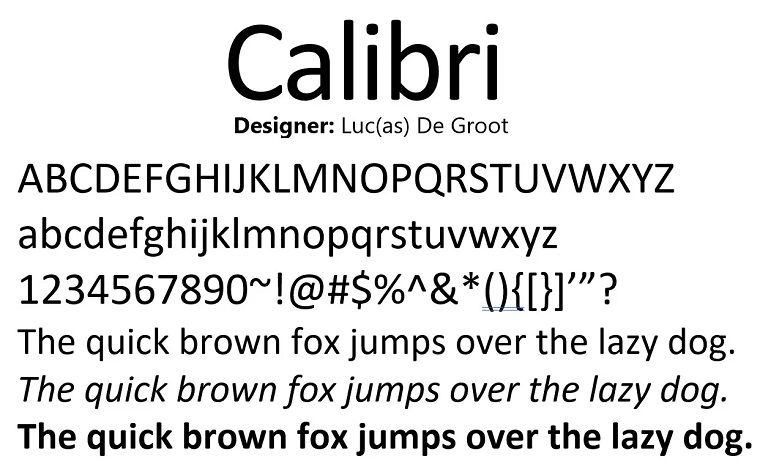
How to Download and Install Calibri Font on a Windows PC
To download Calibri Font, install it on your Windows 10/11. After downloading & installing, follow the below steps;
Step 1: First, click the download button above so that the Calibri font starts downloading. The Calibri Font will be downloaded in a zipped archive; unzip the file using Winrar or WinZip.
Step 2: Right-click on the font file and select the “Install” option from the context menu. This process will automatically install the Calibri font by copying it to the “Windows\Fonts” folder and registering it in the Windows Registry.
How to Uninstall Calibri Font From a PC
Follow the instructions below to delete the Calibri Font from your system:
Step 1: Open the RUN Window by clicking Window + R.
Step 2: Search “Regedit” and Click the ok button.
Step 3: Select HKEY_CURRENT_USER > SOFTWARE > Microsoft > Windows NT > Current Version > Fonts.
Step 4: Right-click on the Font you wanted to delete.
Step 5: Click the “Yes” button, and your Font will be uninstalled from your Windows.
Calibri Font Family
- Calibri Light
- Calibri Light Italic
- Calibri Regular
- Calibri Italic
- Calibri Bold
- Calibri Bold Italic
Alternatives Similar Style to Calibri
There are five options to consider if you are looking for alternatives and similar styles to Calibri font if you are looking for a similar font style to Calibri font. Here are five great alternatives and similar styles to Calibri font you can try.
- Lato font
- Roboto font
- Open Sans font
- Montserrat font
- Raleway font
FAQs – Calibri Font
The closest font to Calibri is “Candara.” It shares a clean and modern design, making it a good alternative if you’re looking for a similar typeface to Calibri.
Of course! You can use Calibri for your logo and all other graphic design projects.