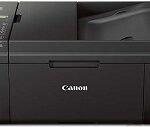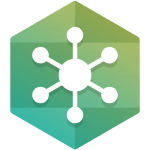Canon Pixma MX492 Printer Driver Free
Free Download
Download links
How to install Canon Pixma MX492 Printer Driver?
1. Double-click on the downloaded Canon Pixma MX492 Printer Driver file.
2. Follow the steps on the screen to install Canon Pixma MX492 Printer Driver.
Canon Pixma MX492 Printer Driver Latest Version Free Update
Updated and stable