Cheat Engine is an open-source memory scanner and debugger that can modify single-player games. Cheat Engine is free to download and features the ability to change certain values in games that modify health, ammo, score, lives, money, etc. Depending on the user’s choice, this can make the game harder or easier. In some games, it can also unlock hidden features and items.
One thing to note is that Cheat Engine is not designed to modify online games. Since the server knows your entire progress, editing/modifying the values to change those things will have no effect and can probably get you banned. Other than that Cheat Engine is fully safe to use as long as you’re using it according to the given instructions.
How to Download & Install Cheat Engine 7.4
To download & install the latest version of Cheat Engine follow the short steps given below.
Downloading Cheat Engine 7.4
Step 1: Scroll to the top of this page and click Download Now.
Installing Cheat Engine 7.4
Step 1: Launch “CheatEngine74.exe” and select your desired installer language.
Step 2: Click on Next to proceed with the installation.
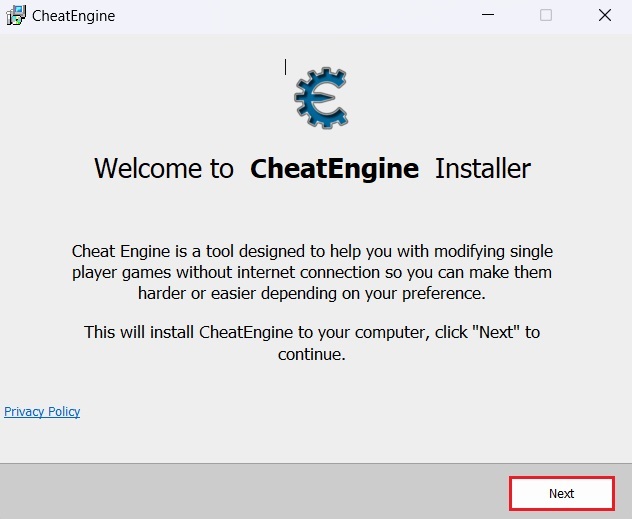
Step 3: You’ll be offered two extra software when you click on Next. Decline or Accept these offers as you see fit.
Step 4: Click Finish, when the installation is complete.
Note: For a guide on How to Use Cheat Engine and its “.CT” files visit our latest Cheat Engine page.













