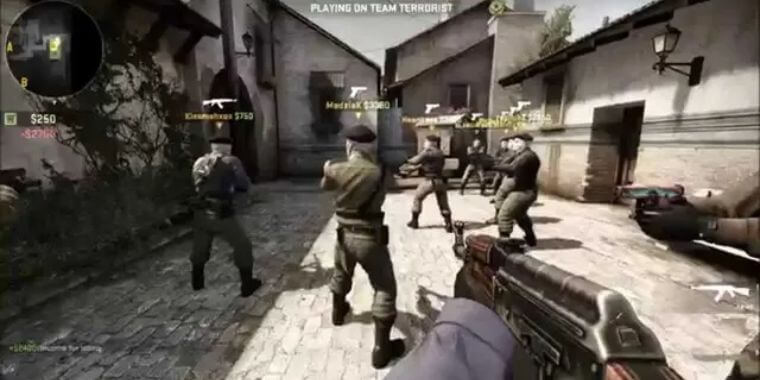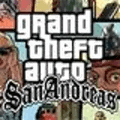Download Counter-Strike: Global Offensive (CSGO) as it is the most popular first-person shooter game. The CSGO for PC is placed at no.1 with the most active players. CSGO is a multiplayer free-to-play game where you either play as the Terrorists or the Counter-Terrorists.
Counter-Strike Global Offensive download for Windows offers new weapons, characters, maps, and mods. Users can even purchase these items by utilizing the rewards they receive when they win a level. CSGO download is available for various platforms, including Windows, macOS, Linux, Xbox 360, and Xbox One. Players can also download CS:GO by visiting the Steam store.
How To Download Counter-Strike: Global Offensive on PC?
To download CSGO on Windows 10 or 7 PC you have two choices whether to get it free full version from Steam or without Steam.
Download CSGO Via Steam
Step 1: Open the Steam client on your Windows PC or download Steam if you don’t have it.
Step 2: Search for CSGO and press the green Install button to start the installation process.
Step 3: Once installed go to Steam > Library and locate the CSGO to Play it.
Download CSGO Without Steam
In case you don’t have access to the Steam client you can still download CSGO on your Windows 10 or 7 PC.
Step 1: Click the Download button above to visit our Counter-Strike Download page.
Step 2: Get the installer on your PC.
Step 3: run the installer and follow the onscreen instruction
Step 4: Now play it
How to Uninstall CSGO From PC?
If you have installed CSGO Via Steam then open Steam and select the game to right-click. Choose Uninstall.
If you have downloaded the Counter-Strike: Global Offensive without Steam then go to Control Panel and locate the game file name to delete it.
Alternatives to CSGO
For any reason if you don’t like playing this game. Then consider giving, PUBG, Free Fire, and Fortnite a chance. All of them are free to download and have multiplayer