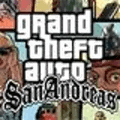Grand Theft Auto: San Andreas also known as GTA: SA is an action and adventure open-world game that was developed by Rockstar Games. The game was released on PlayStation 2 (PS2) back in 2004 and now you can play it on PS4, Xbox One, PC, or even mobile (iOS & Android APK).
GTA San Andreas offers its players the to discover weapon maps, and clothing stores, and recruit gang members and even girlfriends while they navigate the vast open world. From cheat codes to character details, the definitive edition with remastered graphics has raised the bar for the San Andreas experience to a new level. So whether you’re a new player or you are looking forward to playing on PS4 or Xbox 360, this blog covers everything, including how to download it for free.
GTA San Andreas Requirements
Minimum System Requirements
- OS: Microsoft Windows 2000/XP
- CPU: 1Ghz Pentium III or AMD Athlon Processor
- RAM: 256MB of RAM
- GPU: 64MB Video Card (Geforce 3 or better)
- HDD: 3.6GB of free hard disk space (minimal install)
Minimum System Requirements
- OS: Microsoft Windows 2000/XP
- CPU: 1Ghz Pentium III or AMD Athlon Processor
- RAM: 256MB of RAM
- GPU: 64MB Video Card (Geforce 3 or better)
- HDD: 3.6GB of free hard disk space (minimal install)
How to Download and Install GTA San Andreas via Steam
If you haven’t played the game and want to download it, you’ve come to the right place. Here’s how to download it. Following are some easy steps that you should follow to download and install GTA SA:
Step 1: First of all, open your web browser go to the official website of Steam Store, and download it on your PC.
Step 2: After that, open Steam and sign up.
Step 3: Once you are signed up, you can now log in to your Steam account and search for ‘Grand Theft Auto San Andreas’ in the Steam Store.
Step 4: Now, click on the game’s listing to go to its store page, where click the ‘Add to Cart’ button and then ‘Purchase for Me’.
Step 5: Follow the prompts to complete the purchase using your preferred payment method.
Step 6: Once you have purchased GTA San Andreas, click on “Library” in the Steam application. Where you can find ‘Grand Theft Auto San Andreas’ in your library and click ‘Install’.
Step 7: After installation completes, you can now launch the game from Steam libraries. But before you begin to play the game, Steam will automatically install Rockstar Games Launcher and other software such as DirectX and Microsoft. NET Framework that is necessary to play the game.
Step 8: Now, you would have to sign up on Rockstar Social Club and then log in to Rockstar Games Launcher.
Congratulations you can now start playing GTA San Andreas.
How to uninstall GTA San Andreas
In case you want to uninstall GTA San Andreas from your PC, to do so, follow the steps below:
Step 1: First of all, click the Windows search icon in the taskbar, and then search for open Control Panel.
Step 2: Next, click ‘Uninstall a Program’.
Step 3: On the next screen, locate and select the GTA San Andreas, right-click it, and then click ‘Uninstall’.
Step 4: After that, A confirmation window will appear. Confirm you want to uninstall the app to begin the process, the system will automatically uninstall GTA San Andreas from your PC.
How to Mod GTA San Andreas
You can mod your GTA SA with the help of of mod loader. Following are some easy steps that you may follow:
Step 1: Before you begin, you should backup your game files to avoid any issues.
Step 2: Once you have a backup of the game file, download a mod loader like “San Andreas Mod Installer” or “ModLoader. You can install a mod loader just by extracting the downloaded file and copying ‘modloader’ folder and asi file into your game folder”.
Step 3: Now, you can find a mod that you want to install. These could be new characters, vehicles, graphics enhancements, or gameplay changes. There are many websites that you can use to download mods that you like.
Step 4: After that copy the mod folder that you have downloaded and paste it into the ‘modloader’ folder that is in your game folder.
Step 5: Now open the game and enjoy playing GTA San Andreas with mod.
Note: For script mods (like new missions), use software like “CLEO” to add them to the game.
How to Recruit Gang Members in GTA San Andreas
GTA SA allows you to recruit gang members. To do so, follow the steps listed below:
Step 1: While you are playing the game, go to Los Santos and find a group of people with green clothes,
Step 2: Target them with your gun and press G on your keyboard, Now they have joined you and you can take them with you in a fight.
Note: You cannot ask civilians or another gang to join you and You cannot recruit a gang if you are out of Los Santos.
How to Skip Mission in GTA San Andreas
If you don’t want to complete missions in GTA San Andreas you can skip them, Just follow the steps below:
Step 1: The first step is to search Google for GTA San Andreas save games.
Step 2: Many websites provide save files for gta san andreas with completion percentages and even for 100% completed save files.
Step 3: Make sure you are downloading saved game files from a safe website.
Step 4: As these save files are mostly in the compressed file format extract the downloaded file and copy the extracted folder to the ‘C:\Documents and Settings\USERNAME\My Documents\GTA San Andreas User Files\‘ directory.
You successfully skipped the mission in GTA San Andreas, Now you can launch the game.
GTA San Andreas cheats for PlayStation, PC, and Xbox
One of the most exciting features of GTA San Andreas is its cheats that players of all platforms (Xbox One, Xbox 360, PC, PS2, PS3, PS4, Mobile Phone) can use to boost their gameplay. There are many websites available that you can visit to find some new useful cheats.
Every cheat has its unique code for both Xbox and PlayStation. You can find it on different websites that contain a list of cheat codes for GTA San Andreas.
GTA SA – FAQs
1. When did GTA San Andreas come out?
GTA San Andreas was released on PS2 in 2004 and now you can play it on PS4, Xbox One, PC, or even mobile.
2. How long is GTA San Andreas?
When focusing on the main objectives, Grand Theft Auto: San Andreas is about 30½ Hours in length.
3. How to lose muscle in GTA San Andreas
The quickest way to lose muscle in gta san Andreas is to go to the gym and start using a bicycle until you lose all the fat, or you can’t use it anymore. Once you run out of fat, you’ll start to lose muscle.