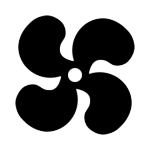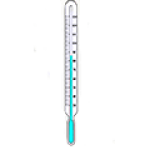CPUID HWMonitor 1.47
Free Download
Download links
How to install CPUID HWMonitor ?
1. Double-click on the downloaded CPUID HWMonitor file.
2. Follow the steps on the screen to install CPUID HWMonitor .
CPUID HWMonitor Latest Version 1.47 Update
Intel Core i9-13900/K/F/KF, Core i7-13700/K/F/KF, Core i5-13600/K/F/KF, Core i5-13500, Core i5-13400 and Core i3-13100 Intel Core i9 13900HK, Core i7 13700H Intel Z790 and B760 chipsets Intel ARC A770, A750, A580 (ACM-G10) and A380 (ACM-G11) GPUs AMD Ryzen 9 7950X, Ryzen 9 7900X, Ryzen 7 7700X, Ryzen 5 7600X AMD X670E/B650 chipsets AMD Radeon RX 6950 XT (Navi 21 KXTX), RX 6750 XT (Navi 22 KXT), RX 6650 XT (Navi 23 KXT) and RX 6400 (Navi 24 XL) NVIDIA RTX 4090 GPU Gigabyte AORUS 1200W Platinium PSU monitoring