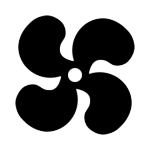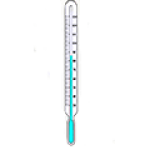Sisoft Sandra is a benchmarking tool for Windows PC that also lets you monitor CPU temperature. So if you are looking for a system information tool or you just want to read your system specs then Sandra is the best tool.
With this tool, you can safely overclock your PC. This tool is also available to download on android and iOS systems.
You can download the latest version of Sisoft Sandra in both 32-bit and 64-bit OS. This tool supports and works fine in Windows 10, Windows 8.1, Windows 7.
Sisoft Sandra Free Download Overview 2026
This tool gives you hardware and software details instantly. Every once in a while users open their PC case to check what internal hardware is installed in it, or they want to know specific software installed on the PC.
The reasons for doing so varies for instance they might want to upgrade system hardware or install the latest version of any software. In a world where time is money, who would want to waste his/her time for searching such details on a PC.
A simple solution is to download Sisoft Sandra free version on your PC and get all details at your fingertips. It not only saves your time but you get the full accounts of your system in a single sheet.
Advance Benchmarking Tool
It’s an advanced benchmarking tool so, use it wisely. You can use this tool to enhance PC performance by running various benchmarking tests which put a lot of stress on your hardware. At the end of these tests, this tool shows the result in the report. You have to be an expert to decrypt the data shown in the report.
During the stress tests, it displays warnings that you must obey. The test takes several minutes so wait until it’s over, otherwise, if you cancel the ongoing test your PC will get slower. In my case, my PC got stuck, jammed for several minutes.
Reliable Hardware Monitor
No doubt, it is the best hardware monitoring tool to know the exact details about your PC’s internal hardware. It displays information about the mainboard, processors, buses and devices, power management, display adapter, audio, and many more.
If you are not sure that what USB Ports you have simply hover over Ports and see if it’s 2.0 or something else. Sandra also shows external peripherals attached with the PC i.e. printers, fax, scanners, camera, game controllers, mice, keyboards, etc.
If you simply need to check your PC temperature then click on processors and scroll down to sensors. This tool not only shows how hot is your PC but you can also learn what CPU model, speed, socket, upgradability, and many more.
Is Software Sandra Easy to Use?
Upon running Sandra it shows information in simple with clear groups which are well labeled. All the tests that it can perform are presented with descriptive icons.
The top menu shows tools, views, options, and help icons. You can instantly choose within this menu which tool you want to run i.e. burn-in test, analyze, advice, monitor environment. You can also select manage viewable icon sizes and arrange them accordingly.
The main windows show three main categories computer management, program management, and module types. Select any category and it will display Sandra’s main features. If you want to benchmark or see hardware software or need general support, you can easily do so from here.
Overall all the information is placed using self-explained images. It helps users know where they are headings. The plus point is that when you select any of its advanced options Sisoft Sandra shows warnings to what to do or not to do.
What is SiSoftware Sandra Lite?
Considering your own requirement you can download Sandra Lite which is free for personal and educational use. There are no nag screens or time limit to use it. Its lite version gives you benchmarking, testing features plus you also check CPU temperature.
Apart from that, there are different versions to download, i.e. Sandra Advanced, Sandra Professional for commercial, Sandra Engineer, Sandra Enterprise, Sandra Legacy. All of these versions except Sandra lite are paid one. The price varies from version to version.
Best Sisoft Sandra Alternatives
This tool displays accurate CPU and GPU temperature ranges but it does put a little stress on your system. So, if you want to download a lightweight tool that only displays CPU temperature and PC fan speed then CoreTemp, Speedfan, RealTemp are the best alternatives to SisoftSandra.
How Long Does SiSoftware Sandra Take to Show Results?
Dozens of users ask that what the heck happened to Sandra? or it has broken my PC or causing the system to freeze. It’s true, this tool takes a lot of time to gather data but it depends on the PC hardware.
If you run a Burn-in test or stress test on a low-end PC, this tool will take hours to show results. Sometimes your PC will hang itself, so if you want to download Sandra then make sure that your PC has the latest hardware.
What is SiSoft?
SiSoftware is a full-service EDA company providing award-winning simulation software, methodology training, and consulting services for system-level high-speed design.
Is SiSoftware Sandra Safe To Download
This temperature monitoring cum benchmarking tool is safe to download and install on your PC. It’s a clean tool that doesn’t have malware or unwanted programs attached to it.
However, if you are talking about its features then it may cause damage to your PC if you don’t know how to overclock your PC