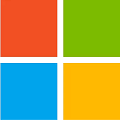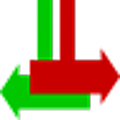DirectX SDK also known as DirectX Software Development Kit, is a tool required by developers to create DirectX-compliant applications. This DX SDK contains DirectX Runtime along with all the DirectX software updates to utilities, samples, documentation, and runtime debug files for 64-bit and 32-bit platforms.
Microsoft initially developed Direct3D as a performance-enhancing platform for Windows games. As technology has advanced, it has been used for a wide range of applications with the arrival of Direct3D hardware on computer drives, and graphics hardware. The DirectX technologies included in Windows are now a critical part of the operating system.
Download the DirectX SDK offline installer setup for Windows 7, Windows 8.1, and Windows 10 desktop computers or laptops. The DirectX Software Development Kit is valid for both 32-bit (x86) and 64-bit (x64) Operating Systems and for all languages.
The DirectX Software Development Kit has been built to serve as a high-performance platform for game development on Windows operating systems.
As DirectX technologies have developed, they have become relevant to a variety of other greater applications. Even traditional desktop programs use graphics hardware acceleration thanks to the presence of Direct3D hardware in computers.
DirectX technologies are more integrated with Windows in parallel. DirectX is now a necessary part of Windows OS, which comes as, DirectX9.0c, DirectX 11, and DirectX12.
There are quite a few DirectX-SDK applications accessible for Microsoft-based computers, Android devices, iPhones, and game consoles. This program helps create Direct X-compliant applications through APIs and libraries included in the DirectX SDKs. The DXSDK includes a variety of APIs, including DirectMusic, DirectPlay, Direct#D, DirectDraw, and DirectSound.
These APIs help hardware and software interact in a seamless way. The DirectX SDK gives programmers all the necessary tools, documentation, and debug files.
It includes redistributable runtime libraries. Programmers and developers can use this software to develop high-quality graphics applications. These applications can only be installed on Windows computers and newer versions, such as Windows 7, Windows Vista, Windows Server 2003, and Windows XP.
For people who want to play a game, it is advisable to download and install the DirectX runtime, but the DirectX web setup is a better choice. Because of this, the D3DX library has been updated, it has the documentation, graphics samples, tools, and developer runtime. It also includes an updated DirectX redistributable (DirectX 9.0c).