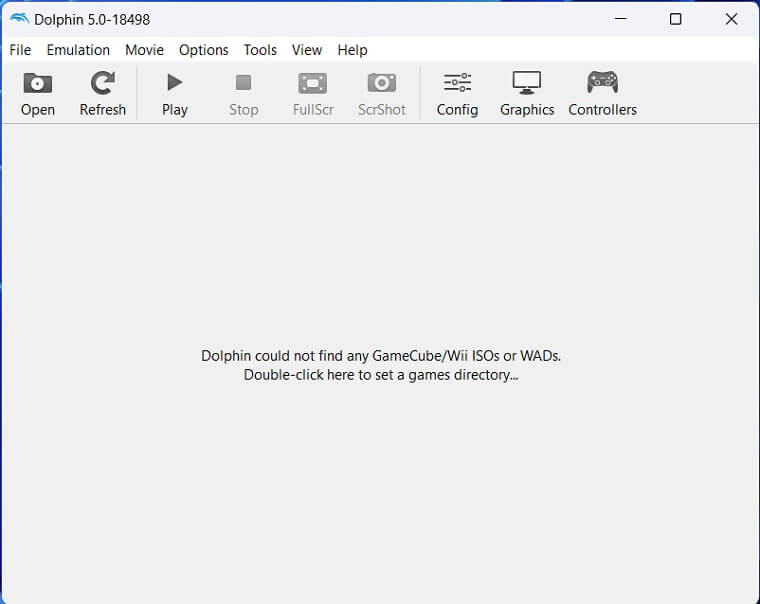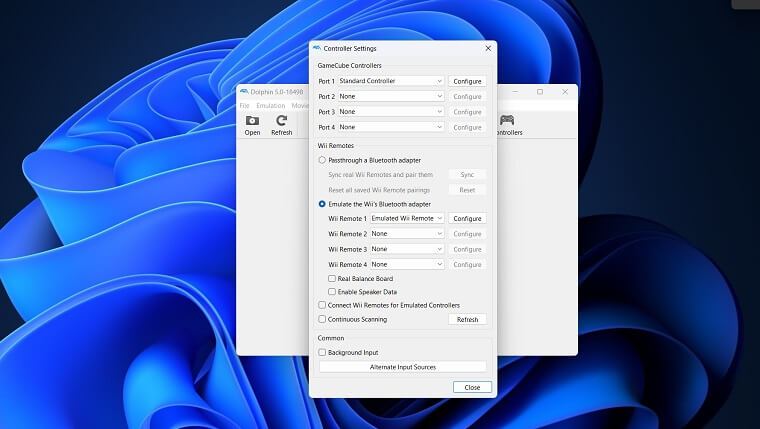The Dolphin Emulator is a powerful open-source software that allows users to play Nintendo GameCube and Wii games on their computers. With its high compatibility and ability to upscale graphics and improve texture quality, Dolphin is a popular choice for gamers looking to relive classic games. However, it’s important to keep in mind that emulating console games may not be legal in all countries and can require a powerful computer with high-end hardware to achieve smooth performance. Additionally, users should only use legally obtained game ROMs with the Dolphin Emulator to avoid copyright infringement issues.
We have tested Dolphin Emulator on Windows 11, Windows 10, Windows 8.1, Windows 7 (64Bit). This offline installer is setup is 100% safe to install and clean from Malware and viruses.
Sure, here’s a step-by-step guide on how to use the Dolphin Emulator on Windows 11:
- Download the Dolphin Emulator from our download page. Get the Dolphin Emulator version that is compatible with your operating system.
- Install the Dolphin Emulator: Once the download is complete, run the installer and follow the on-screen instructions to install the Dolphin Emulator on your computer.
- Obtain game ROMs: You will need game ROMs to use with the Dolphin Emulator. You can obtain these from legitimate sources or by ripping the games from your own discs.
- Configure settings: Once the emulator is installed, open it and go to the Options menu to configure the settings. Here, you can adjust the graphics, audio, controller, and other settings to your liking. You may need to experiment with different settings to get the best performance and experience.
- Load the game: To play a game, go to the main menu and click on the “Open” button. Browse to the location of the game ROM file and select it to load it into the emulator.
- Play the game: Once the game is loaded, you can use your keyboard, mouse, or a game controller to play the game. You can save your progress at any time by using the “Save State” option in the Emulator menu.
That’s it! With these steps, you should be able to use the Dolphin Emulator on Windows 11 to play your favorite GameCube or Wii games.
What are GameCube and Wii games?
GameCube and Wii are video game consoles developed by Nintendo. The GameCube was released in 2001, while the Wii was released in 2006. Both consoles were known for their unique features, including their innovative controllers and extensive game libraries.
GameCube games were typically stored on small optical discs that hold up to 1.5 GB of data. Some popular GameCube games include Super Smash Bros. Melee, The Legend of Zelda: The Wind Waker, and Mario Kart: Double Dash.
Wii games were stored on larger optical discs that hold up to 4.7 GB of data. The Wii also introduced motion control gameplay using the Wii Remote, which was a unique feature at the time. Some popular Wii games include Super Mario Galaxy, The Legend of Zelda: Twilight Princess, and Wii Sports.
The Dolphin Emulator download allows users to play both GameCube and Wii games on their computer, offering improved graphics, higher frame rates, and other benefits over playing on the original console.