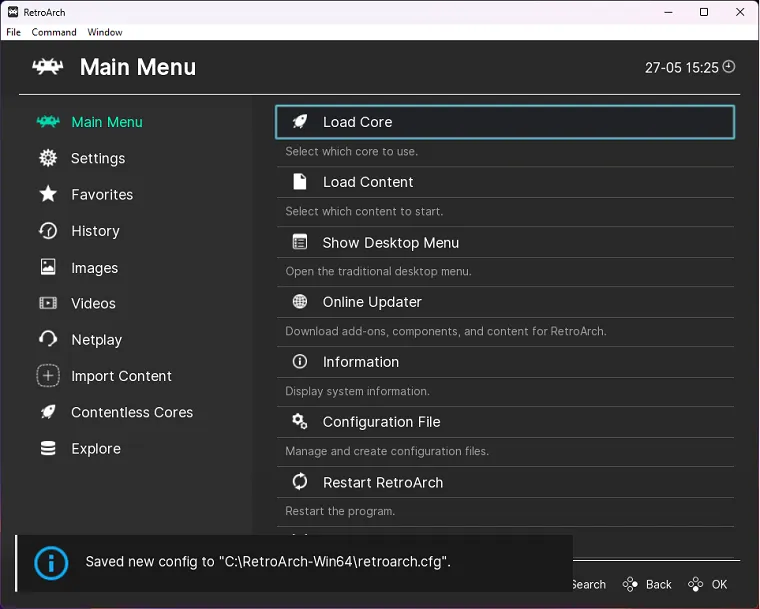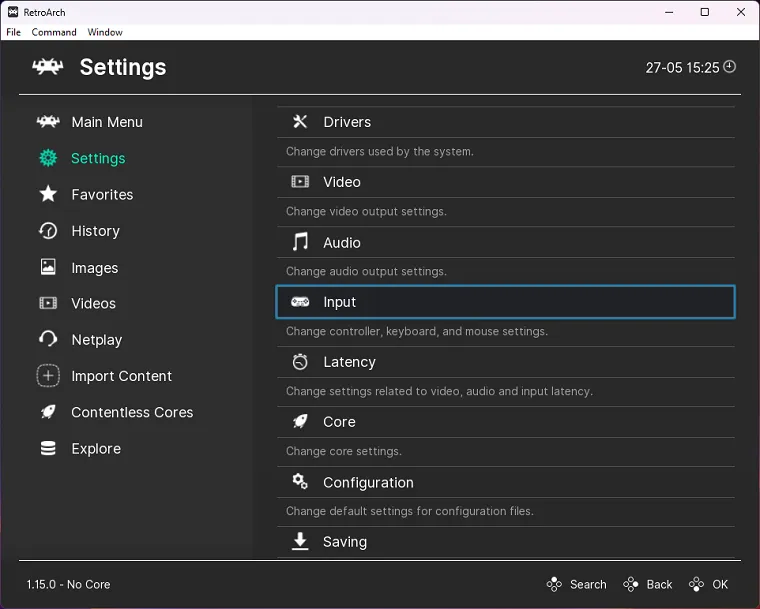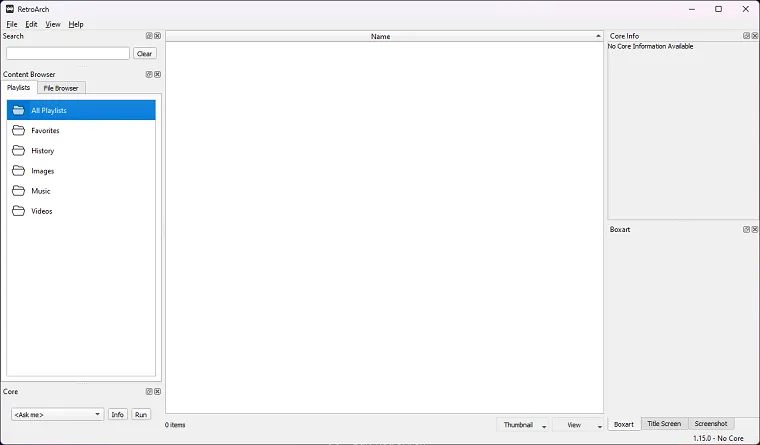RetroArch for PC is a versatile and powerful multi-platform emulator designed for retro gaming enthusiasts. It caters to gamers of all levels, from casual players to dedicated enthusiasts, providing them with a unified platform to experience classic games from various consoles and systems.
RetroArch is available for a wide range of platforms, including Windows, macOS, Linux, Android, iOS, and more, allowing users to enjoy retro gaming on their preferred devices.
With an extensive feature set, RetroArch for Windows offers features such as cross-platform support, gamepad/controller compatibility, shaders and filters for enhanced visuals, save states and rewinding for convenience, netplay for online multiplayer, and a vast library of cores to emulate different gaming systems, making it a comprehensive solution for retro gaming enthusiasts.
Key Features of RetroArch For Windows PC
Gamepad/Controller Compatibility
It supports a vast array of gamepads and controllers, allowing users to play retro games with their preferred input devices. Whether it’s a classic controller, a modern gamepad, or even an arcade stick, RetroArch ensures seamless compatibility for an authentic gaming experience.
Visual Enhancements with Shaders and Filters
To enhance the visual experience, RetroArch download for PC offers a wide selection of shaders and filters. These graphical effects can be applied to games, allowing users to customize the visuals and add a touch of nostalgia or modern enhancements, depending on their preferences.
Save States and Rewinding
It has a save state feature that enables users to save their progress at any point in a game, ensuring they can pick up right where they left off. Additionally, the rewind feature allows players to go back in time, undoing mistakes or exploring alternative paths within a game.
Netplay for Online Multiplayer
It supports netplay, enabling users to play retro games with friends and fellow gamers online. This feature fosters a sense of community and allows players to relive the joy of multiplayer gaming, even with games that were originally designed for local play.
Vast Library of Cores
It boasts an extensive library of cores, which are emulator engines that enable the emulation of different gaming systems. From classic consoles like NES, SNES, and Sega Genesis to arcade systems and even newer consoles like PlayStation and Nintendo Switch, RetroArch offers a wide range of options to emulate various gaming platforms.
RetroArch Download For Windows 11/10/8/7
RetroArch download latest version for Microsoft OS versions Windows 11, Windows 10, Windows 8, and Windows 7, supporting both 32-bit and 64-bit.
RetroArch Alternatives For PC Free
If you’re seeking alternatives to RetroArch for PC, you can explore options like Dolphin Emulator and PCSX2. These free emulator programs provide compatibility with specific gaming consoles, offering a range of features for PC gamers to enjoy retro gaming experiences.