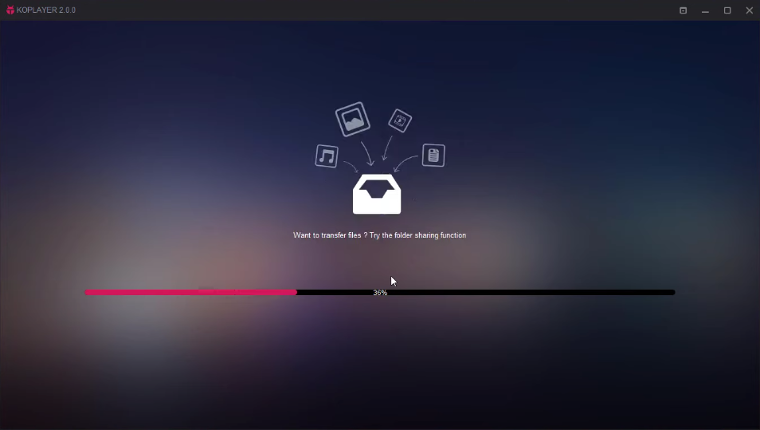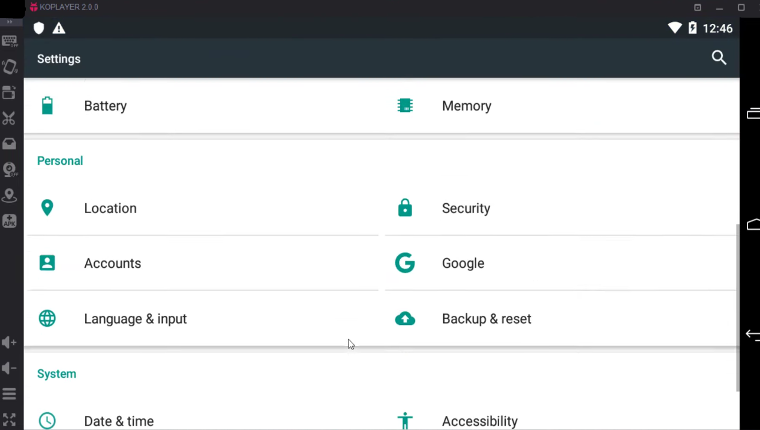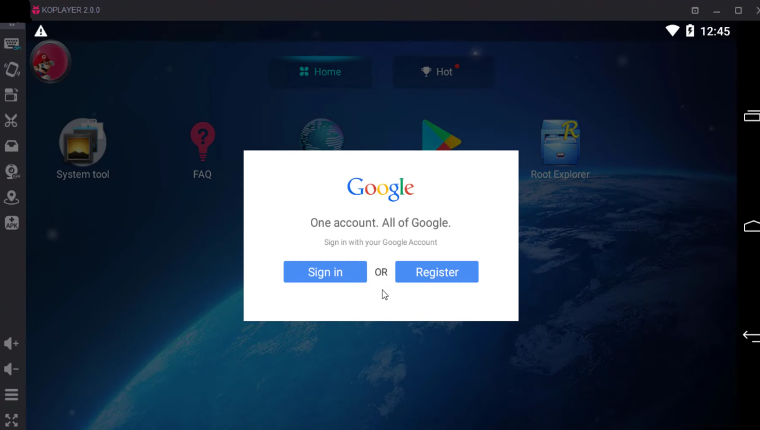KoPlayer is a free Android emulator for Windows that allows users to run Android apps and games on their desktop computers. The emulator is designed to provide a smooth and stable user experience, with various features that make it an excellent choice for those who want to run Android apps on their desktop computers.
The highlighting features of KoPlayer android emulator are its support for multiple instances and keyboard and mouse support, which makes it easy to navigate and use Android apps on a desktop computer. Moreover, KoPlayer emulator 2.0 has a built-in GPS function, which allows users to use location-based apps or games on the PC.
Like its competitor, MEmu KoPlayer android emulator supports high-performance graphics. It uses hardware acceleration technology, which allows it to run demanding games with high frame rates and smooth graphics. It also supports the latest version of Android OS, which means users can access the latest apps and games.
KoPlayer also has good game compatibility with its built-in gamepad and joystick support. This means that users can play games using a gamepad or joystick, which provides a more immersive gaming experience. Additionally, KoPlayer supports multiple languages, which makes it accessible to users around the world.
Understanding how to download KoPlayer is pretty straightforward, and the emulator has a small download size, making it a lightweight option. The emulator also has a built-in Google Play Store, allowing users to download and install apps and games easily. Additionally, you can drag and drop APK files to the emulator window in order to install them.
You can play Free Fire, Call of duty, Angry Birds or Clash of Clans with your mouse and Asphalt: Nitro or Dead Trigger with your gamepad.
One of the unique things about KoPlayer is its ability to record the screen while playing games, which is helpful for users who want to record gameplay videos or create tutorials.
The system requirements for KoPlayer are also relatively low, so you can efficiently run it on single-core CPU’s and 32bit and 64-bit operating systems, including Windows 11, 10, 8, 7, Vista, XP, and Mac OS. One of the downsides of installing KoPlayer for windows is the official website is unreachable. The developers has discontinued the KO Player, so you won’t get any updates or patches for Ko Player emulator. We recommend you to install LD Player, Nox Player, or Gameloop emulators. KoPlayer latest version 2.0 is available for download as a offline uncompressed installer .exe setup of android emulator.
.