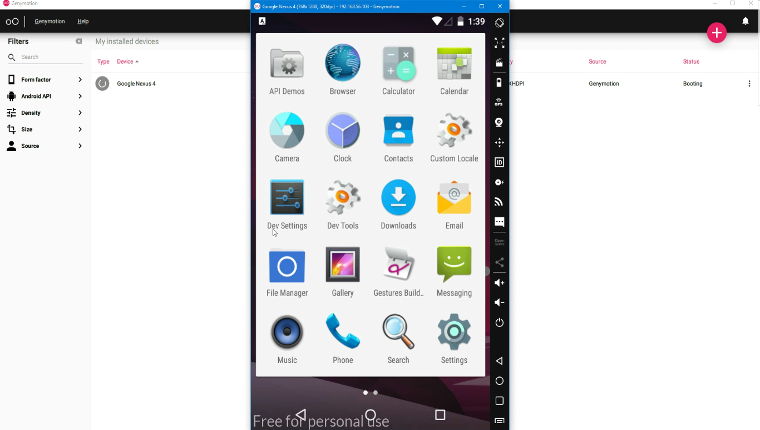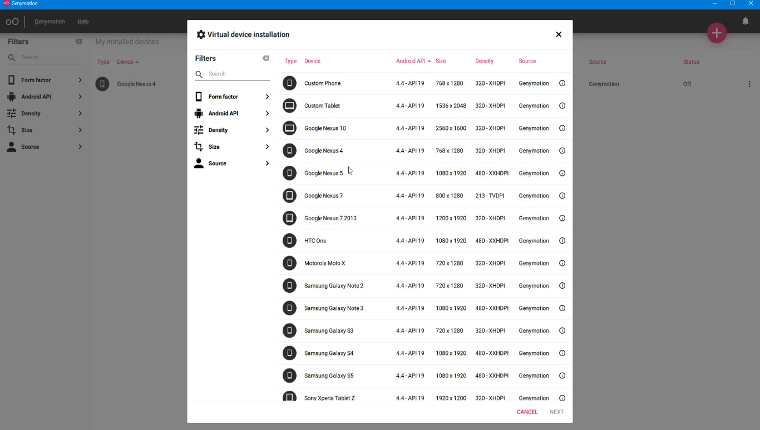Genymotion is a powerful and free Android emulator that allows developers to test their apps on various virtual devices. One of the critical features of Genymotion is its ability to simulate various Android versions and screen sizes. The virtual devices available in Genymotion include smartphones and tablets from popular manufacturers such as Samsung, Google, and Sony.
In addition to simulating different devices, Genymotion can simulate various network conditions and GPS locations. That can be used to test apps under different connectivity scenarios, such as poor signal strength or no internet connection. This is particularly useful for apps that rely on network connectivity, such as navigation apps or social media apps.
Genymotion is also highly customizable, with a wide range of settings to fine-tune virtual devices. For example, you can set the amount of RAM and CPU available to the virtual device and configure the camera, microphone, and other hardware.
Another great feature of Genymotion is its integration with popular development tools such as Android Studio, Eclipse, and IntelliJ IDEA. This allows you to test your apps directly from your development environment without switching between different applications. It also provides various plugins with other tools, such as Jenkins, Gradle, and React Native. Although Genymotion is commercial software, you can also download Genymotion for personal use.
The free version is limited in terms of the number of virtual devices that can be used, but it is still a powerful tool for testing and debugging Android apps. Given its functionality, the system requirements for Genymotion are a bit higher. Which means it can only run on 64-bit Windows 10 and 11, 64-bit Linux, and Mac OS.