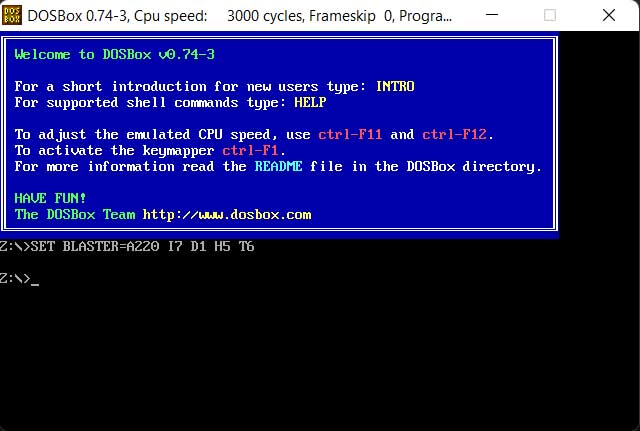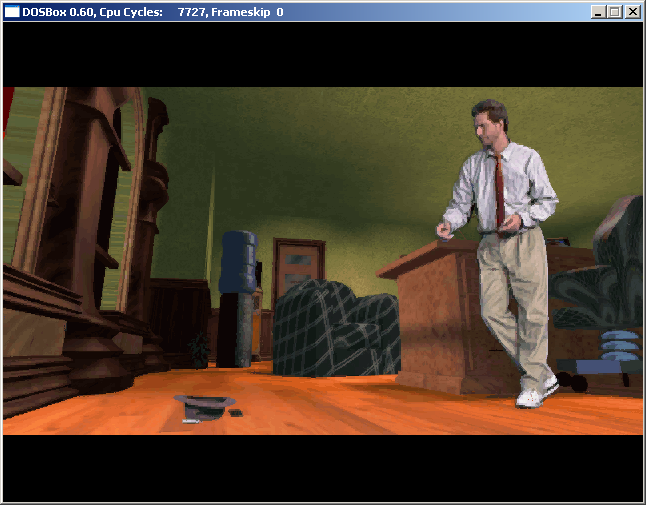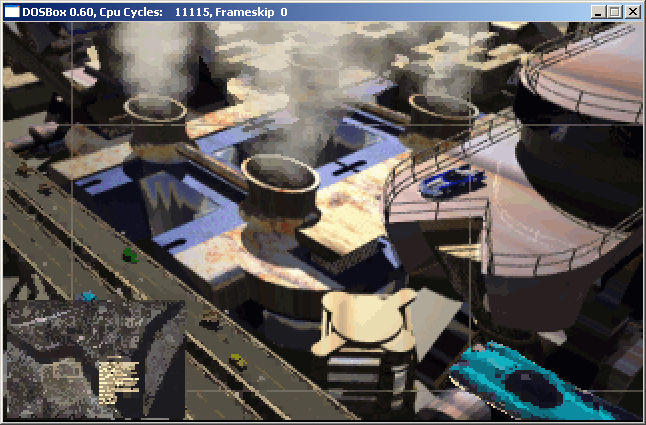Do you want to run old programs and games on the latest Windows operating system? DOSBox is a free, open-source, cross-platform Dos emulator software that allows users to play classic DOS games with the same sounds, graphics, and input on their Windows 10 computer.
DOSBox is capable of emulating a wide range of graphics and sound hardware. Emulating graphics includes text mode, Hercules, CGA, Tandy, EGA, VGA, VESA, and full S3 Trio 64 emulation.
DOSBox for Windows 10 also emulates CPU:286/386 realmode/protected mode, Directory FileSystem/XMS/EMS, Tandy/Hercules/CGA/EGA/VGA/VESA graphics, a SoundBlaster/Gravis Ultra Sound card for excellent sound compatibility with older games..
You can “re-live” the good old days with the help of DOSBox, it can run plenty of the old classics that don’t run on your new computer! Additionally,
Browse the huge list of DOSbox compatible games, Additionally, you can also learn how to use DOSBox with easy to tutorials and Manuals.
How do I play old DOS games on Windows 10?
Follow these steps to run old DOS games on your Windows PC:
- DosBox Download on Windows 10 PC
- Move your games folder inside the DOSBox directory
- Launch DOSBox and point it towards the location of your game
- Install the game you want to play
- Run the game
Is DOSBox safe to install?
DOSBox is safe to download and install. We tested DosBox on Windows 10 32Bit OS and found it clean from Malware, & Viruses. The program itself doesn’t let anyone control your machine or make any changes to your system’s settings.