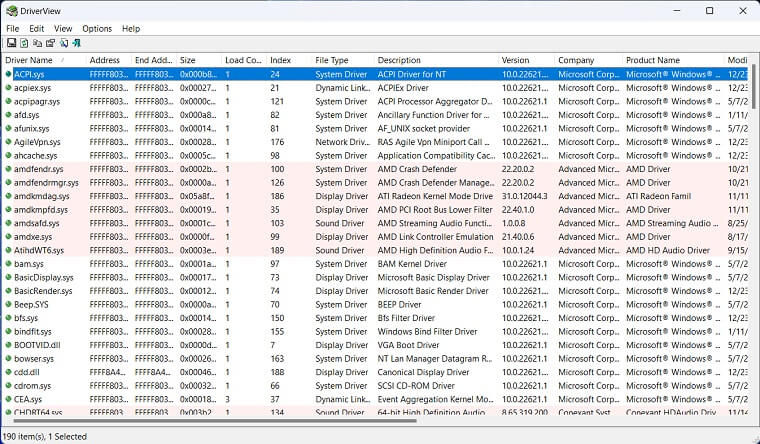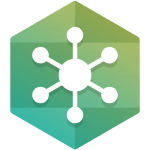Nirsoft DriverView is an open-source Windows utility that displays the list of all device drivers currently loaded on your system. Nirsoft process monitor can display the installed driver’s list with additional useful information: load address of the driver, description, version, product name, company that created the driver, and more.
Users can use DriverView to view drivers for various types of devices, such as printers, keyboards, sound cards, and more. The software also allows users to see the drivers that are associated with a specific device or service.
In addition to viewing driver information, DriverView also allows users to perform some basic management tasks.
DriverView is a useful tool for users who want to view and manage the drivers on their computers. It can be particularly helpful for troubleshooting problems with devices or identifying outdated drivers that may need to be updated. However, it is important to be careful when using the software, as deleting or modifying drivers can potentially cause problems with the system if not done properly.