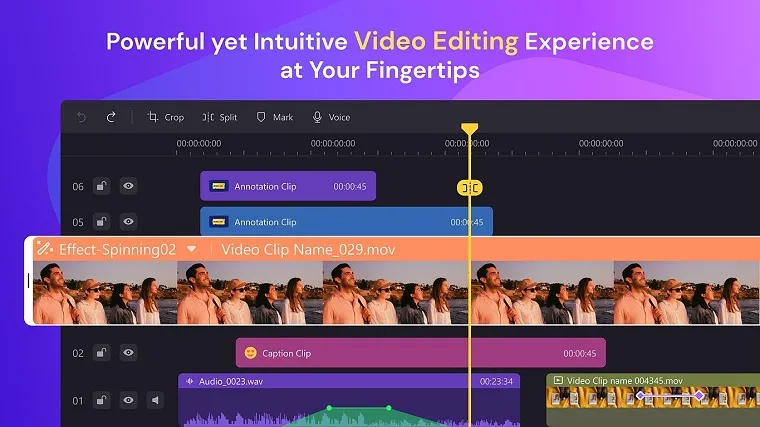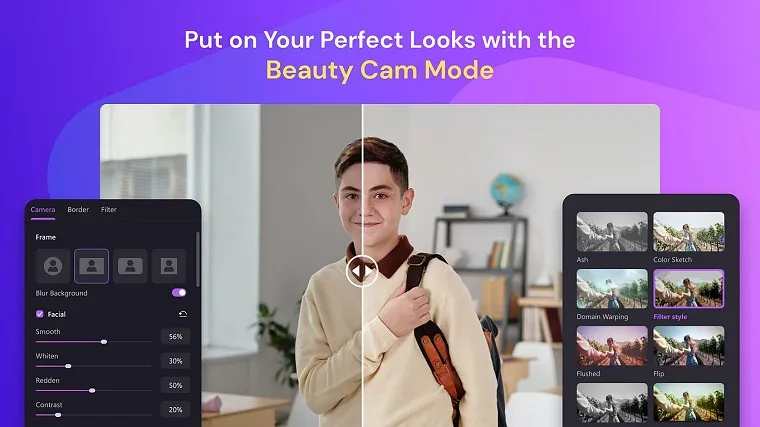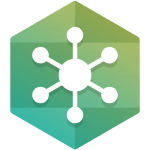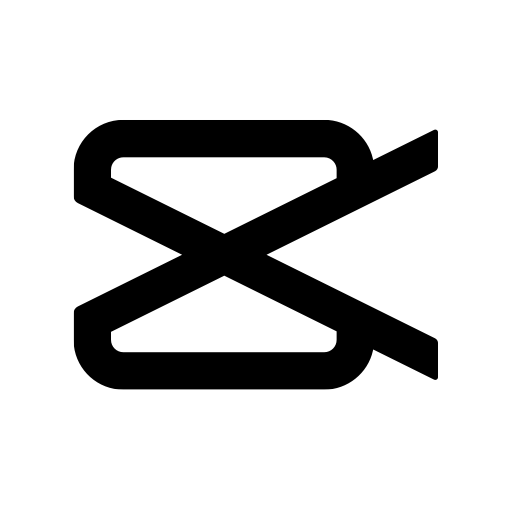Wondershare DemoCreator is a powerful screen recording and video editing software for Windows PCs. It allows users to capture, edit, and share high-quality screen recordings effortlessly. With a user-friendly interface and a wide range of editing tools, DemoCreator is an ideal solution for creating professional game recordings, video tutorials, demos, presentations, and more.
Wondershare DemoCreator is compatible with both Windows and macOS platforms, providing users on both operating systems with the ability to capture, edit, and produce professional screen recordings and videos.
Wondershare DemoCreator Features
Screen Recording
DemoCreator allows users to capture their screens with ease. Users can record their entire screens or specific areas, along with audio from system sound or microphone. This feature is ideal for creating tutorial videos, presentations, software demos, and gaming content.
Video Editing
The software offers a robust set of video editing tools to enhance recorded footage. Users can trim, split, merge, and crop videos, as well as apply filters, transitions, and annotations. Additionally, DemoCreator supports multi-track editing, allowing users to overlay multiple videos, audio tracks, and effects.
Audio Editing
With DemoCreator, users can customize their audio tracks by adjusting volume, removing background noise, adding voiceovers, and synchronizing audio with video clips. This feature ensures high-quality sound in videos and improves overall production value.
Effects and Annotations
The software provides a wide range of visual effects, annotations, and elements to enrich videos. Users can add text, shapes, arrows, and highlights to emphasize key points or provide additional information. The built-in cursor effects help to capture viewers’ attention and guide them through the content.
Watermark
The free version of Wondershare DemoCreator includes a watermark on exported videos, while the paid version of Wondershare DemoCreator has no watermark for a professional and polished look.
Import and Export
DemoCreator supports various media file formats, enabling users to import existing videos, images, and audio files into their projects. It also offers flexible export options, allowing users to save their videos in multiple formats, including MP4, MOV, AVI, and GIF. Moreover, users can directly upload their videos to popular platforms such as YouTube and Vimeo.
Wondershare DemoCreator Download For Windows 11/10/8/7
Download Wondershare DemoCreator for Windows operating systems, including Windows 11, Windows 10, Windows 8, and Windows 7, in both 32-bit and 64-bit versions.
Wondershare DemoCreator Alternatives For PC
There are many great alternatives to Wondershare DemoCreator. When choosing a screen recorder, it is important to consider your needs and budget.
If you are looking for a powerful and versatile screen recorder with a wide range of features, then Snagit, Camtasia, or OBS Studio are good options. If you are looking for a free and open-source screen recorder, then ShareX or ActivePresenter can be a great choice. And if you are looking for a screen recorder that is specifically designed for gamers and content creators, then Filmora Scrn would be your best bet.
FAQs – Wondershare DemoCreator
Is Wondershare DemoCreator completely free?
Wondershare DemoCreator is available in both free and paid versions, providing users with options based on their specific needs and preferences. The Wondershare DemoCreator free version offers limited features, whereas the Wondershare DemoCreator paid version has additional advanced functionalities.
Can DemoCreator record system audio while capturing the screen?
Yes, DemoCreator allows users to record system audio along with their screen recordings. This feature is particularly useful when creating tutorials or gameplay videos.
Does DemoCreator support multi-track editing?
Absolutely! DemoCreator offers multi-track editing capabilities, enabling users to combine and synchronize multiple video and audio tracks for a more professional and polished result.
How do I record videos on DemoCreator?
To record a video on DemoCreator, open the software, select the “Record” option, adjust the recording settings, choose the desired area to capture, and click the “Record” button.
What export options are available in DemoCreator?
DemoCreator supports various export formats, including MP4, MOV, AVI, and GIF. Users can choose the format that best suits their needs and easily share their videos on different platforms.
Is there a watermark in DemoCreator?
The free version of Wondershare DemoCreator includes a watermark on the exported videos.
How do you record gameplay videos?
To record gameplay videos with DemoCreator, launch the game > open DemoCreator > select the “Record” option > adjust the recording settings > choose the game window as the recording area > click the “Record” button.