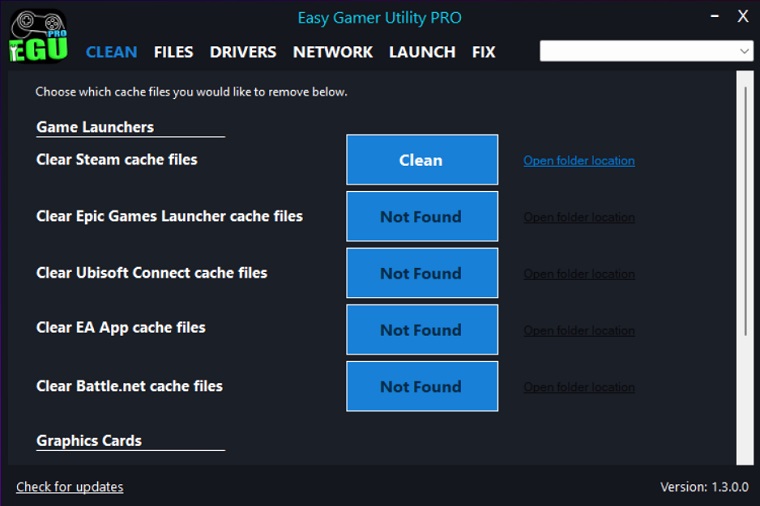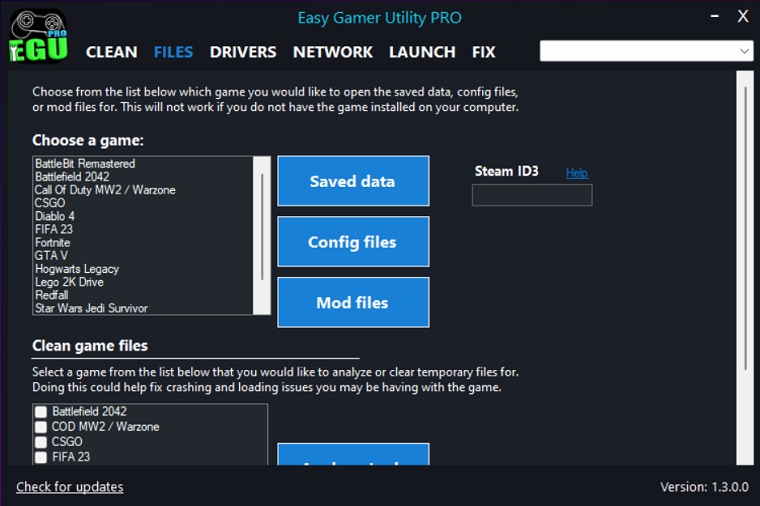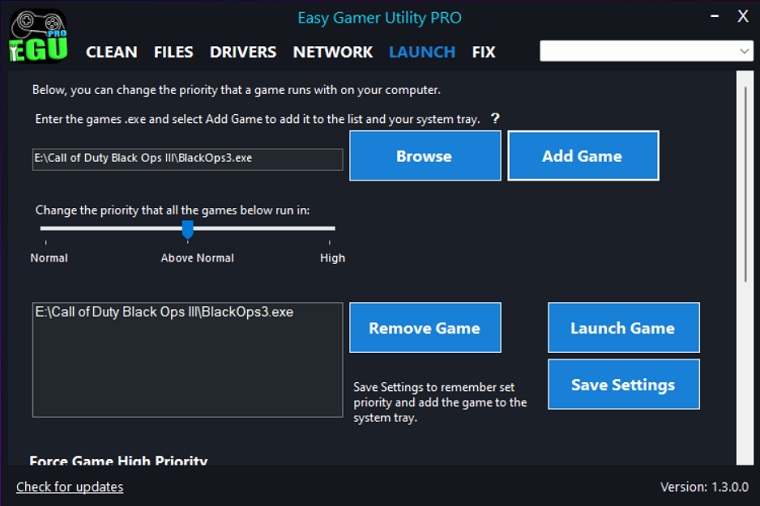Easy Gamer Utility Pro is a handy utility that removes unwanted, unnecessary temporary files and cache files for games, game launchers, and graphics cards from your Windows computer. This can help boot the PC’s performance, and fix issues that you might encounter when gaming.
With the Easy Gamer Utility Pro download on Windows 11 and 10 PC, you can browse and access the configuration files for games installed on your Windows operating system. Additionally, EGU Pro also lets you access the saved game data, as well as the location of mod files associated with these games.
EGU Pro has a dedicated GPU drivers section, allowing you to easily identify and delete old NVIDIA/AMD driver folders. By removing these outdated driver files, you can ensure that your system is up to date and avoid potential conflicts or issues that may arise from using obsolete drivers.
If you are experiencing frequent game crashes, inability to launch games, freezing during gameplay, loading problems, or encountering errors and warnings, EGU can assist in troubleshooting these issues.
Easy Gamer Utility PRO Features
- Check a games server status
- Check your connection and the quality of connection to the game server
- Get a list of game active server connections while in-game.
- Launch your games in High Priority
- Permanently set your games to launch in High Priority.
How To Download & Install Easy Gamer Utility
Easy Gamer Utility PRO is available in a portable and setup version offering the same features. to download Easy Gamer Utility click on the download button above to get the EGU installer.
Now open the installer and follow the on-screen instructions. In case you have downloaded EGU portable file simply double-click on the file to run this program.