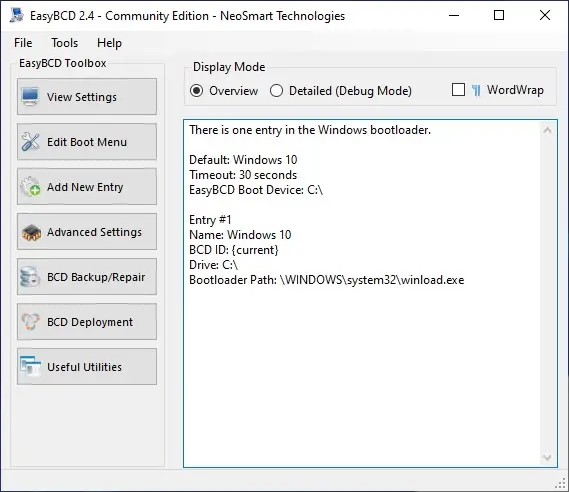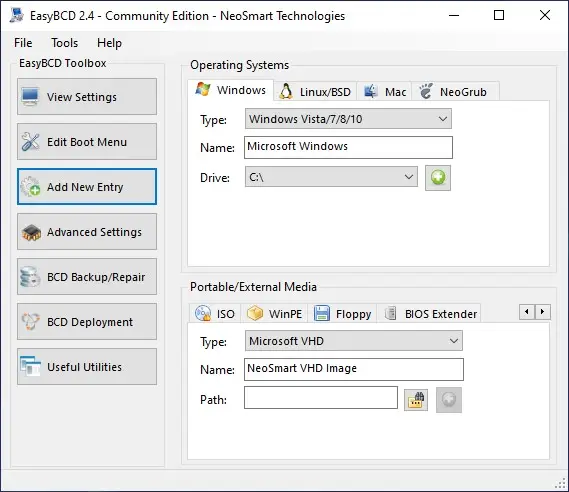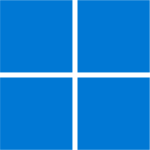EasyBCD 2.4.0.237
Free Download
How to install EasyBCD?
1. Double-click on the downloaded EasyBCD file.
2. Follow the steps on the screen to install EasyBCD.
EasyBCD Latest Version 2.4.0.237 Update
[EBCD-562] - Fixed: bcdboot paramters in RepairBootDrive call
[EBCD-566] - Fixed:/NLT crashes on malformed XML translation files
[EBCD-578] - Fixed: partitions with 64-bit extensions are not supported
[EBCD-564] - Fixed: Detect <= Windows 7 and disable metro bootloader to prevent hidden boot menu
[EBCD-572] - Fixed: Statusbar height shrinks when blank under Windows 10
[EBCD-568] - New: Add autocompletion to all path textboxes
[EBCD-571] - New: Add Ability to turn on/off hypervisor state for entries
[EBCD-565] - New: Verify destination of "change boot partition" is at least 75 MiB
[EBCD-561] - Include Bulgarian in BCD/BOOTMGR locale list
[EBCD-567] - Include XML validity checks as part of build process
[EBCD-573] - Custom SWF high-DPI support in EasyBCD
[EBCD-574] - High-DPI support in EasyBCD setup
[EBCD-564] - Do not repeatedly apply existing settings when modifying entry attribute