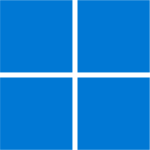Looking to download the Windows XP Service Pack 3 ISO file? Are you confused about where to download it from since Microsoft doesn’t host it anymore? Worry not as we got you covered, Softlay has the original Windows XP SP3 ISO available to download.
Windows XP SP3 (32-bit) download is best for those users who have old PC hardware and need an OS that has a user-friendly UI with minimum resource consumption. Amazingly, even after 19 long years, this OS hasn’t let down its users because it is a fast, lightweight, stable, and bug-free operating system.
Note: Service Pack 3 is only available for Win XP 32-bit, for the 64-bit version download Windows XP Professional x64-bit Edition with Service Pack 2.
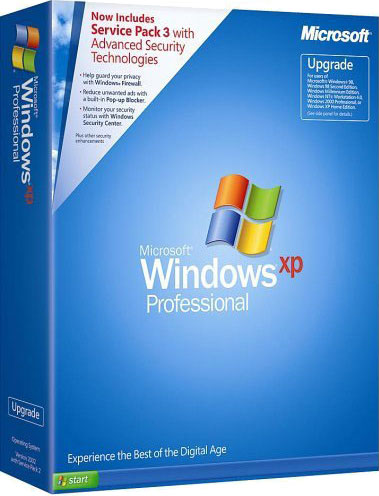
Windows XP Professional 32-bit Download Overview
The Windows XP ISO file we are providing was downloaded directly from Microsoft Developer Network (MSDN) before they were taken down after XP’s support period ended. The Service Pack 3 (SP3) is the last update available for Win XP 32-bit, including all the latest updates (including SP1 & SP2).
Windows XP Home and Professional editions were the only two major versions released in the year 2001. Win XP Home supports 32-bit OS (x86) whereas Windows XP Professional supports 64-bit OS (x64). Over the years, Win XP Pro 64-bit became more popular.
Features of Windows XP SP3
- Stability updates: These updates impact how the already stable XP runs increasing the availably and reliability of the operating system.
- Performance updates: These updates improve WinXP’s performance and enhance interoperability and hardware compatibility.
- Security Updates: These updates include previous security updates and new updates. It also includes some releases that Microsoft has developed like MMC 3.0 and core XML services 6.0.
How To Install Windows XP ISO from USB
Once you’re done with the Windows XP download, you’ll need to create a Windows XP SP3 bootable USB using the ISO image file. You can easily do that with Rufus, instructions on how to make a bootable USB using Rufus are given at this link.
When you’re done creating the bootable USB drive, follow the steps below:
Step 1: Restart the PC and plug in the Win XP bootable USB.
Step 2: During PC startup press the boot menu button (usually F8, F12, or Delete) and select the USB from the BIOS menu.
Step 3: Windows Setup should now open, follow its instructions and you’ll be done with the installation in no time.
Comment below if you face any issues during the Windows XP ISO download or installation and we’ll help you out.
Win XP SP3 System Requirements
The minimum system requirements for Win XP are given below. The requirements are the same when you’re using Windows XP ISO for VirtualBox, VMware, and other virtual machine software.
- Processor: Pentium III
- Memory (RAM): 512 Mb
- Hard disk space: 5 GB available
- Graphics: Super VGA (800 x 600)
Bottom Line
Softlay is providing you with the official Windows XP SP3 download, and how to install it, using all of this you can successfully install Windows XP on any PC with ease.
Note: We recommend upgrading to Windows 10/ Windows 11 (if your PC hardware supports it), or Windows 7/ Windows 8.1 if your hardware isn’t capable of running modern OS. We say this because WinXP is outdated in 2026 and lacks many features that are available in the latest versions of Windows.